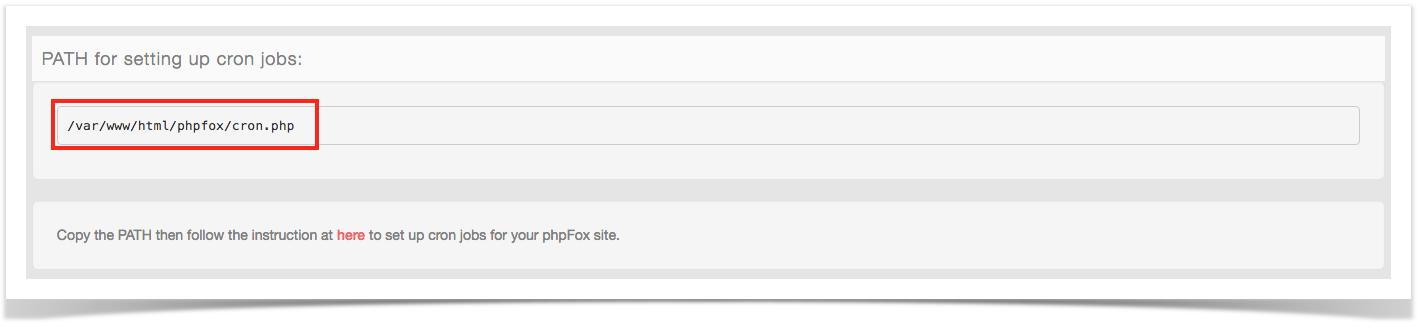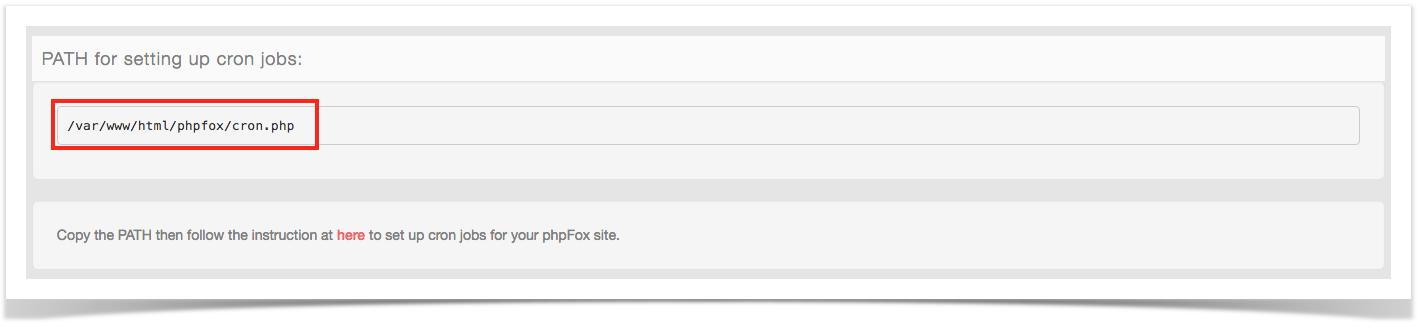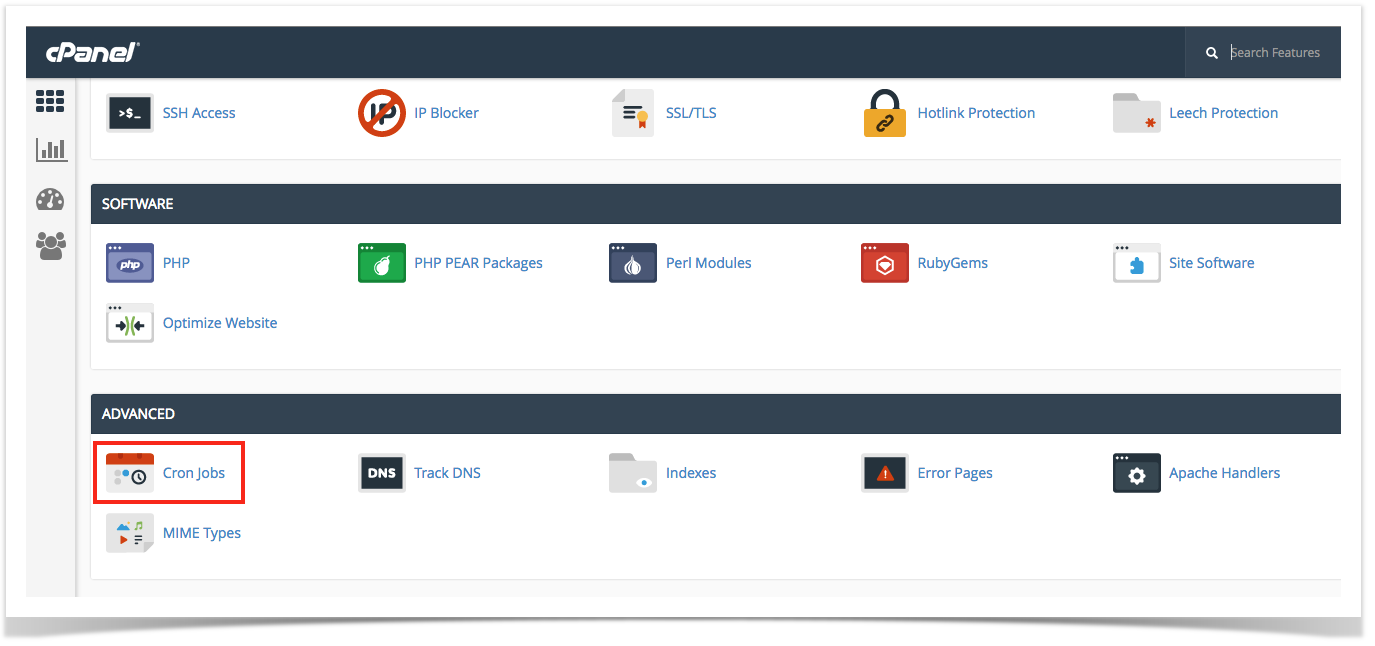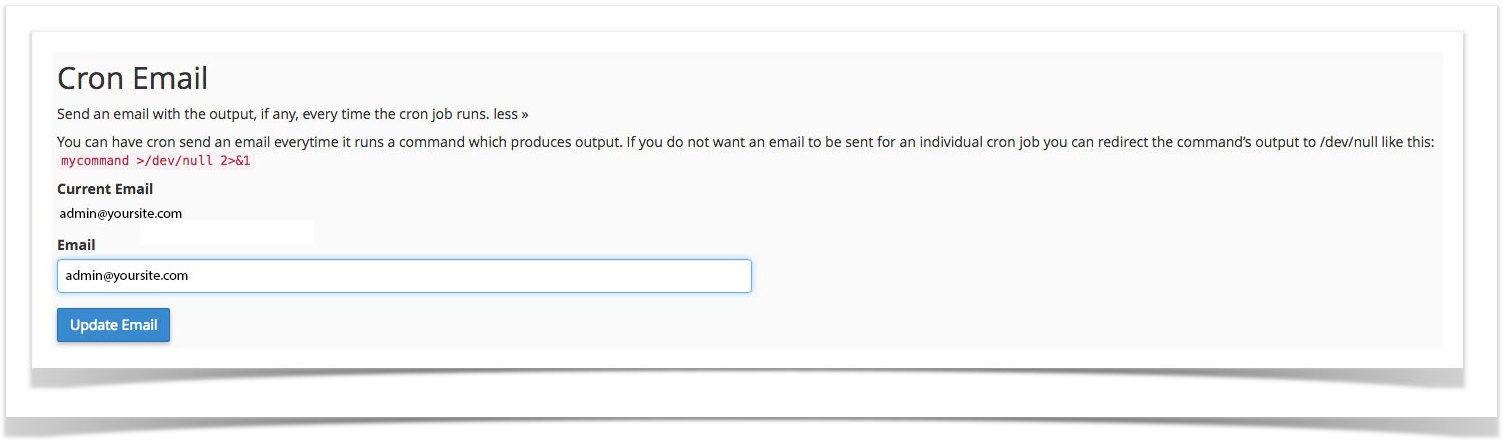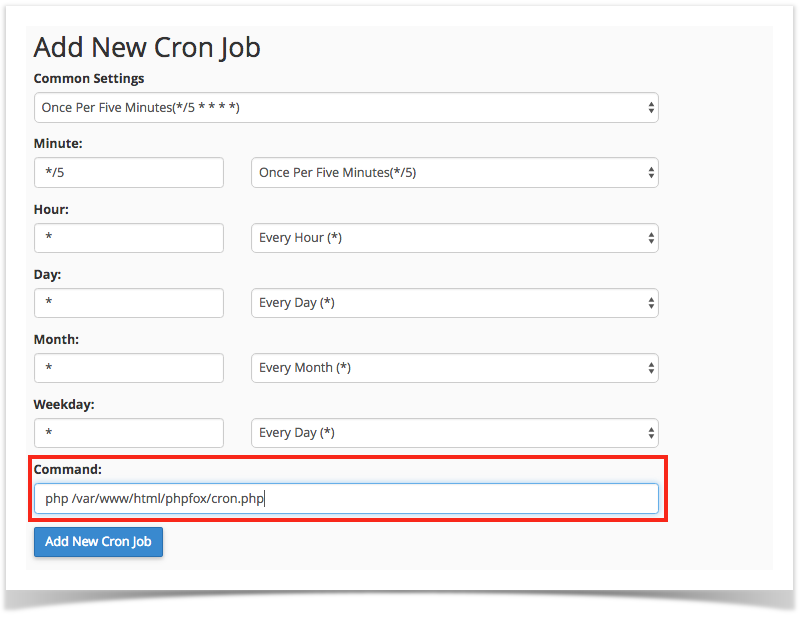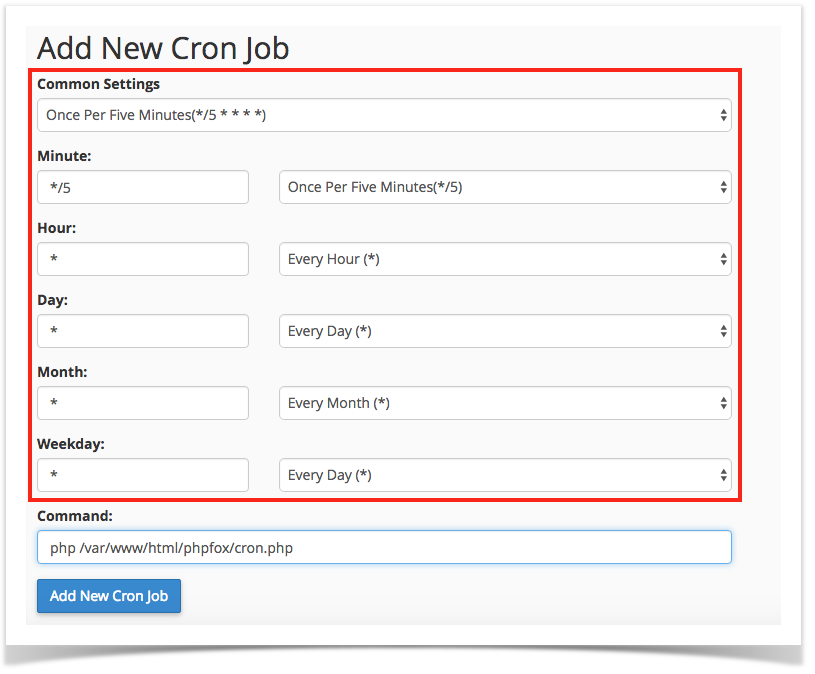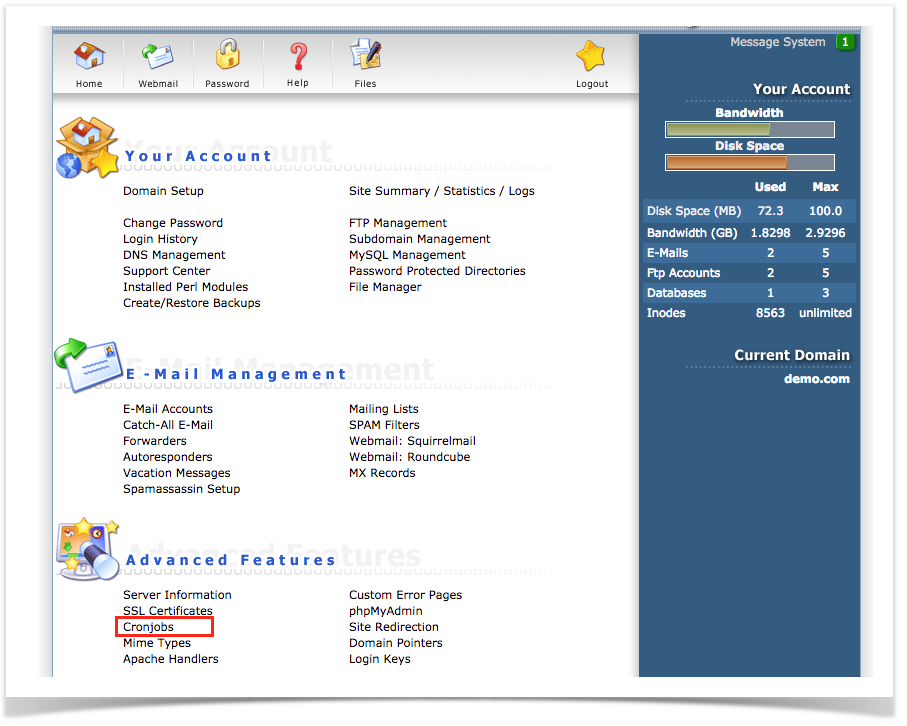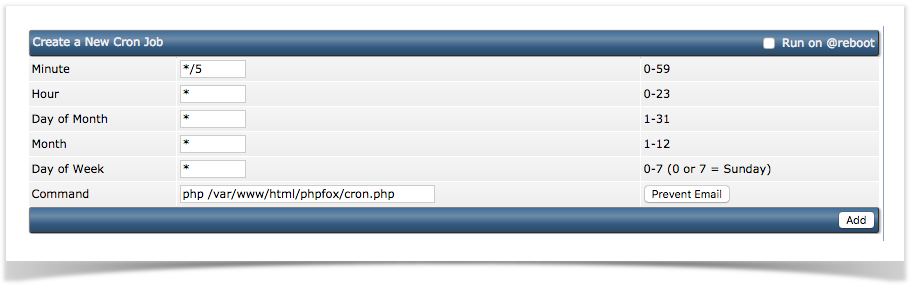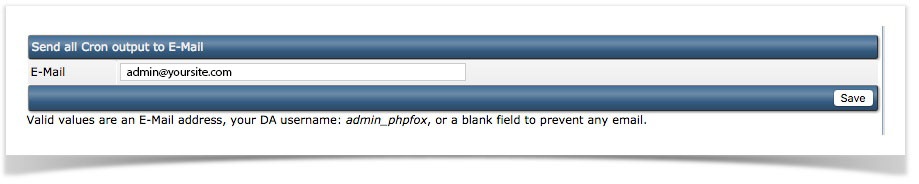Requires: phpFox 4.4.0+
The following tutorial is a basic guide. All hosts have different set ups. It could be that the path doesn't work for your server configuration. In that case, please contact your host for the proper path. |
Since version 4.4.0, Cron jobs system of phpFox is required the site admin have to set it up manually. Cron jobs of phpFox are used for some core features such as Groups converting, Groups notifications, Downgrade Expired Subscribers... So, it is necessary to set up Cron jobs system to make sure that the phpFox site can work well as design. Below is some instructions to help the admin can set up the phpFox cron job system easily.
The first step to set up new cron jobs system is getting the path of cron file of your phpFox site. Log into AdminCP, go to Setting → Cron and copy the PATH. The PATH is something like that "<path_to_phpfox_root_dir>/cron.php".
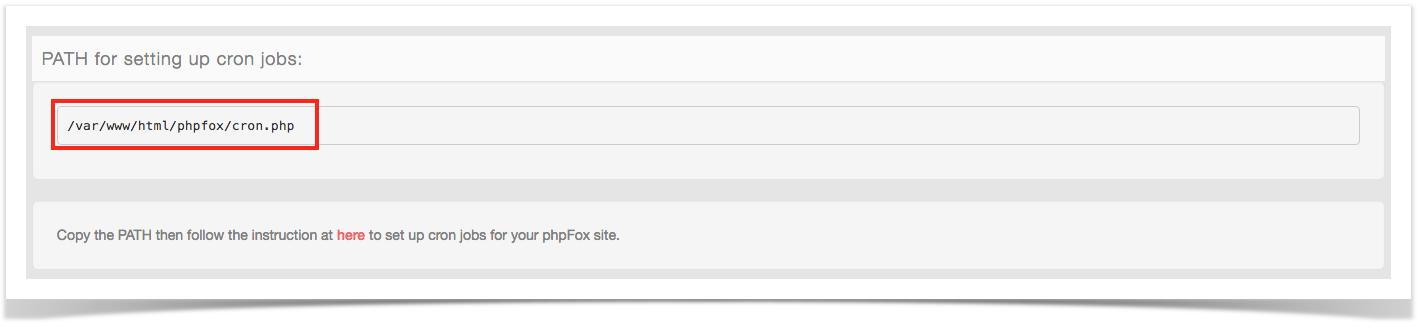
Second, we need to configure Cron job on the server. There are several ways to configure Cron job, depend on your web server environment.
Via Web Hosting Control Panel
cPanel
- Step 1: To access the Cron Jobs Menu, click on the corresponding icon located on the main screen of your cPanel interface.
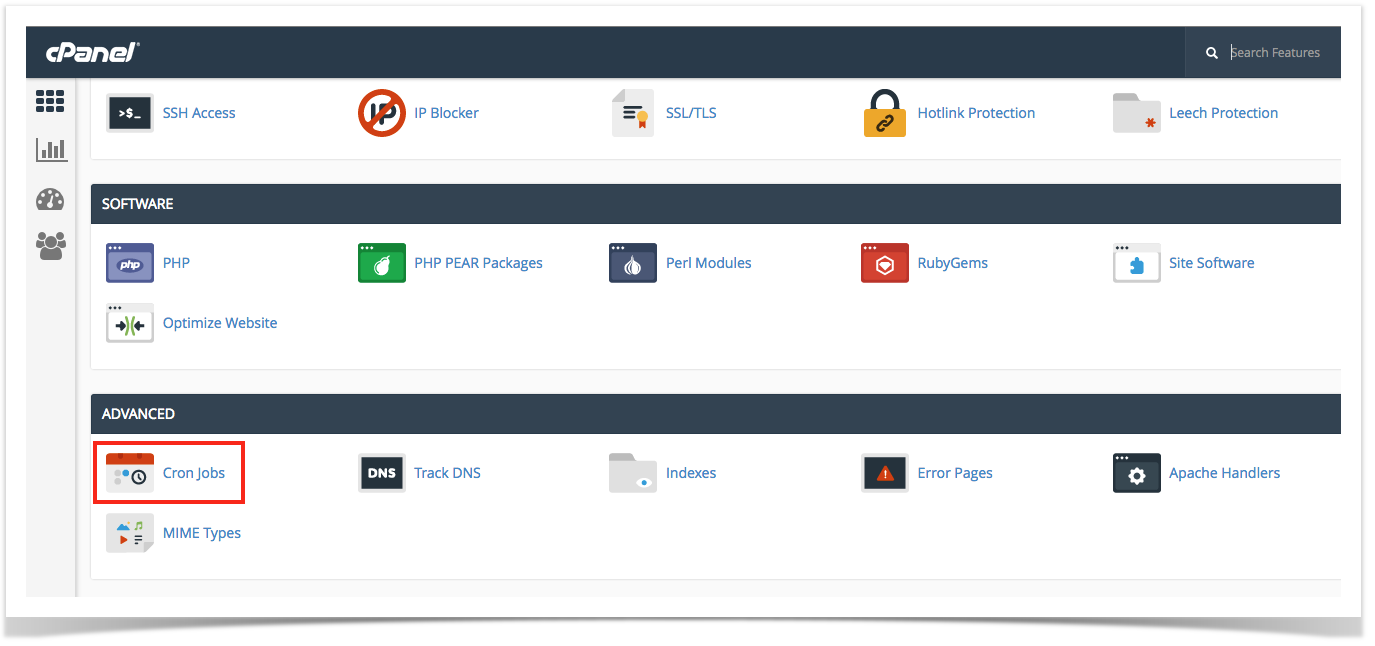
- Step 2 (optional): Enter the email address where the cron output will be sent to in the corresponding field.
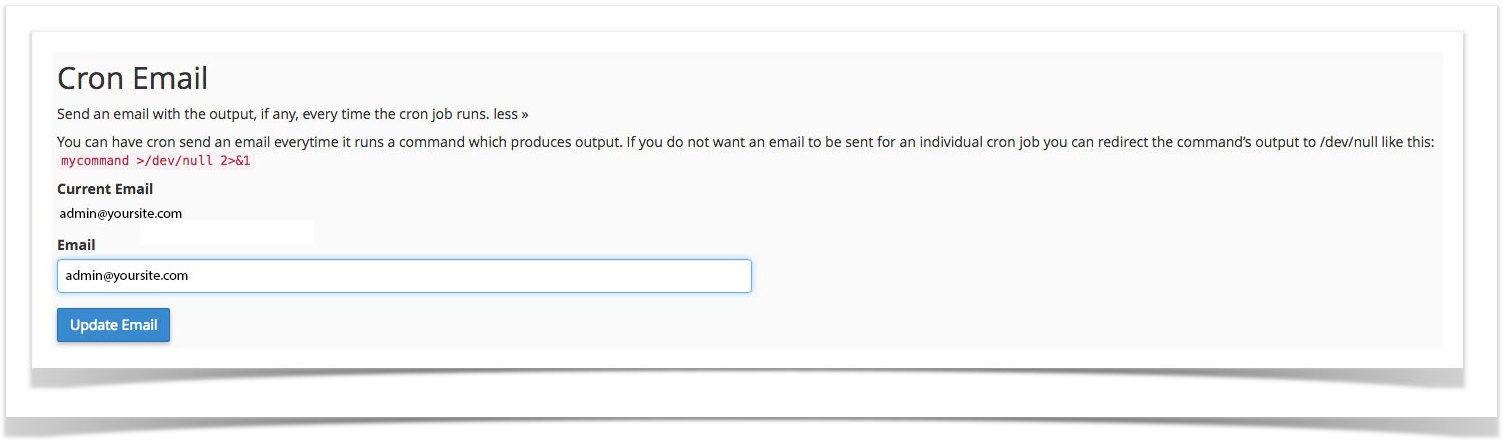
- Step 3: Enter the command "php <path_to_phpfox_root_dir>/cron.php > /dev/null 2>&1" in the blank field next to the Command field. (<path_to_phpfox_root_dir>/cron.php is the PATH we received in first step)
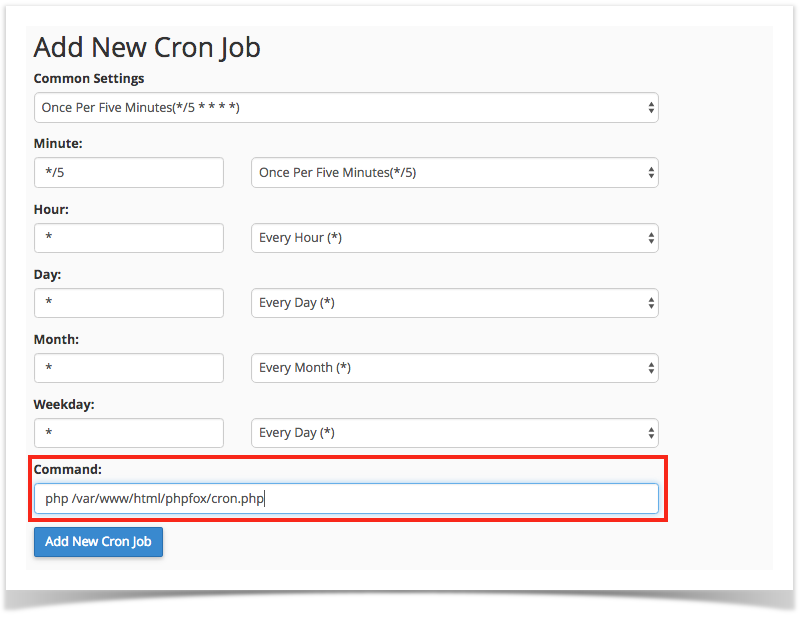
- Step 4: Select how often you wish the command to be run by selecting an option in each of the boxes or by selecting a predefined period from the Common Settings drop-down menu. We suggest running the cron job every 5 minutes.
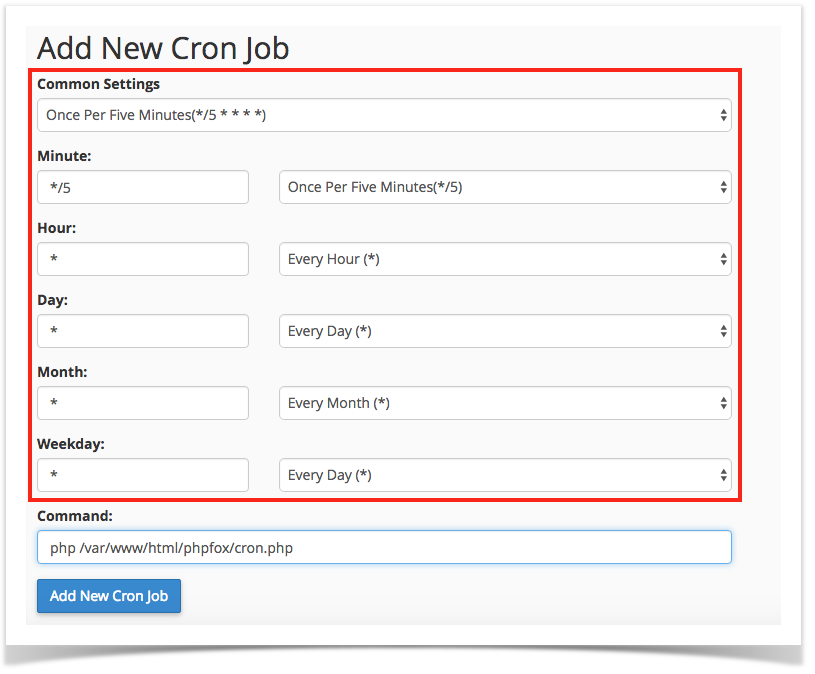
DirectAdmin
- Step 1: Log into the DirectAdmin control panel main page, go to the ‘Cronjobs’ page.
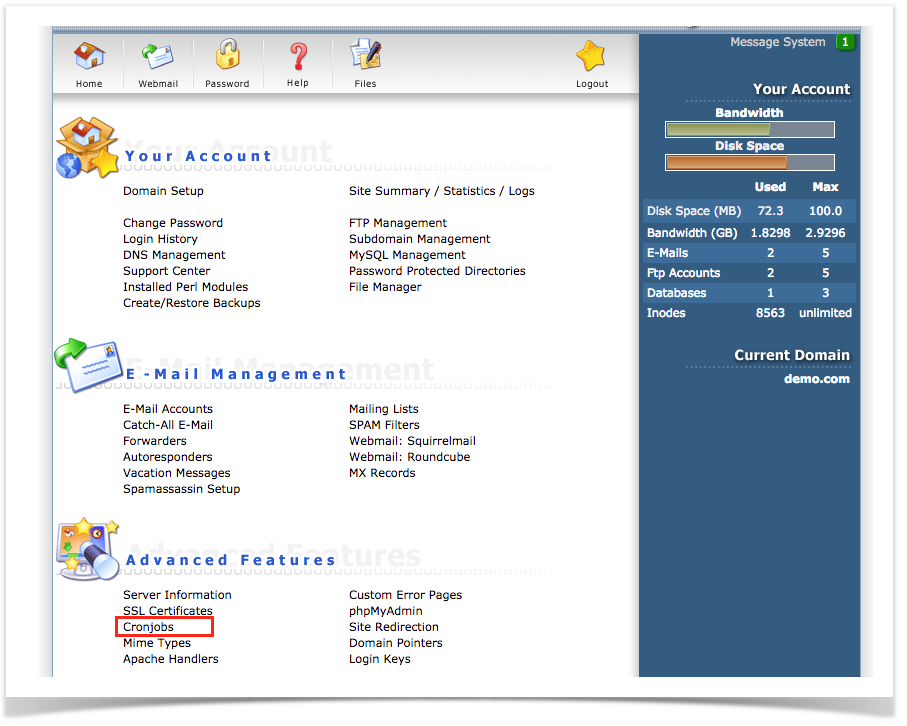
- Step 2: Configure cron job: execute the command "php <path_to_phpfox_root_dir>/cron.php > /dev/null 2>&1" every 5 minutes (<path_to_phpfox_root_dir>/cron.php is the PATH we received in first step).
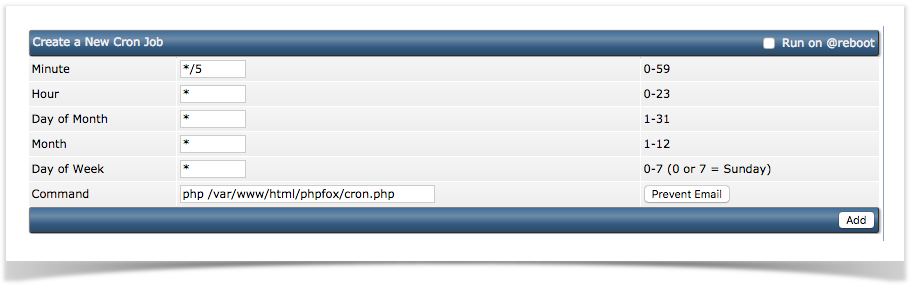
- Step 3: Click on "Add" button to add the phpFox cron job.
- Step 4 (optional): Set up the email address to receive the cron output.
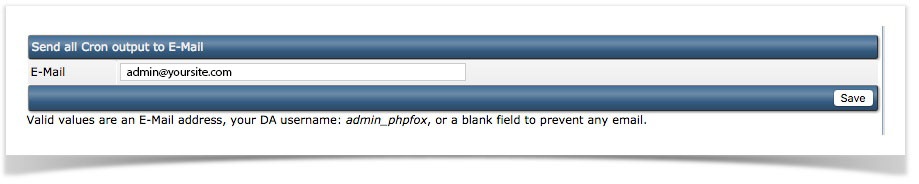
Set up with command line (Linux server)
- Step 1: Log in to your web server via ssh.
- Step 2: Enter the command below to edit the Cron jobs list on your server
- Step 3: Add the command below to the list to add the phpFox cron job. (<path_to_phpfox_root_dir>/cron.php is the PATH we received in first step). With this command, the phpFox Cron job will be executed every 5 minutes.
*/5 * * * * php <path_to_phpfox_root_dir>/cron.php > /dev/null 2>&1 |
- Step 4: Save the change and the phpFox cron job have been set up successfully.
Set up on Window Server
Create a schedule task to execute the command "php <path_to_phpfox_root_dir>/cron.php" (<path_to_phpfox_root_dir>/cron.php is the PATH we received in first step)