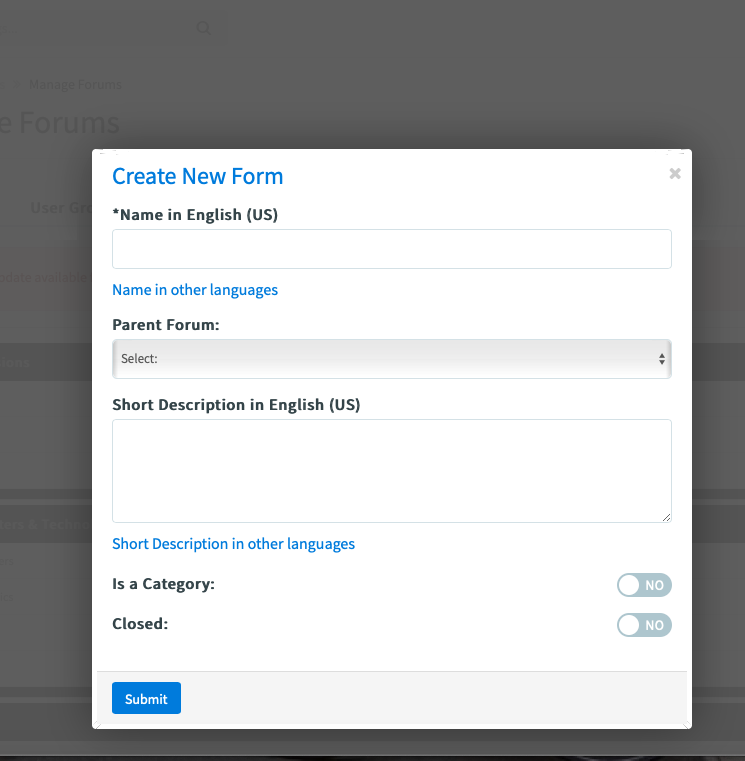
Adding forums to your website is a great way to get more user interaction and incearse community engagement on your website .This article provide you steps to make a forum where your user can create content and interact with each other. Let’s get started.
From Admin CP> Apps> Forum> Manage forum> clicking on Add forum will come a op up below:
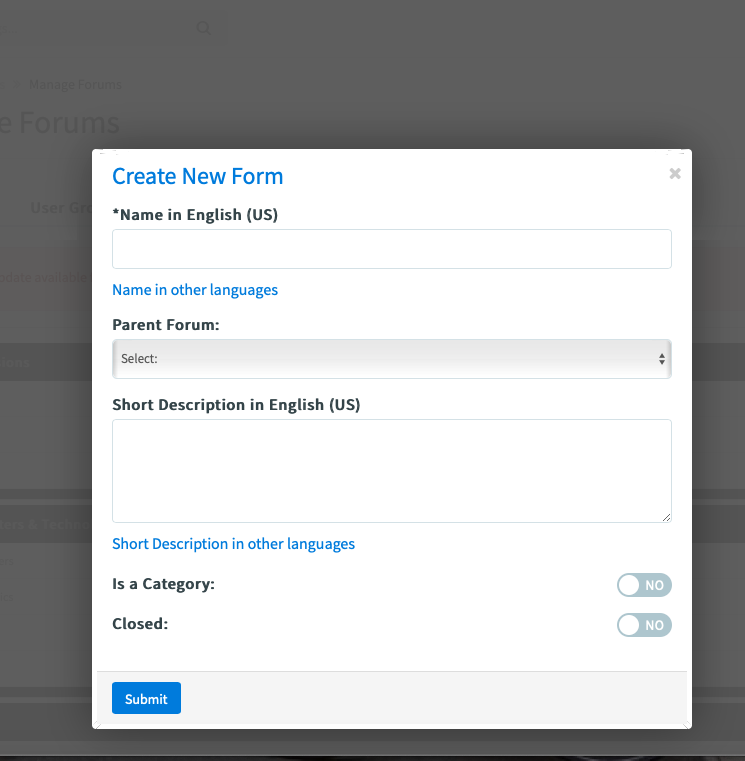
For the purpose of this tutorial, we created a main Parent forum "Travel"
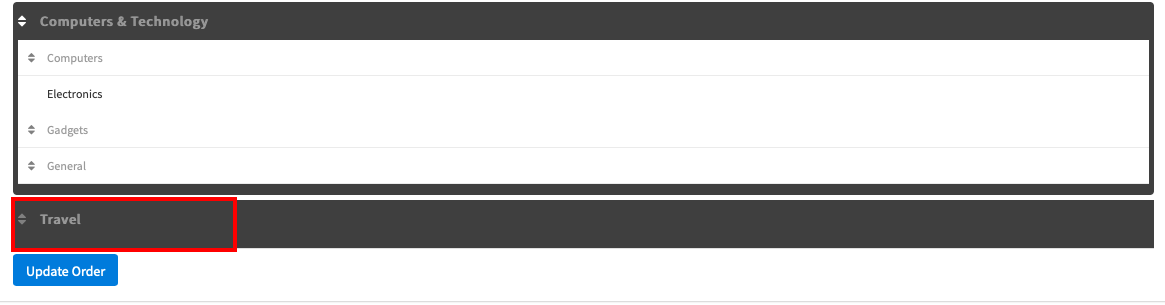
Again click on Add forum, but this time in the Parent field, select a forum that you want this sub-forum to be inherited. We selected Travel as parent forum.
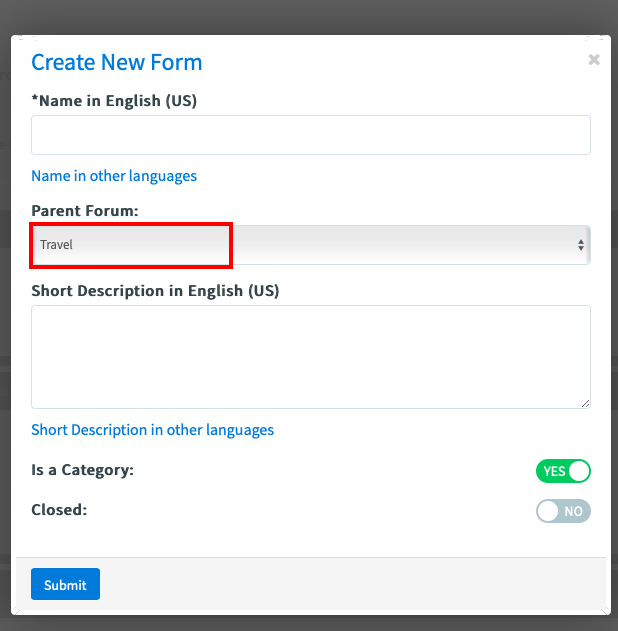
On the Manage forum page, you can see Asia created as a sub-forum of Travel.
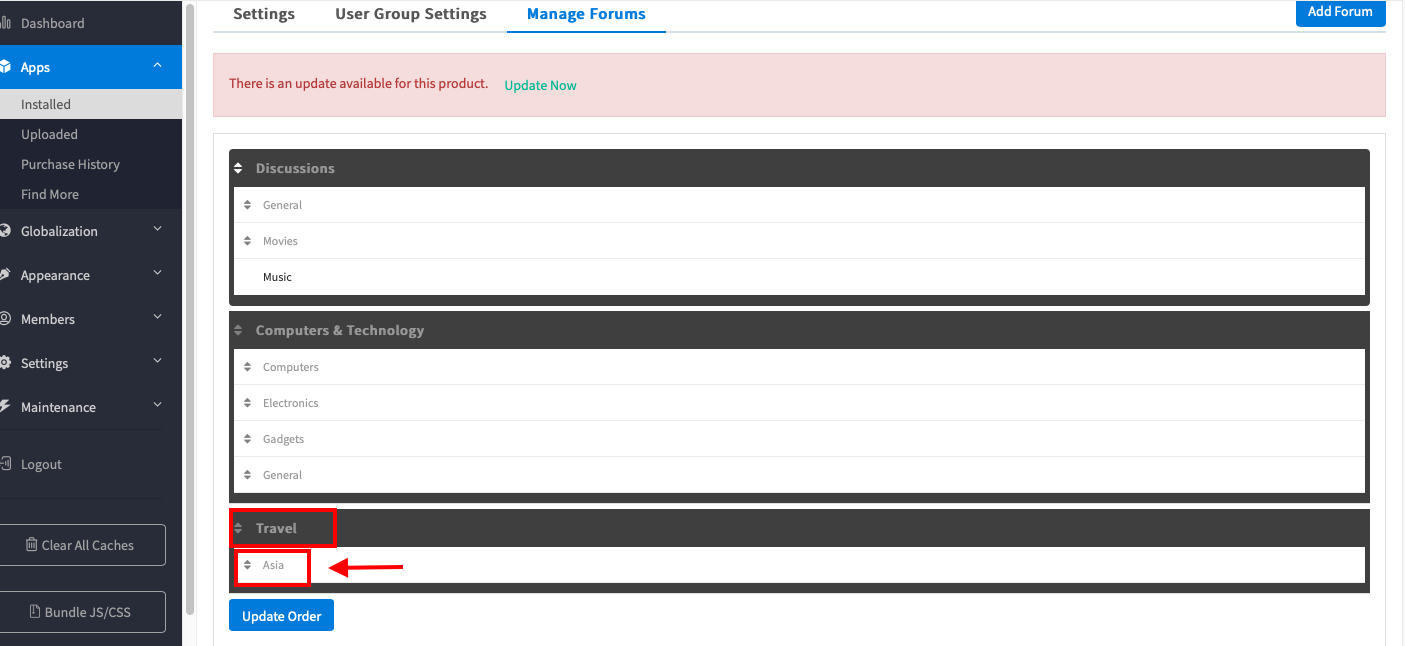
Based on your ideas, keep doing the same steps to create multiple main Forums and their sub-forums
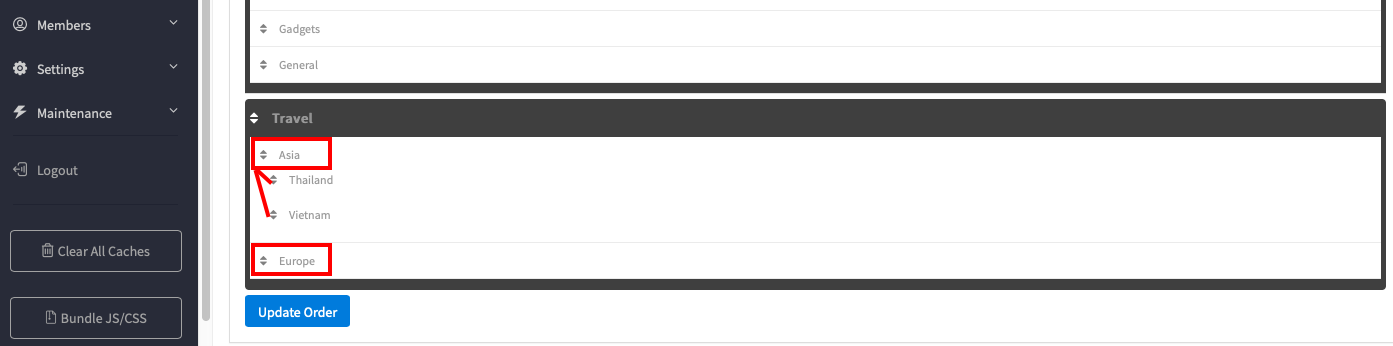
Okay, now we know how to make a main Forum and sub-forum. It’s time to add some toptic to your Forum by creating Threads. From user fornt end> Forum>click on a category you want to add content. On the next page, click on the green button
|
|
|---|
Next, on the page editor,
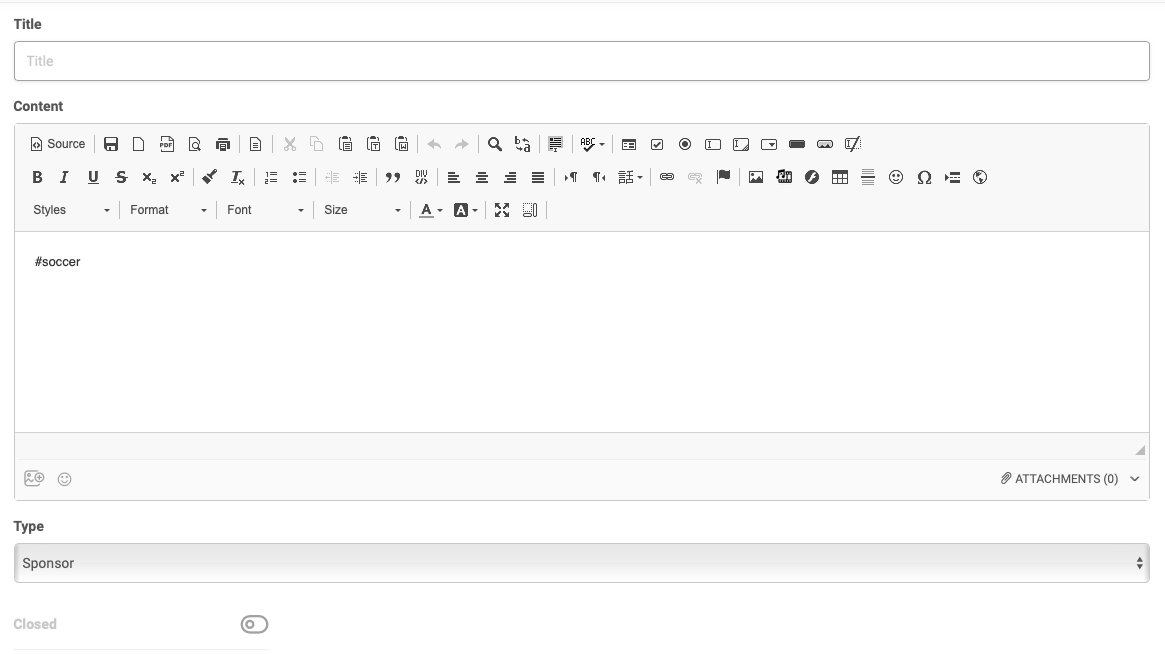
Title: whatever name or topic disscussion you prefer
Content: provide text for your post
Type: You can also set different thread types
Closed: The status of any thread you create can be open and closed. Closed thread means anybody can see the post topic but they can’t post new reply to it.