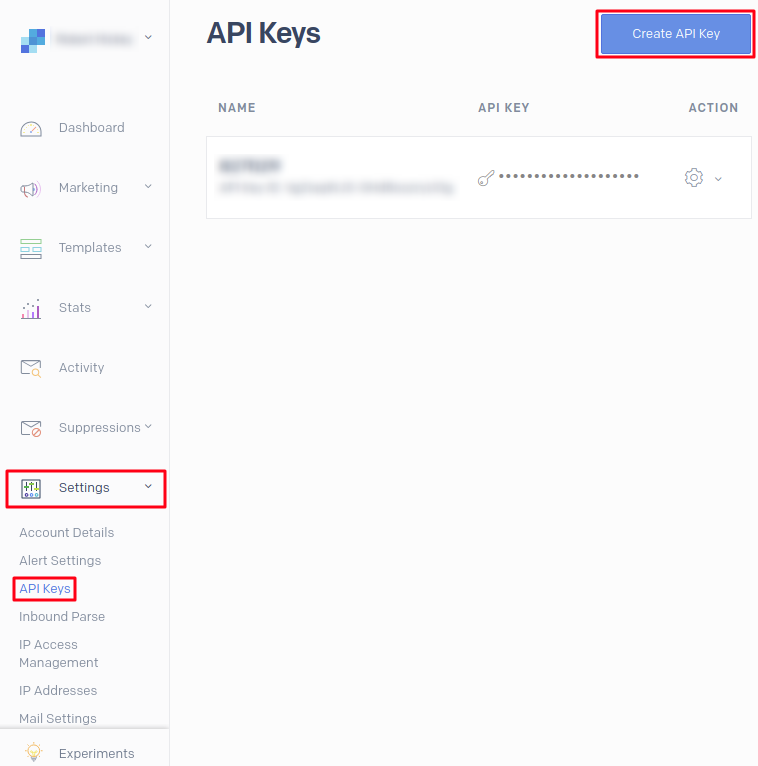
To setup a SendGrid email server to send out email on phpFox, you need to follow these below steps:
Login to SendGrid dashboard using your username & password.
After logging in, select Settings >> API Keys >> You will see a list of API keys here.
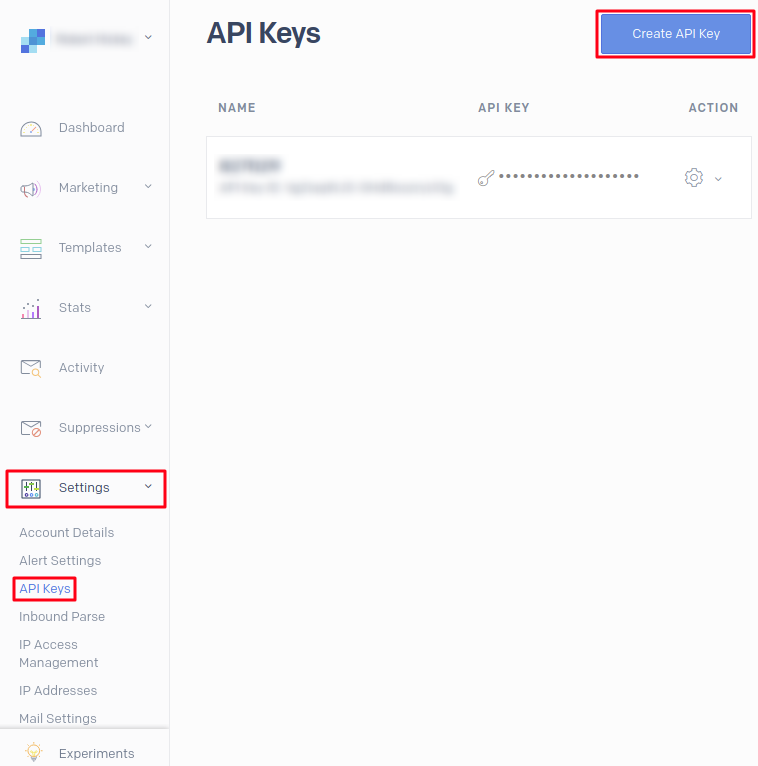
Click on Create API Key button to create new API key to use on your phpFox site.
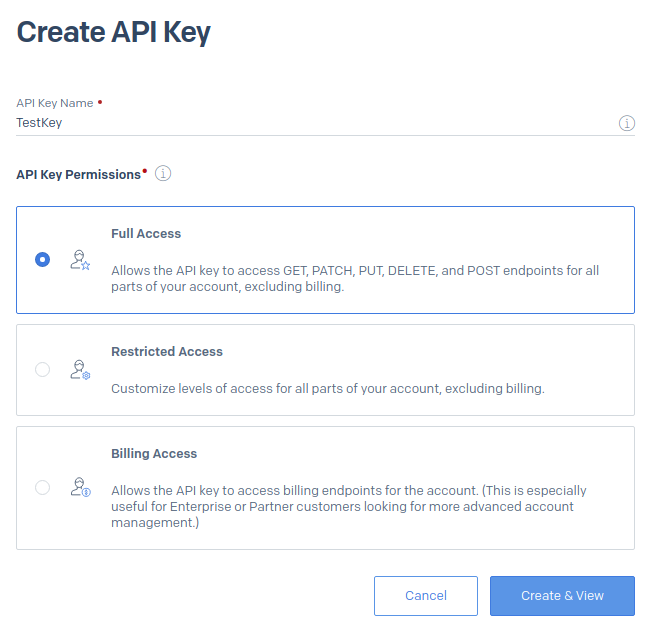
Depends on your requirements, you can set the permissions for your key appropriately.
Usually you should choose Full Access permission. Click on Create & View button to create the key.
If the key is created successfully, there will be a page to show the key.
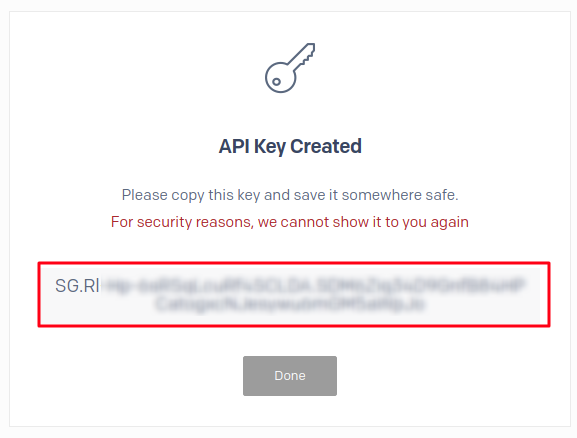
Note the key down for later use.
Once you have API Key ready, you now can add the mail server information to phpFox setting.
From Admin CP >> Settings >> Mail Server
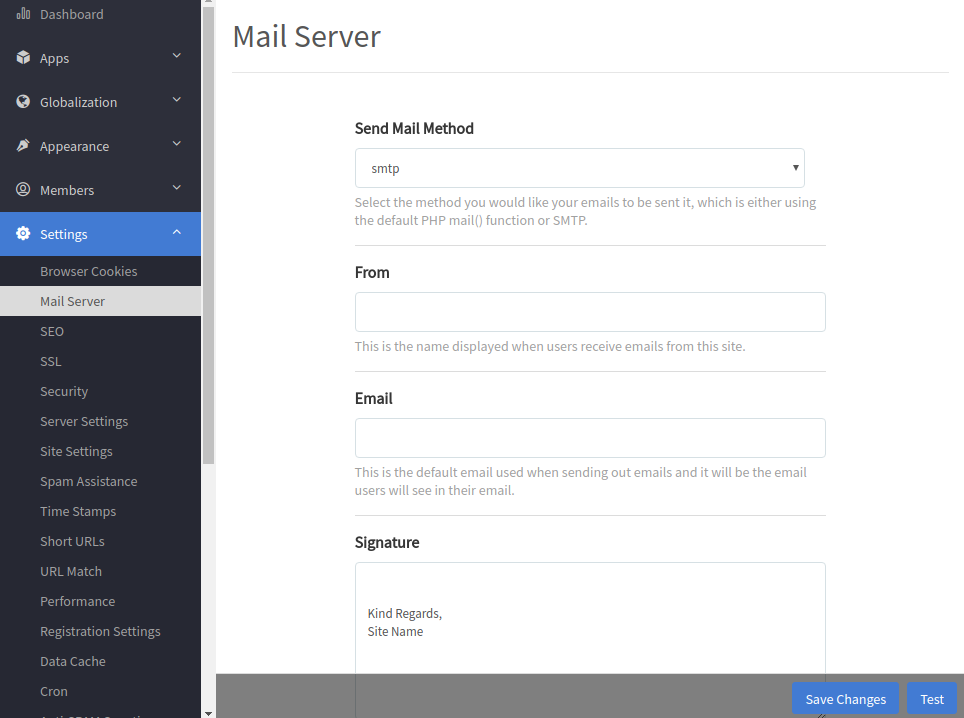
Save Changes or you can send Test email.