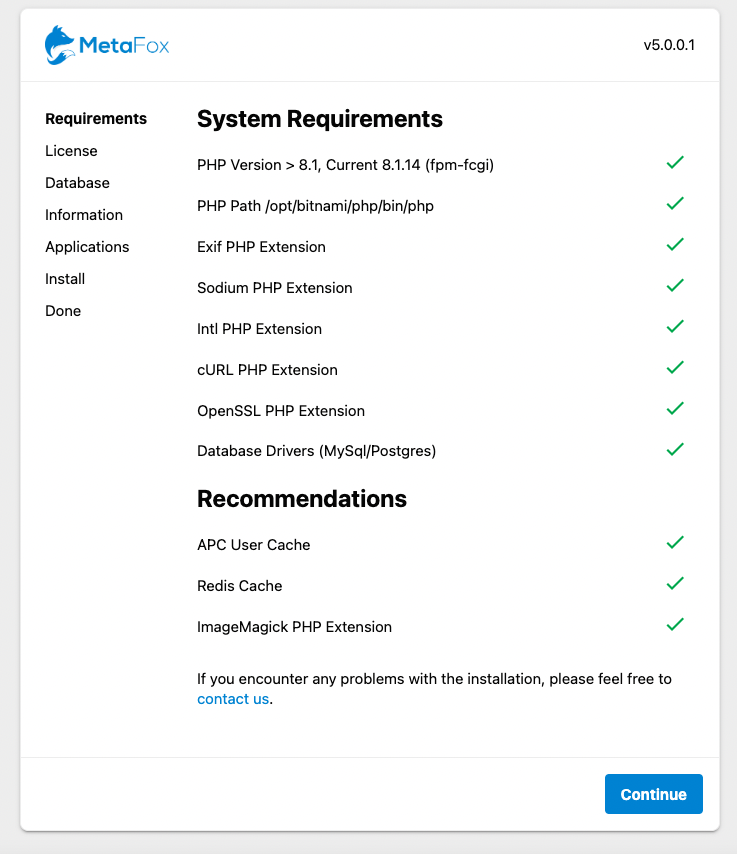
MetaFox can be installed with either Docker or LAMP server. Before starting, you will need to complete all preparation steps for Installation with either Docker or LAMP server.
Now, we will walk you through the steps to properly install MetaFox with MetaFox Installation Wizard
Assume that your webserver has been set up with the domain yourdomain.com. You can visit the Installation Wizard at the link: https://yourdomain.com/install/
Follow installation steps and input all required info in the Installation Wizard to complete the installation:
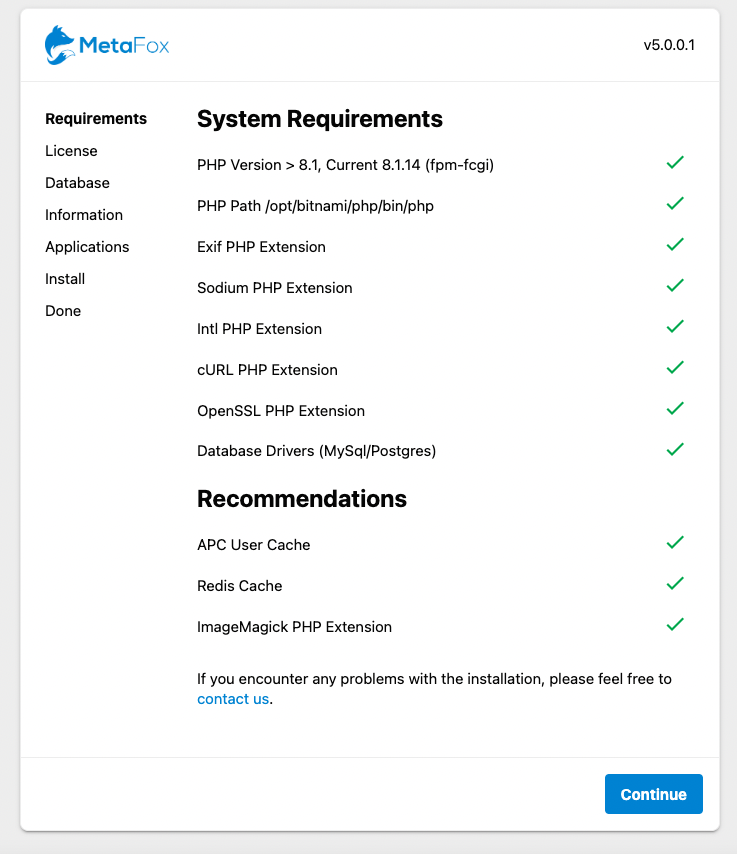
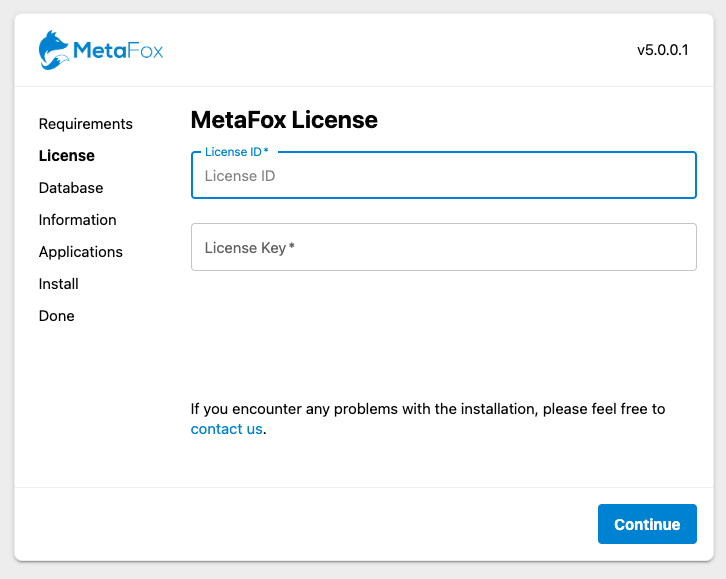
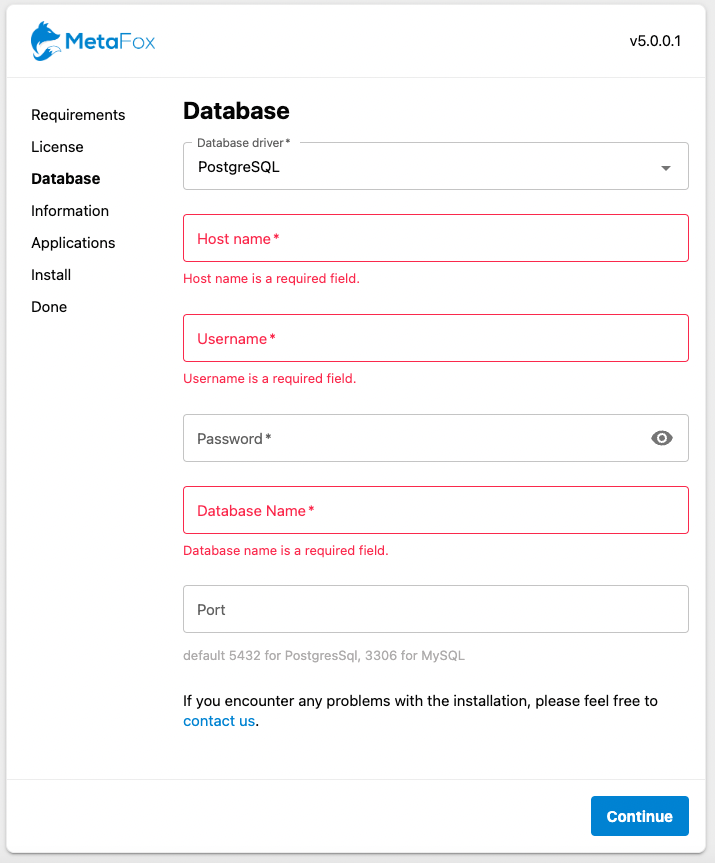
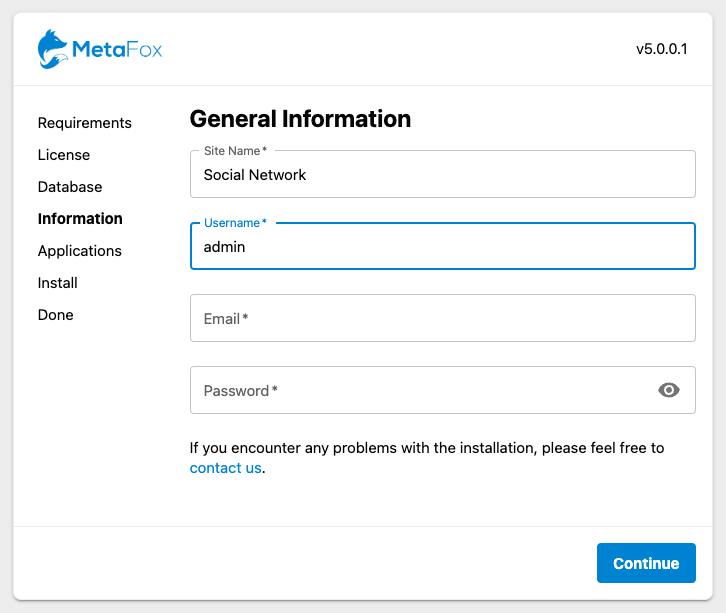
Applications: If you have purchased apps on the Appstore, such as ChatPlus, etc. you can select those apps to install at this step
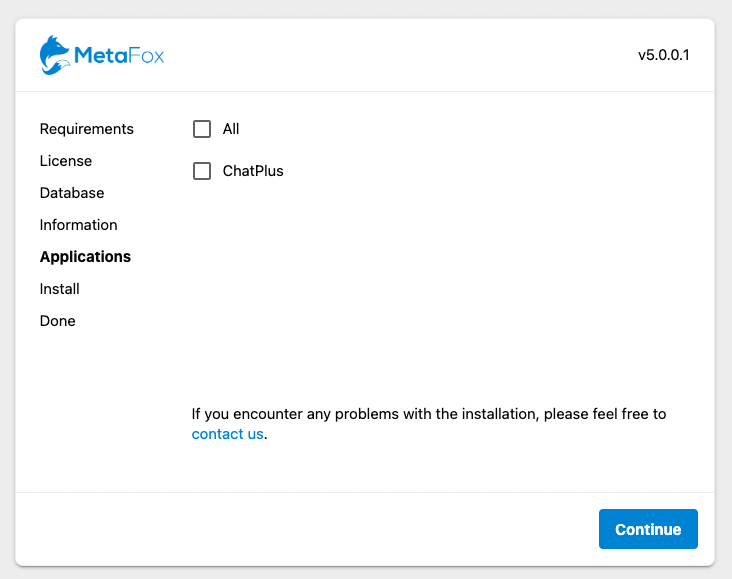
After all info is given properly, you can proceed the last step to install MetaFox site.
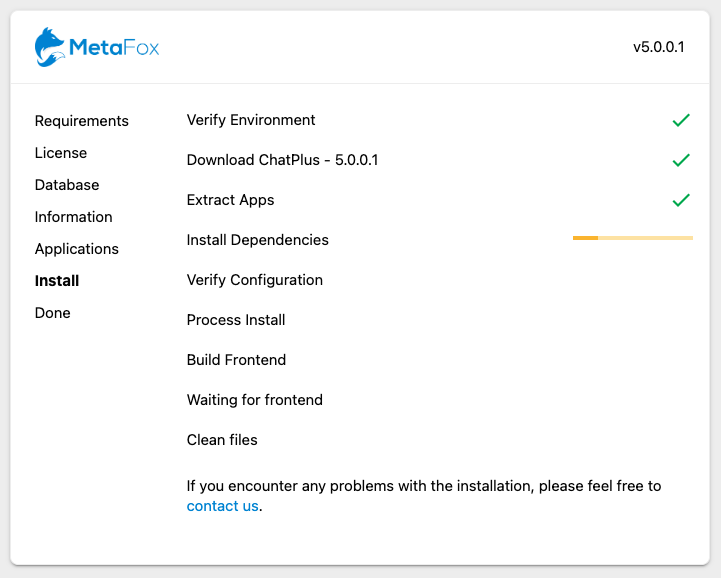
Done: When installation is completed successfully, you will see this screen
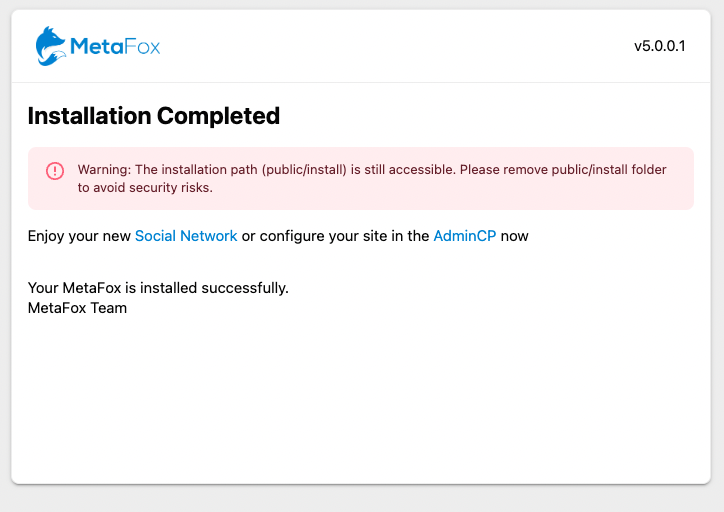
Now, going to the Landing page at the main URL, you should see the default Landing page of MetaFox
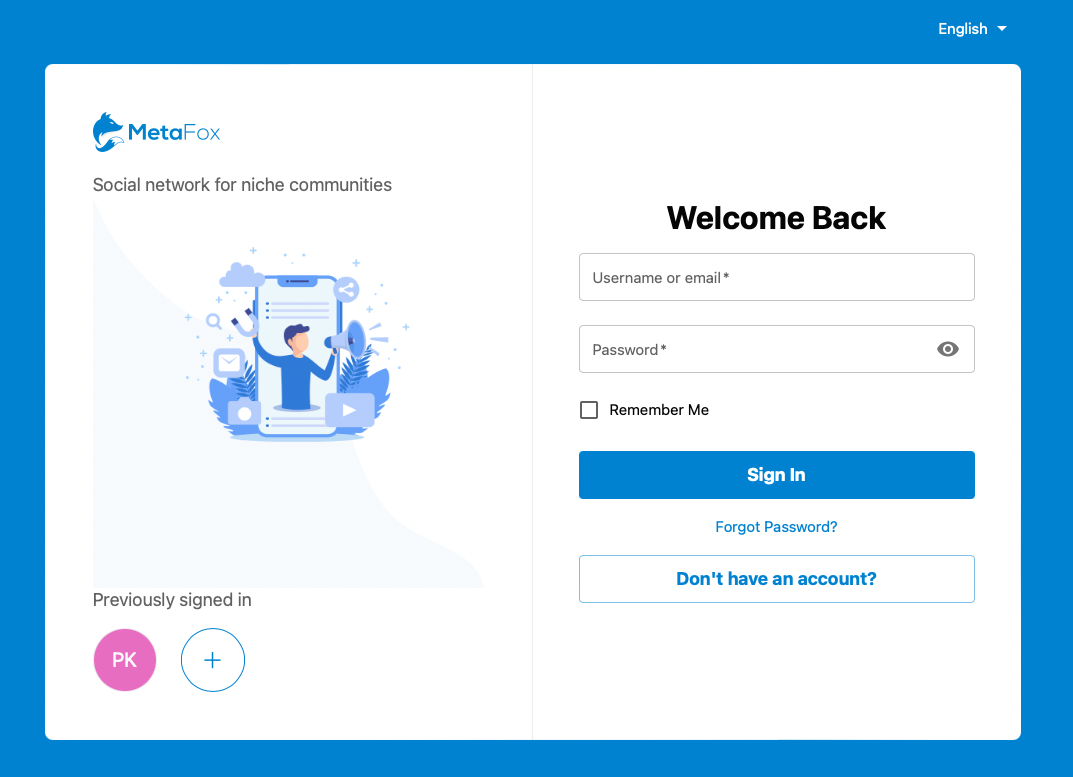
After the installation is completed, you should remove the public/install folder to avoid security risks. |
Many features require cron to work. Please configure two following crons. You can get the cron command in AdminCP > Settings > Schedule page
Cron for Schedule runs every minute
php path_to_webroot/artisan schedule:run > /dev/null 2>&1 |
Cron for Queue runs every 5 minutes
php path_to_webroot/artisan queue:work --max-time=300 > /dev/null 2>&1 |