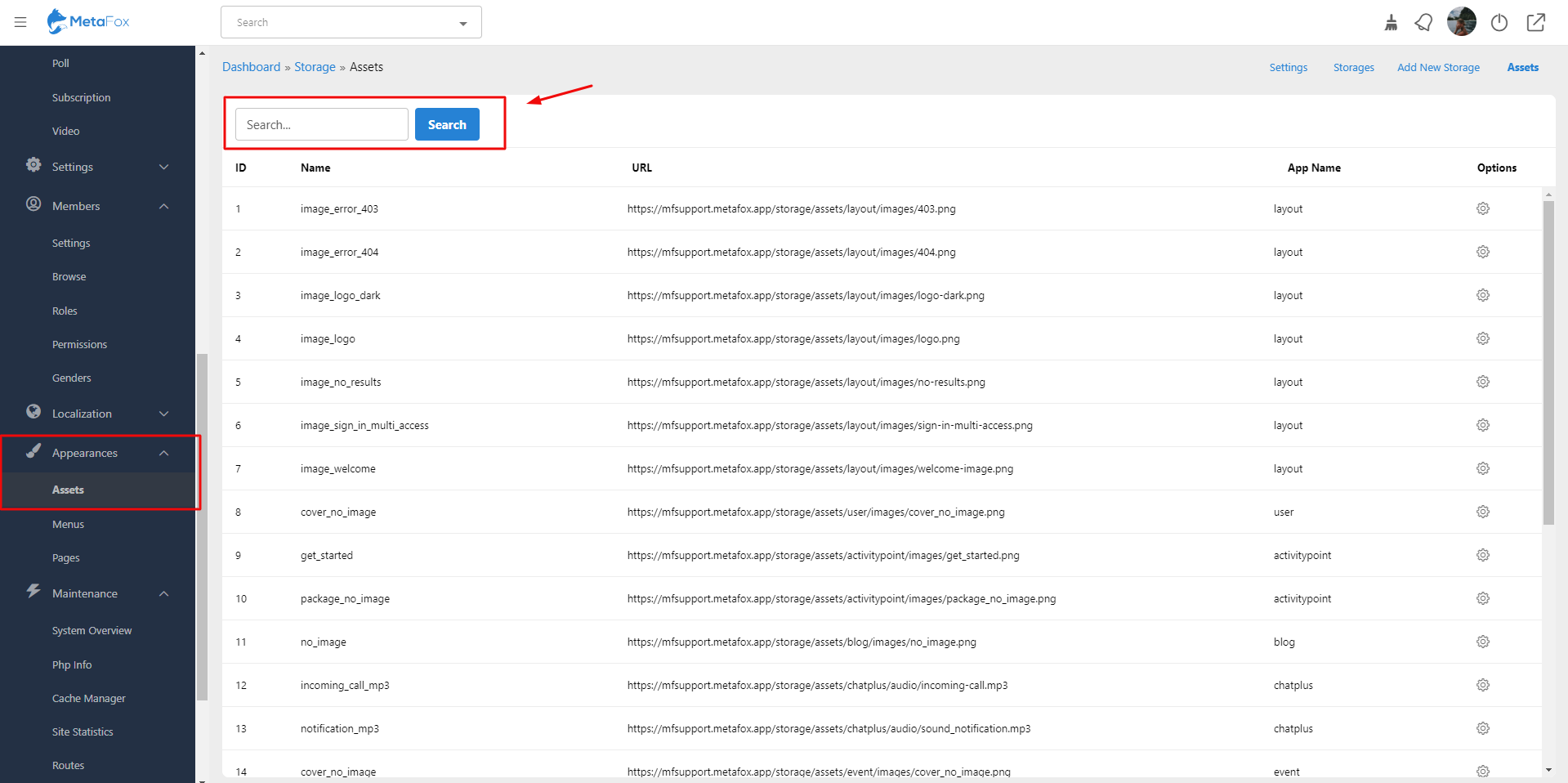
This tutorial will show you how to change your site's appearance.
This assumes you are already logged in as the Admin user and are now in the AdminCP.
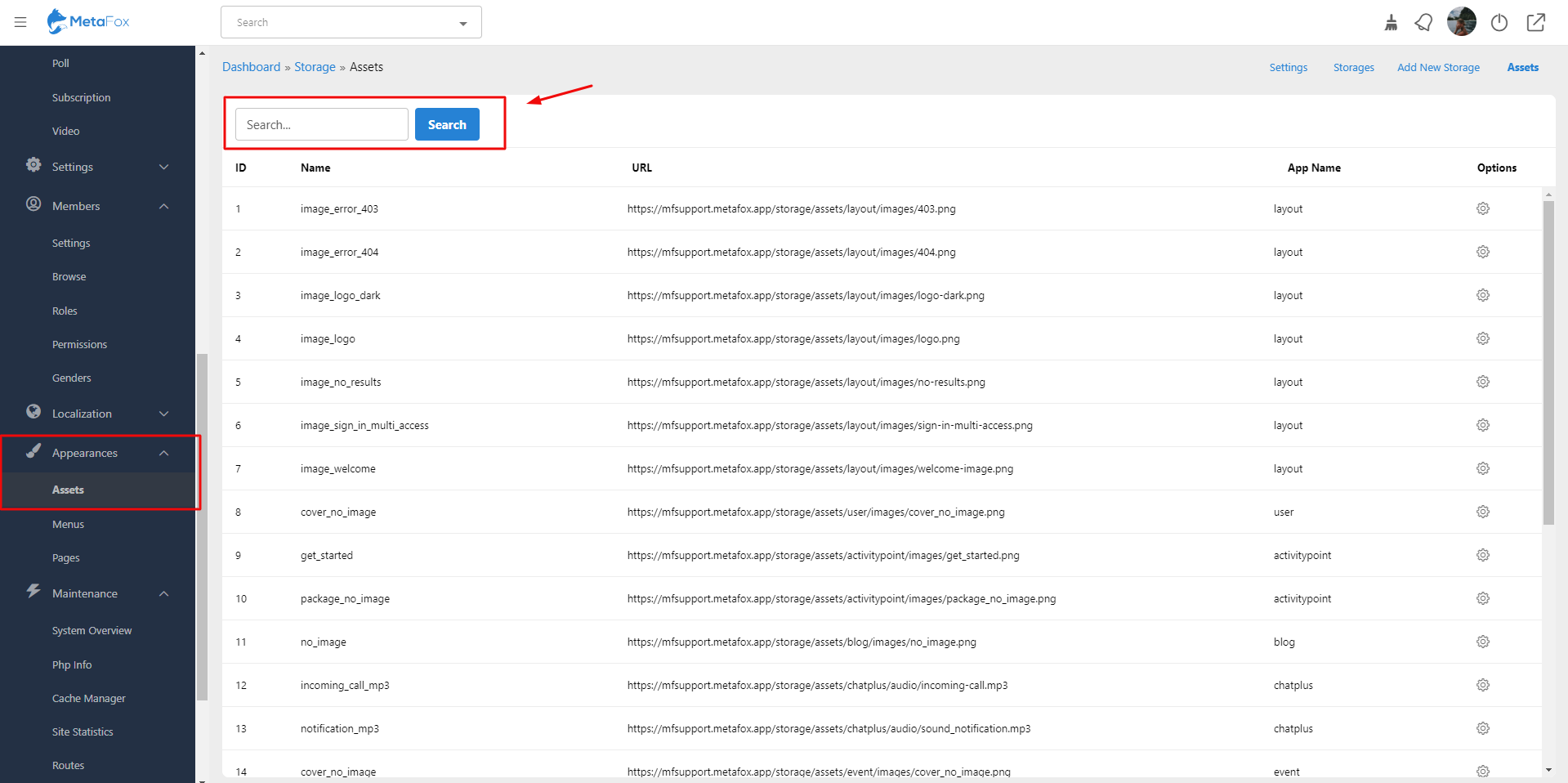
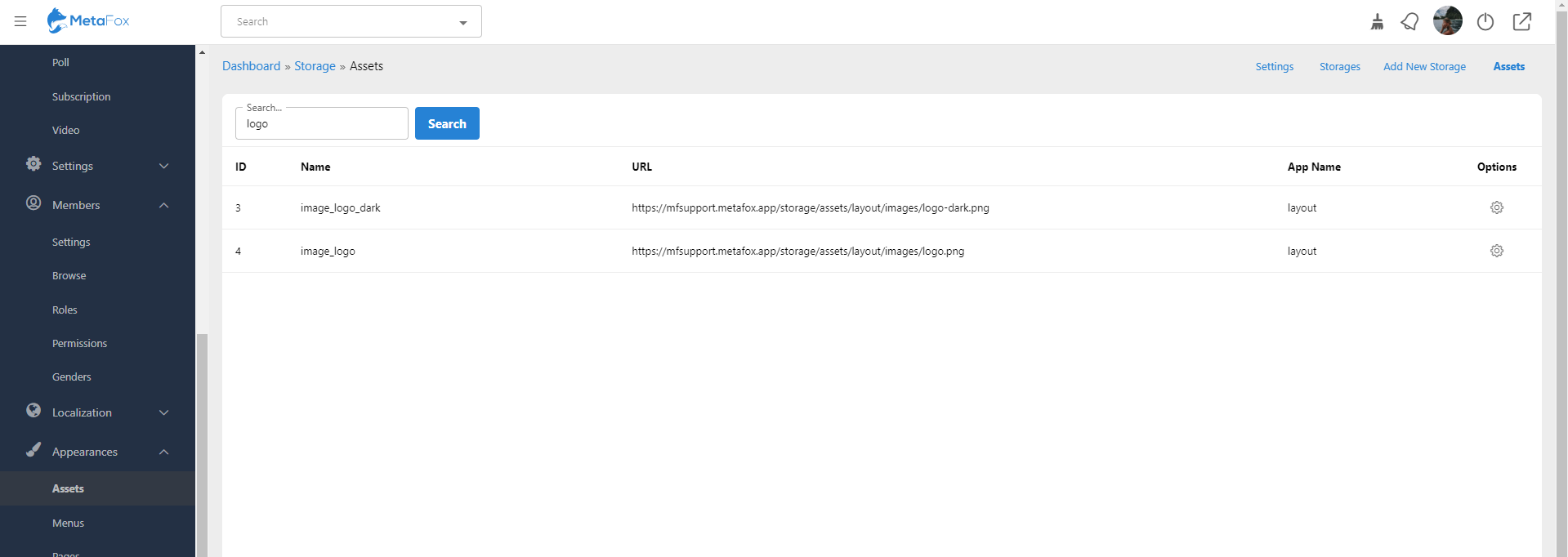
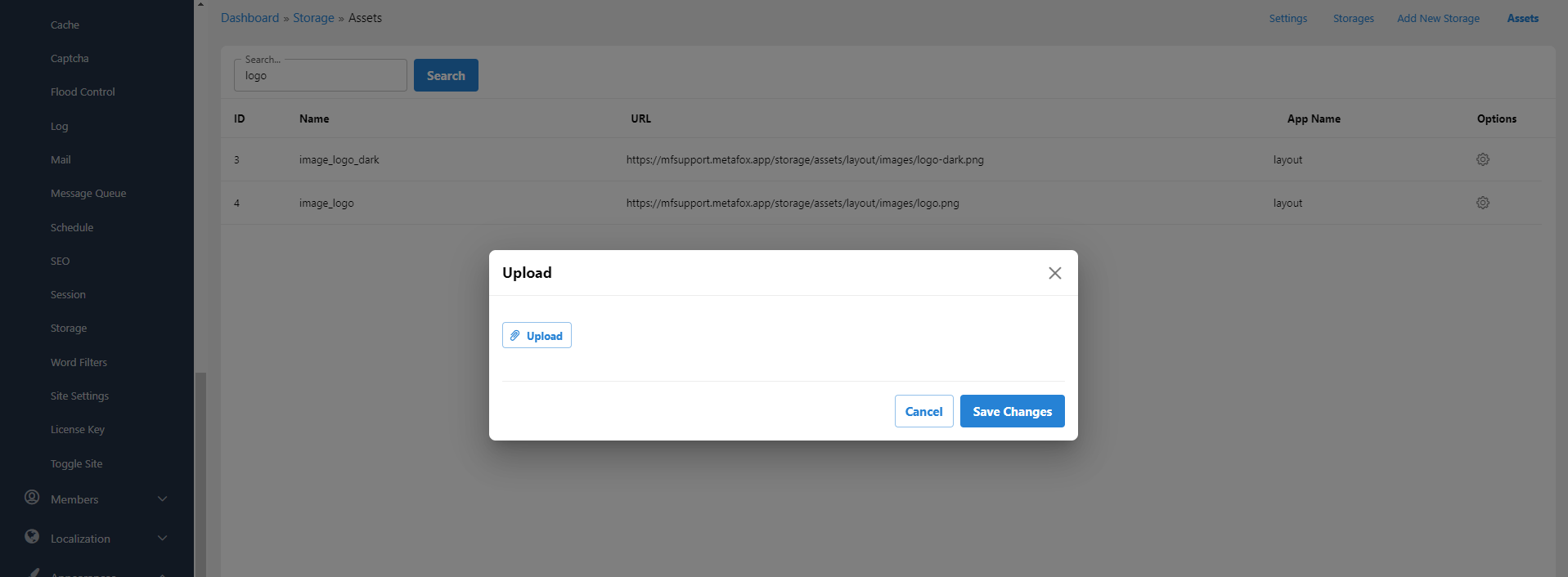
Tips: Don't forget to clear the cache to display your new logo properly.
Under AdminCP > Appearances, you go to Themes > Rebuild Site. Then, click on Rebuild Site button. It may take a few minutes for the build process to complete and update the frontend (web).
Now, you can go ahead to change many other assets.