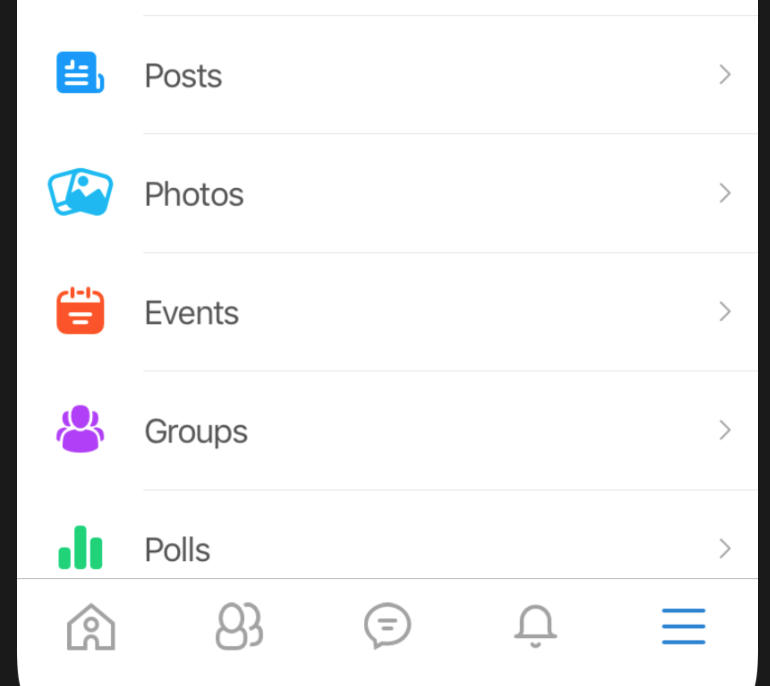In order to add a new menu item to mobile apps, we can add a row to "mobile_api_menu_item" table with the following details:
Column | Type | Value | Description |
section_id | int | 2 | Set value to 2 to make appear in the main menu |
name | string | "Posts" | The display text of the menu item |
item_type | string | "item" | Set value to "item" to show as a menu item on the app |
icon_name | string |
|
|
icon_family | string |
|
|
icon_color | string |
|
|
module_id | string | "post" | The App's alias name |
path | string | "post" | The path of API URL to the main page. It's should be the name of the Main resource name of the app |
ordering | int |
| The ordering number of the menu Item. After added, Site's admin can manage the menu via the App's control panel. |
Now, we are going to add menu item "Posts" to this table with the following SQL INSERT command:
INSERT INTO `phpfox_mobile_api_menu_item` (`section_id`, `name`, `item_type`, `is_active`, `icon_name`, `icon_family`, `icon_color`, `path`, `is_system`, `module_id`, `ordering`)
VALUES ('2', 'Posts', 1, '1', 'newspaper-alt', 'Lineficon', '#0097fc', 'post', '0', 'post', '11');
After running SQL command, please Clear Cache in AdminCP and reopen the Native Mobile App, new Posts menu item will be displayed as the below image: