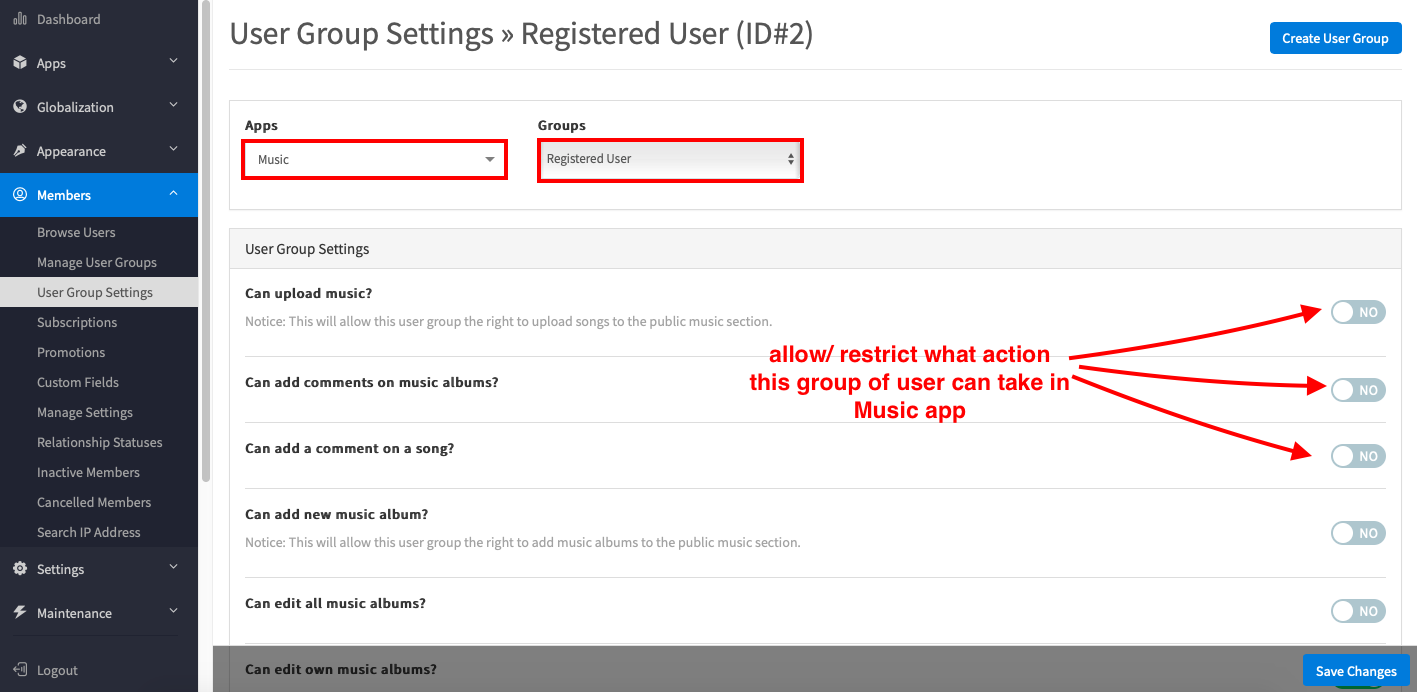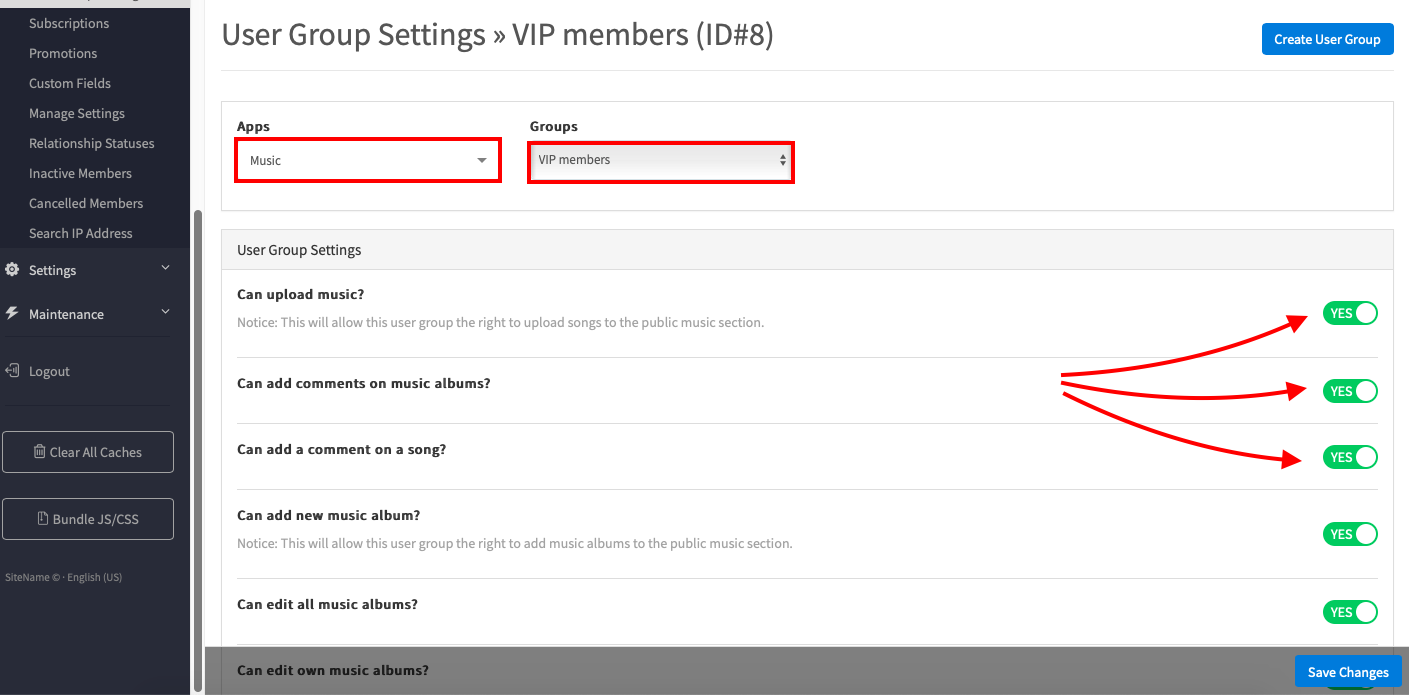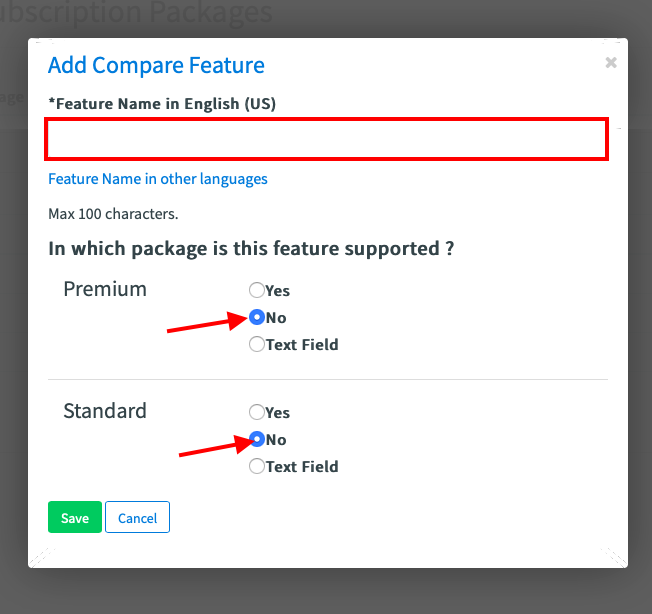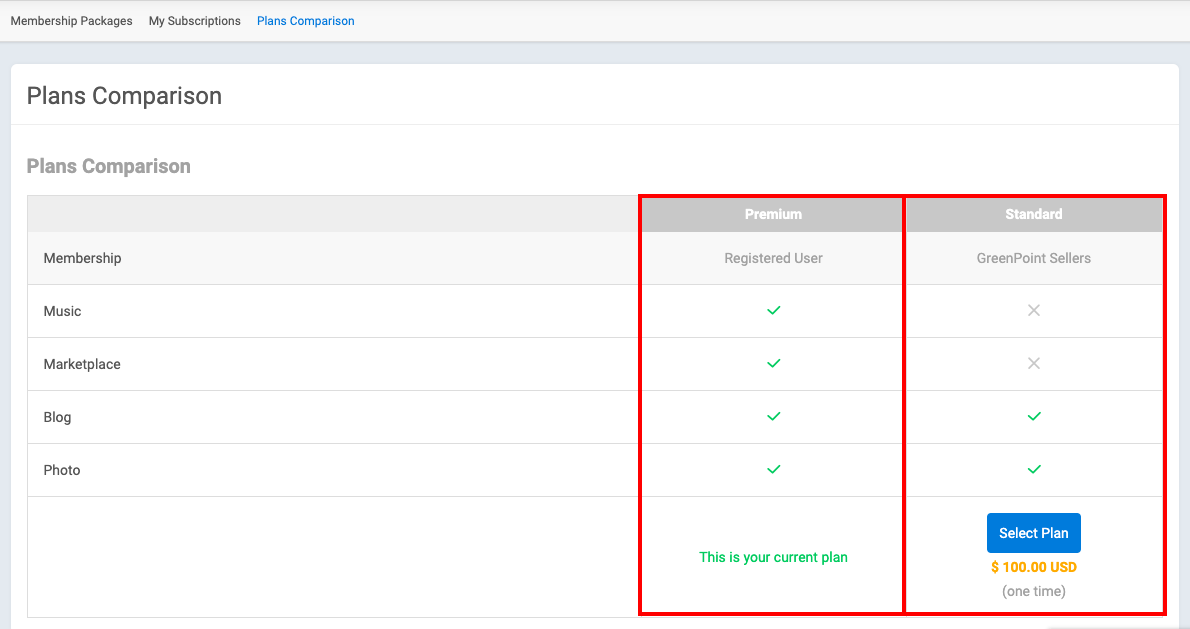phpFox supports an advanced User Group Module giving you as the site admin the ability to create subscription packages where you can restrict and grant user access permissions to a specific feature. The User Group setting is connected to Subscription Module, which in return allows for Paid/Premium Membership Packages
This tutorial will show you how to create custom user group where users can access to special items while other user groups cannot do and you can charge for these special features. Before you can do this, make sure you have a Subscription packages and link them to user group. You may also want to take a look at our guide on how to do so here
Let’s assume that you already have subscription plans created and assigned them to a group of users. For the purpose of this tutorial, we created 2 groups of users including Registered users and VIP members which are respectively linked to Standard and Premium membership packages. Go to Admin CP> Members > User group setting. Based on your ideas, choose a specific modules/app that you want to set special permission then Enable/Disable features setting as you wish, finally hit Save changes.
Each subscriber group can be assigned to specific role which determines what actions the user can take. The picture above as an example of Music module where you restrict Registered user from uploading music to your website.
…while Vip members have full access and persmission to this module.
When you’ve created your different membership levels and assigned special permission to each level. Then you can make a Membership Comparison Page to show your members the differences between membership packages. Here are the steps:
From Admin CP> Members> Subscription> Comparison> Add new feature. Clicking on Add new feature will come a pop up that allows you to add compare feature name and decide which membership package is this feature supported.
Here is how it will look from users frontend.