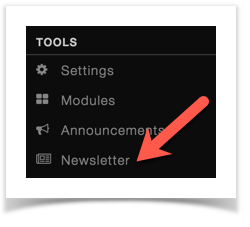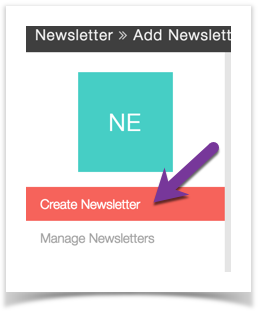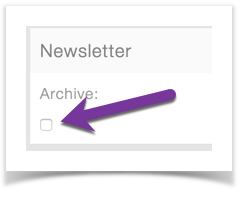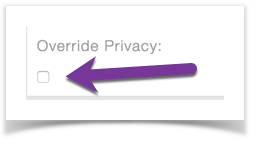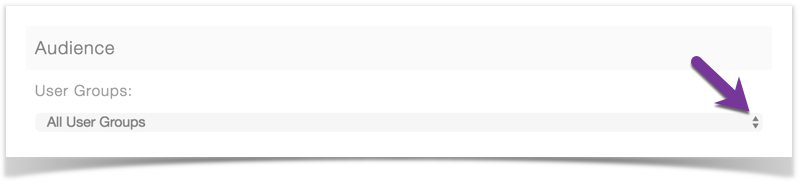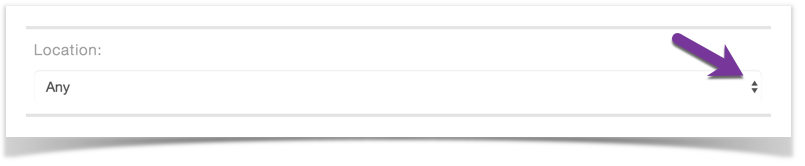Newsletters are mass email campaigns you send out to your users. Note that each user can set their privacy to not receive the newsletters. Also, we recommend that you use transactional mail service such as Sendgrid, Sparkpost or others for site mail sending as it can be more reliable than server mail.
- Under the Tools menu, select Newsletter to get to the various options.
Creating Newsletters
- Click Create Newsletter
- Select if you want to Archive (save) the newsletter.
- Override Privacy - if you check this, it will override the user's privacy setting. Be aware that users that don't want newsletters will most likely mark them as spam if you choose to do this.
- Audience - this is for which user groups you want to send it to, in case you don't want it to go to every user group.
- Location - choose whether to send it to users in all locations or just one specific location.
- Gender - choose which gender to send this to or leave it at Any.
- Age Group - select to send to specific age groups or leave at Any.