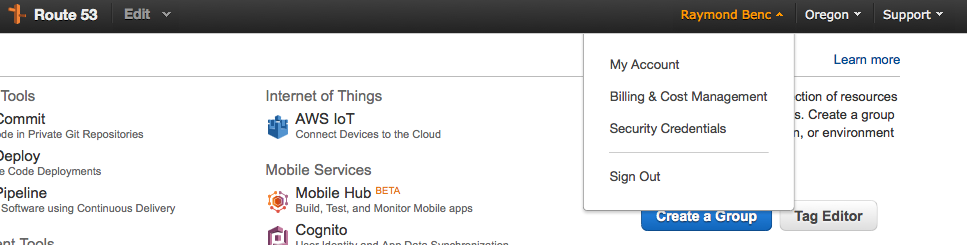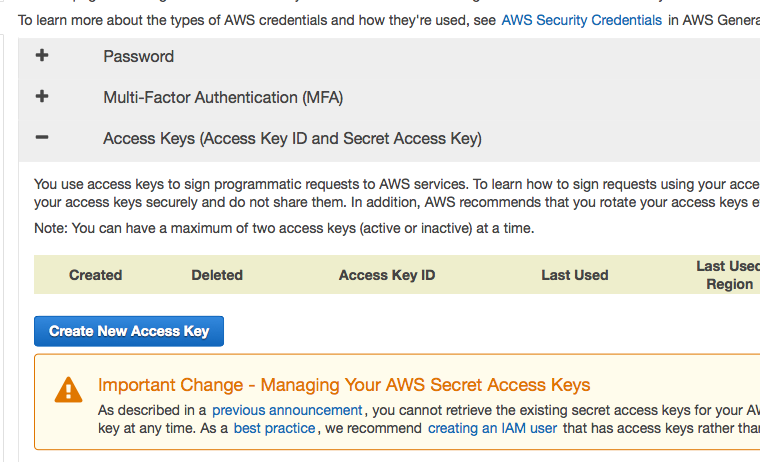The video app provided with phpFox requires a Zencoder and an Amazon S3 account.
Setup Zencoder
- Sign up for Zencoder
- Login at Zencoder.
- Visit the API section.
- On this page look for your Full Access API Keys. It should be a 32 character alphanumeric key.
- Copy the key and login into your phpFox AdminCP and navigate to Apps > Videos
- Enter your key for the setting Zencoder API Key
Setup Amazon S3 & Access Keys
If you don't have one already, Sign up for Amazon account and then Login.
Once you have logged in, visit the Security Credentials section.
Amazon Access Keys
If you don't have Amazon access keys already setup, you need to then click Access Keys (Access Key ID and Secret Access Key), this will open up
Once you click the Create New Access Key button, you will get a popup where you can download your access keys. You can also click on Show Access Key. Keep this information in a safe place.
Now that you have your access keys, login into your AdminCP and navigate to Apps > Videos and fill out the settings Amazon S3 Access Key and Amazon S3 Secret with the new keys you created.
Amazon S3 Bucket
Next we need a bucket to store any videos uploaded to your site. From your Amazon Console, click on Services and look for and click on S3.