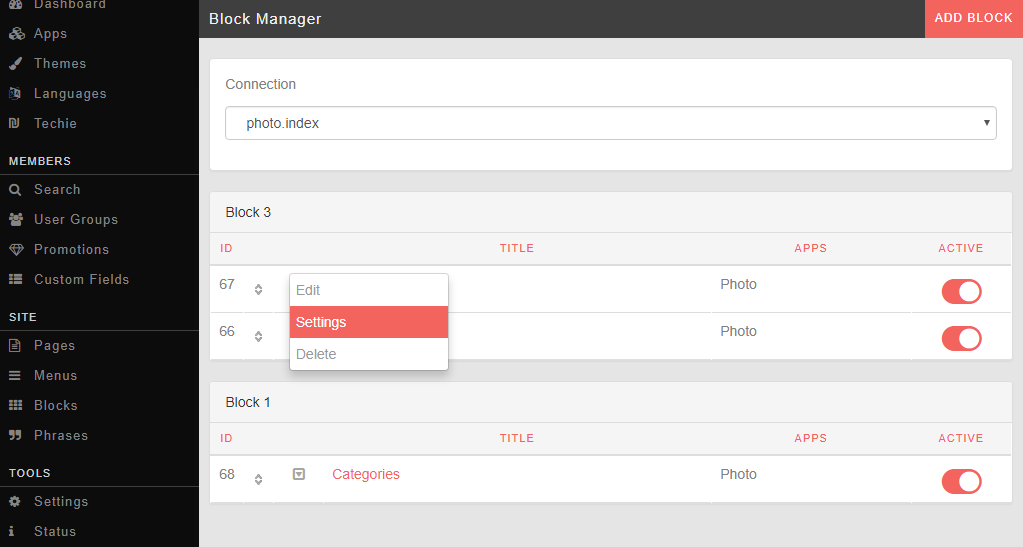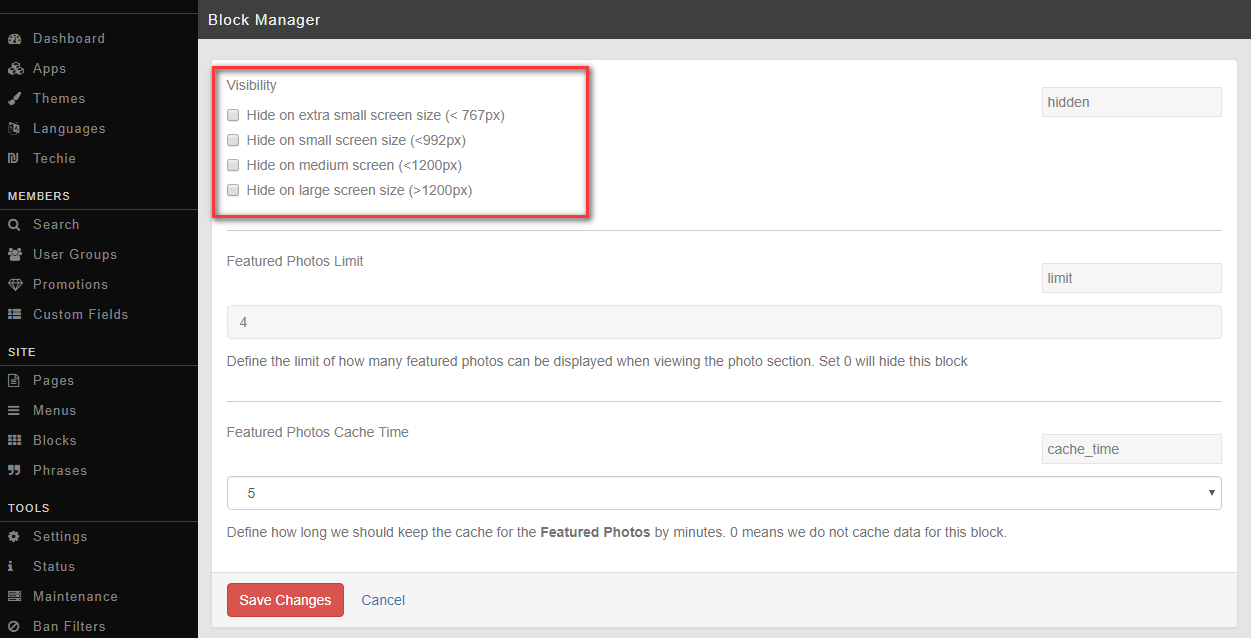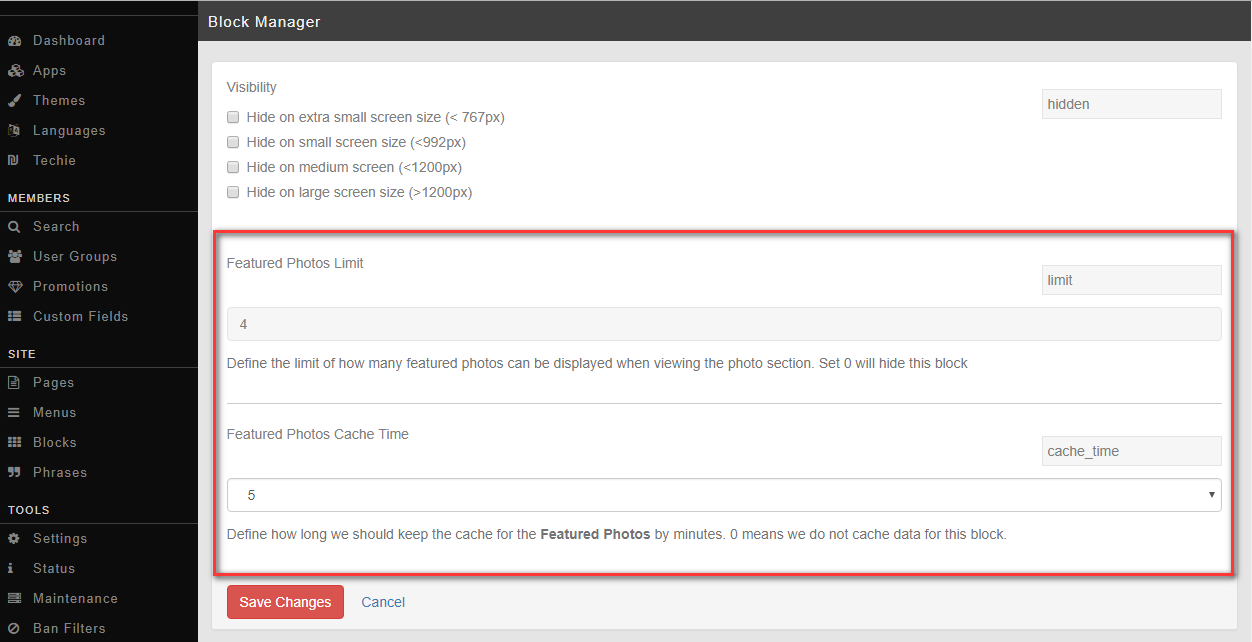Block Settings
In version 4.5.3, we're glad to introduce a new feature: support settings for blocks. From now, admin can decide which blocks will be shown/hidden on desktop, tablet or phone. Besides, they also can custom the blocks by updating some extra configurations (the configurations are depended on each block).
Admin can use this feature by following below steps:
- Access to Blocks Manage page: go to AdminCP >> Blocks
- Select Settings in drop-down actions list to access Block Settings page
Example: below are settings of the block Featured Photos (new block of Core Photos app version 4.5.3)
This setting allows admin can control to show/hide block on the different screens size (this setting is available for all blocks)
There are extra settings for this block. They allow admin can decide how many items can be displayed and the block cache time.