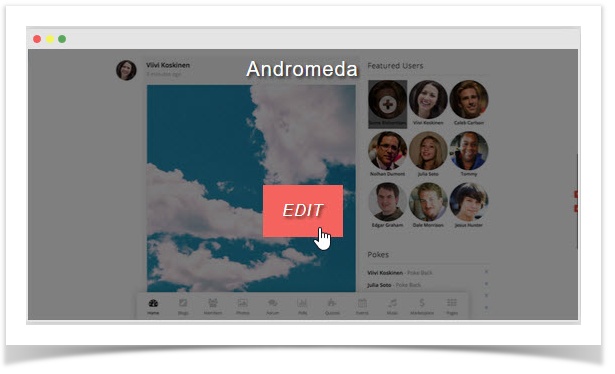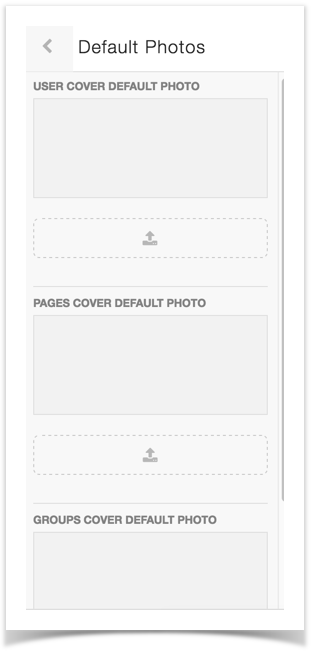In Neutron 4.4 and up, you can set the site default cover photos for pages, groups, and profiles.
- Click Appearance > Themes
- Hover over your default theme and click Edit (be sure not to be editing the default bootstrap theme though)
- Once in the edit screen of your custom theme, choose Default Photo in the left menu links
- You can now upload default photos for each of the cover areas as shown
- Always clear cache for changes to show.