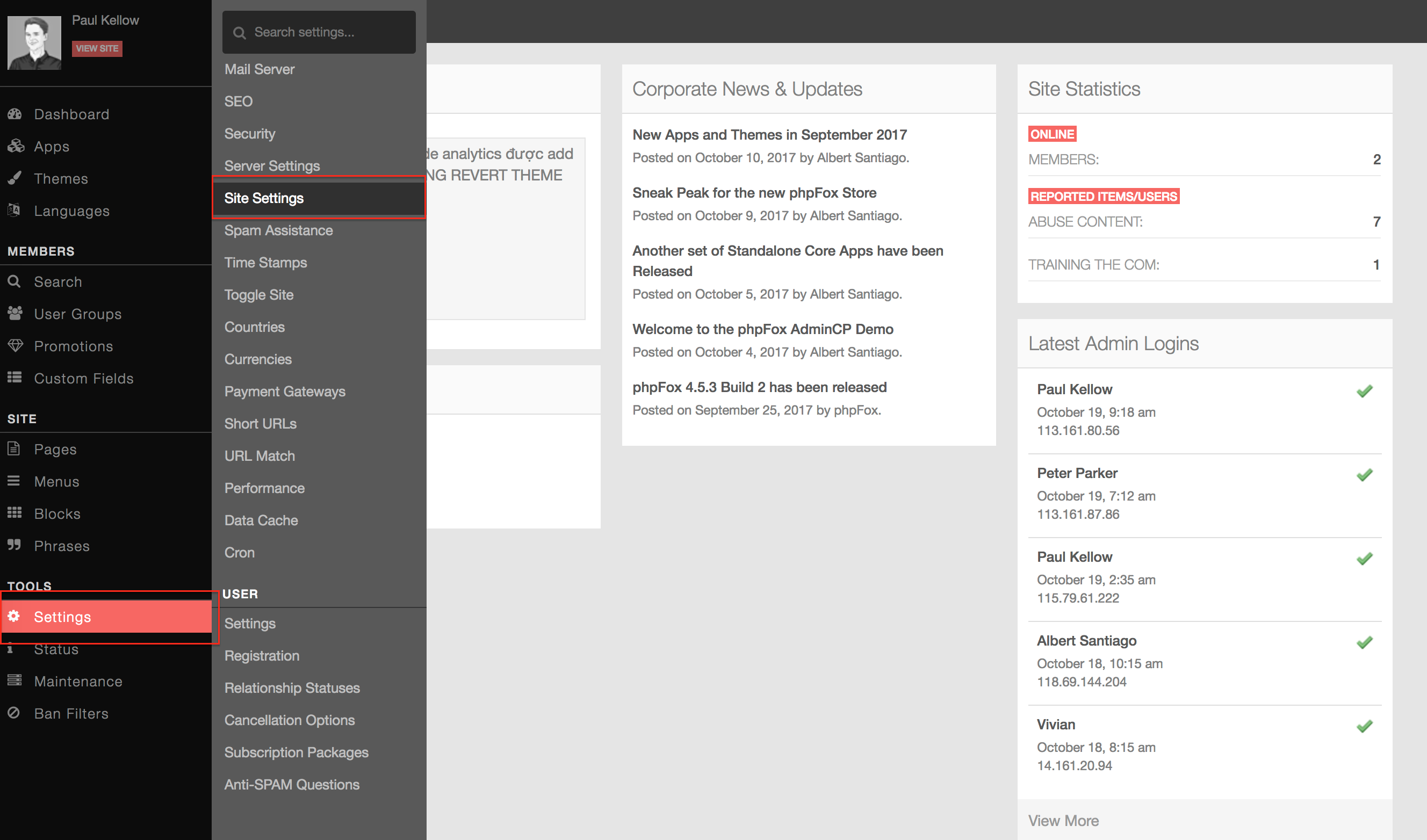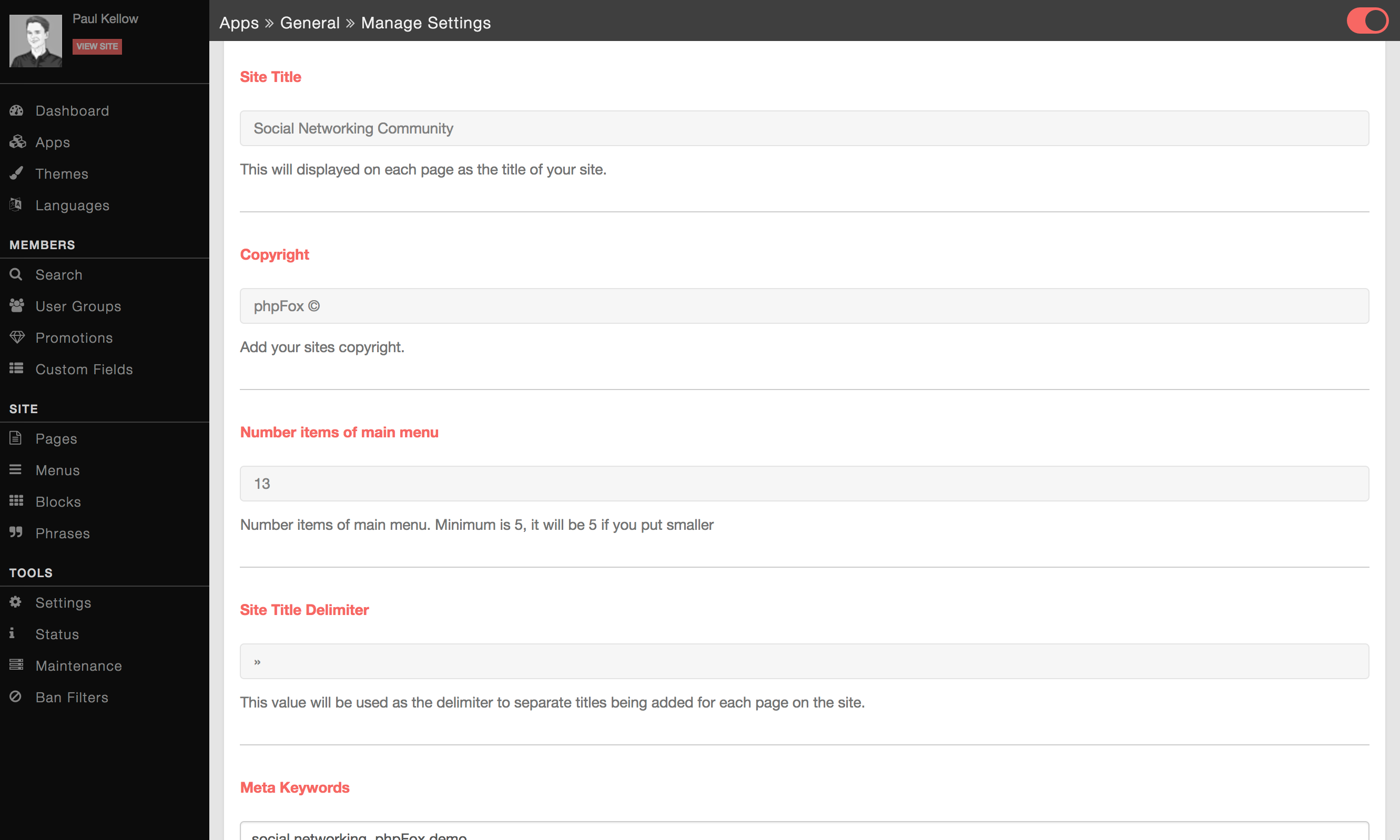This article will show you how to set a configure info of Site Name, Copyright, etc. This assumes you already logged into the AdminCP. Here is the next steps:
- On Side menu in AdminCP, Click on Tools - Settings > Site Settings
- You can see text boxes to configure info of Site Name, Copyright, Meta Keyword, Meta Description and other site info in this page
- After modifying settings, click on Save Changes button at the bottom of page to save your changes