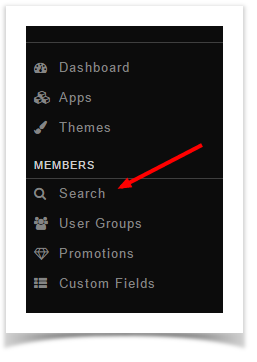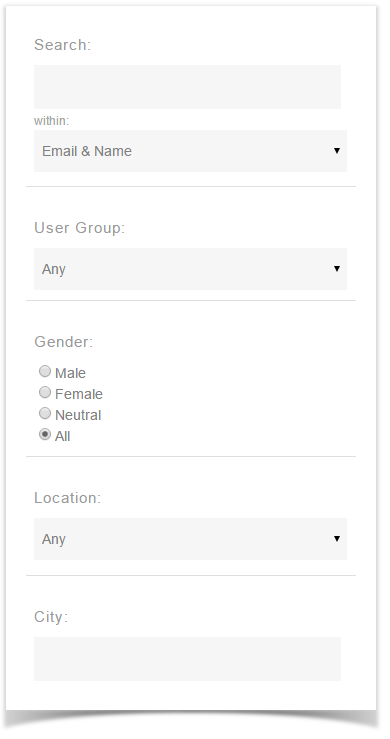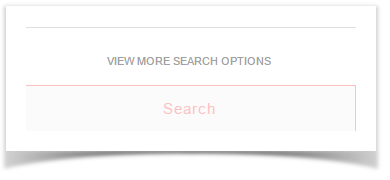There are many times when you will want to find a specific user in your AdminCP user manager. This will show you how to do that. This assumes you are already logged in as the Admin user and are logged into the AdminCP.
Click Search in the left menu to be brought to the user list.
Once you see the user list, you can search for users by using the search box on the right. This box allows for lots of options to search by, including custom fields. We will just show a small portion of the advanced search box.
This next image shows the View More Search Options and the Search button. You would click the Search button to search after selecting the criteria you want to search by or you can also just hit Enter on your keyboard.