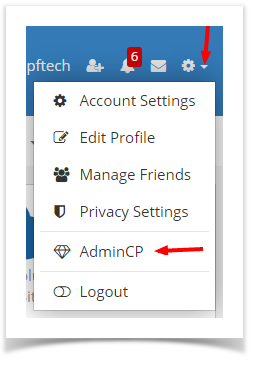The AdminCP, or Admin Control Panel, is where you'll manage your phpfox website. As such, it's a very important place for you to know how to access. This tutorial will show you how to access your AdminCP.
- First, log into your site with the Admin user account.
- If using the Bootstrap theme, you will see a gear in the menu at the top right of the screen. Click that gear and select AdminCP.
- If using Neutron theme, you will see a Diamond in the lower right corner. Click that and you'll go to the AdminCP.
- Alternately, you can access it via direct link once you are logged in, by going to yoursite.com/index.php/admincp or yoursite.com/admincp if you have short urls enabled. (replace yoursite.com with your own site url)