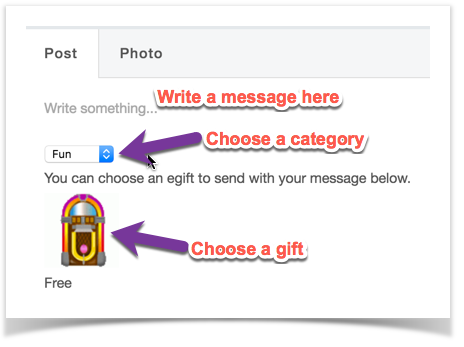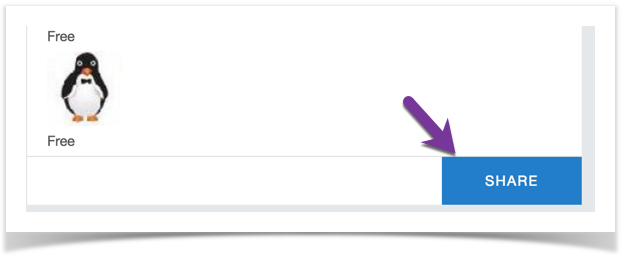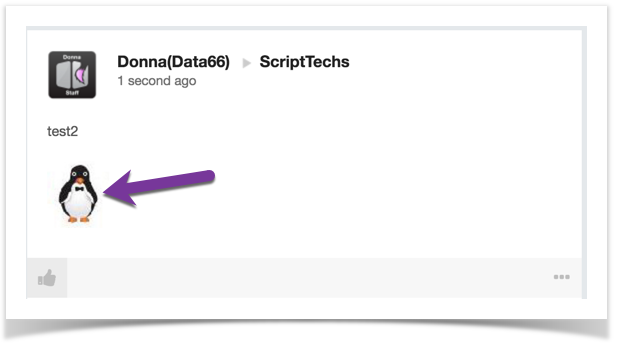There are two types of E-Gifts, birthday and year round. The birthday E-Gifts only show up on your friend's birthday. The year round E-Gifts show up all year if the website has those enabled.
Where to find E-Gifts to send
- Go to a friend's profile.
- In the status box, you will see the E-Gifts depending on how the site has them set up. If a birthday, it will just show those. If year round gifts are set up, you will see category drop downs if more than one category exists.
- Once you put a message and choose a gift, click Share to post it to your friend's wall.
- This is how it looks after it's sent.