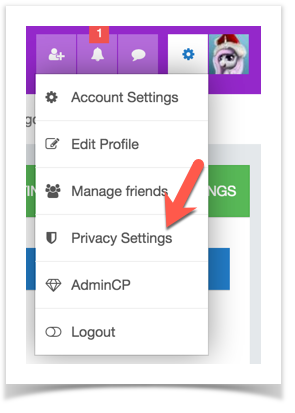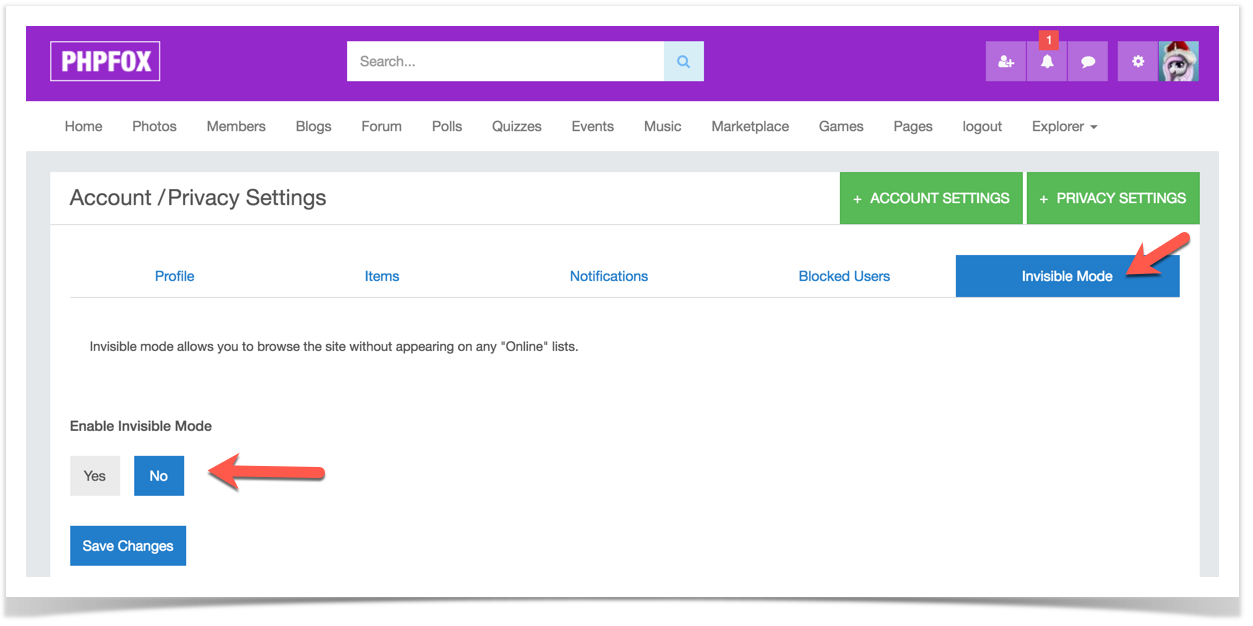This setting requires that Admin has set the user group to allow Invisibility.
For more private browsing of the site, to set Invisibility so people can't see you are online, you'll do that in your Privacy Settings.
- Click the Gear icon in the top menu and select Privacy Settings:
- Click the Invisible Mode tab.
- Set Enable Invisible Mode to Yes to enable or No to disable.
- Save the change.