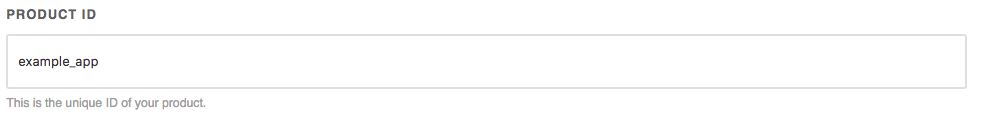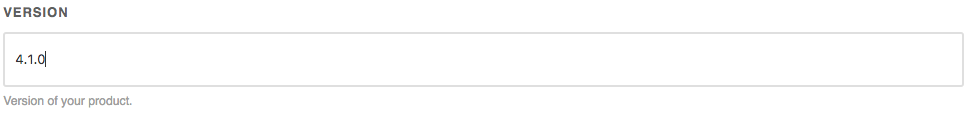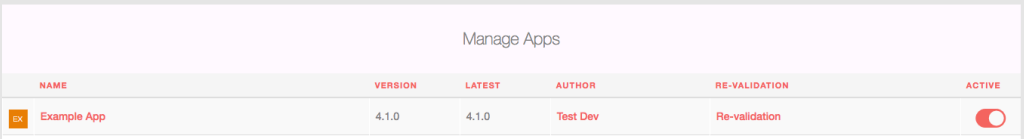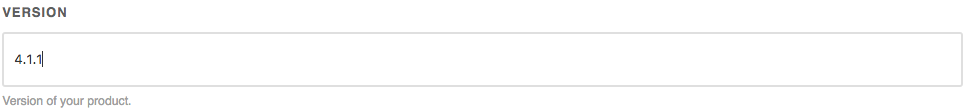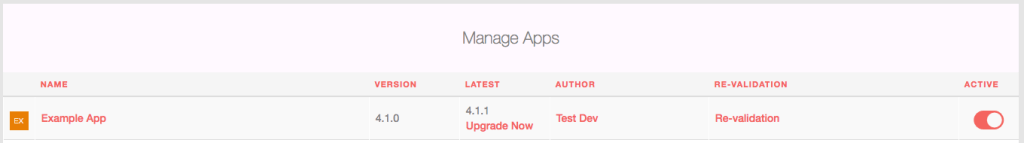From phpFox version 4.5.0, we have already supported developers can control versions of their apps and below instructions will help you can do this easily:
Step 1: set the version in the app source code
As you know, all configurations for the app are written in Install.php so you can set current version of your app in there, example:
protected function setVersion()
{
$this->version = '4.1.0';
}
Step 2: set the version for the app on phpFox Store
After your app is ready to go live, you must post it on the phpFox store. You need to fill in below fields to set up current version for your app:
- Fill in with your app id, this info will help the store map the product on the store with the installed app on the site when admin view it in Admincp.
- Fill in with current version of your app.
As soon as you publish your app on the store, we will help you to check again on our test sites with some basic cases and if there aren’t any problems with your product, it will be available on store and clients can get it via their site Admincp or from the store directly.
Congratulation, we have completed the process to set up version for your app, if clients install your app on their site, they will see version info on App Manager in Admincp, Example:
Step 3: Upgrade your app with new version
So simple, just update the app version in the app source and in the product on the store, example:
- In file Install.php
protected function setVersion()
{
//new version for the app
$this->version = '4.1.1';
}
- In the store, update info for the product:
Done! If clients don’t use the latest version of your app, they will see something like this when they visit the App Manager of their phpFox site: