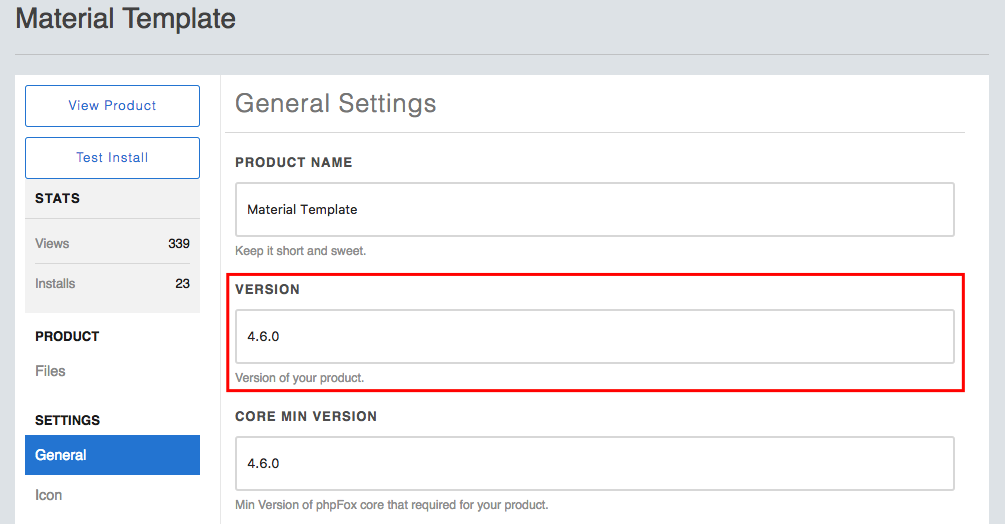If you want the site admin can receive an alert when your theme has new upgrade version, please follow below steps:
Add Store Id and Version to Your App Package
When you post a product on phpFox Store, you can get the store id via its detail link, below is the example:
- Detail link of phpFox Material template:
https://store.phpfox.com/product/2004/material-template
-> Store id: 2004
After getting the store id of your theme, add it to file theme.json of your package:
{
"id": "material",
"name": "Material",
"store_id": "2004", //store id
"version": "4.6.0", //curent version
...
}
Don't forget to add the version information in your theme configuration file.
Add/Update Version of Your Theme on phpFox Store
When you publish an theme or upgrade it, please make sure that the version information has been added or updated.
And now, if we want to release an upgrade version for our Material template, we will update the package and the version info on the store. Then, all admin of sites that using Material template will received a alert message such as below:
If the site admin click on Continue button, the Material template on their site will be upgraded to version 4.6.1.