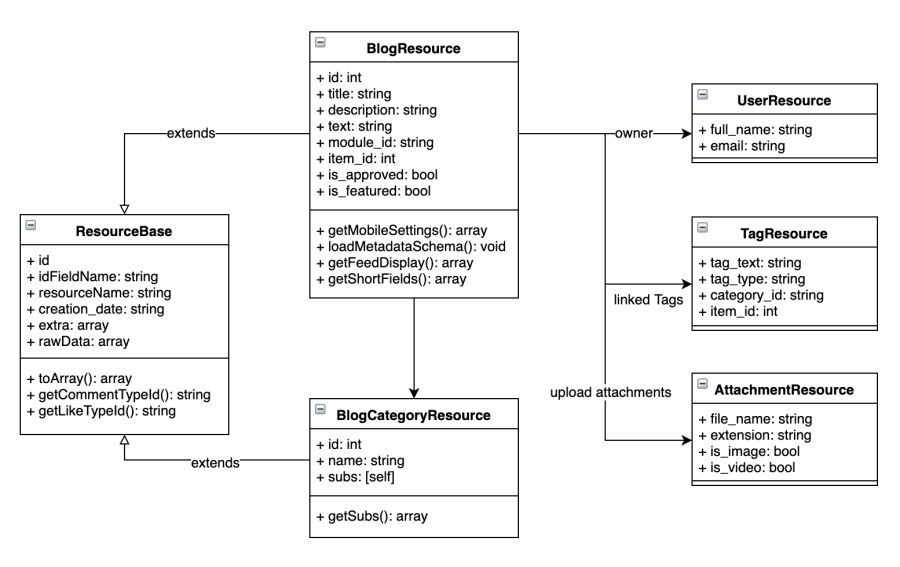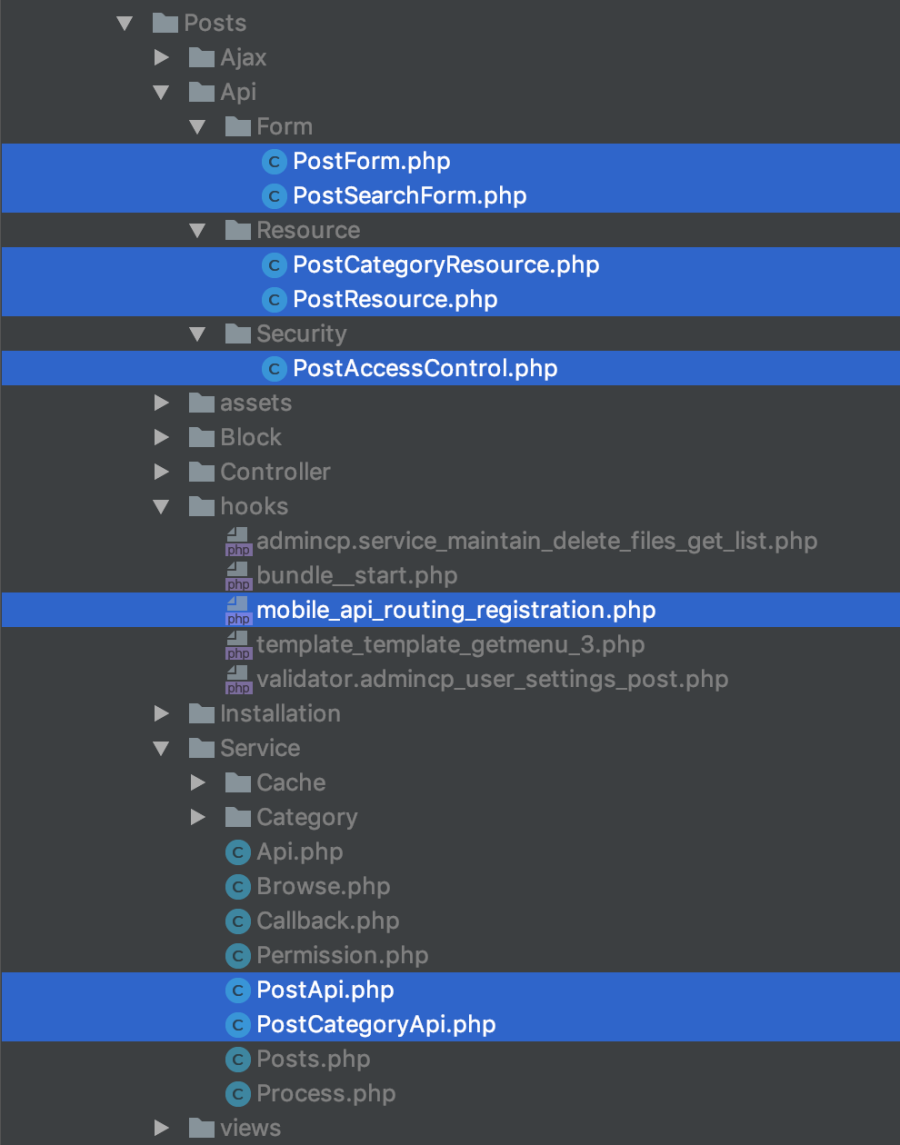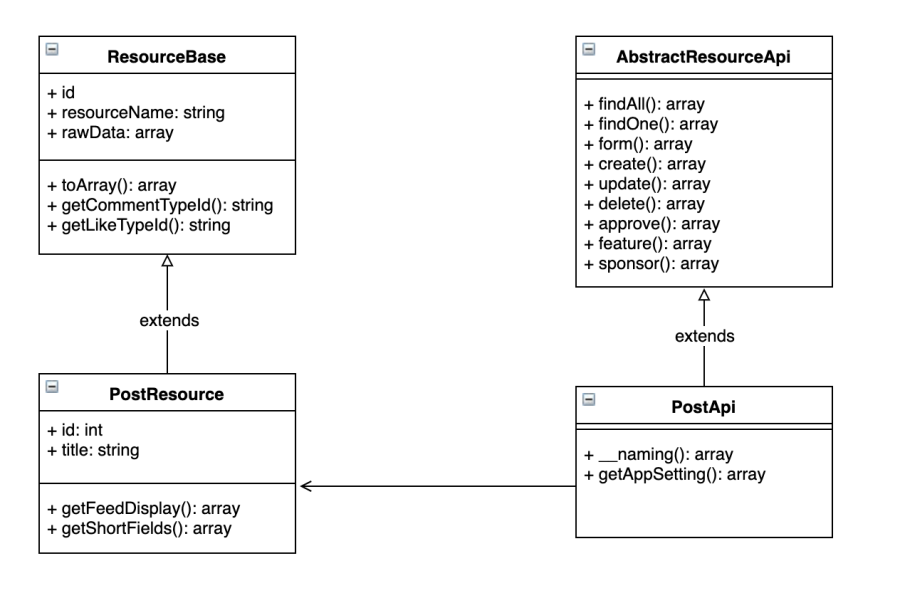Restful Mobile API design & Implementation
On this section, we will go through RESTful API design concepts, how to use and extend.
Requirement
2 following phpFox apps are required:
- RESTful API app (version 4.2.2 or later)
- Mobile API app (version 4.2.0 or later)
RESTful API design concepts & convention
The fundamental concept in any RESTful API is the Resource. A Resource is an object with a type, associated data, relationships to other Resource objects, and a set of methods.
RESTful API naming convention follows resource-based way and supports standard HTTP GET, POST, PUT and DELETE methods.
In this article, we will use the Blog app as an example.
Resources
Blog app we have defined 2 resources:
- "blog" resource refers to a Blog entry
- "blog-category" resource refers to Blog Category entry
- "blog" resource has a many-to-many relationship with "blog-category" resource
Resource Relationship
A Resource can have either one-to-many or many-to-many relationships with other Resources using property. The Class diagram below shows the relationship of resources in the Blog app
API to access Blog resource
Each resource has the following standard APIs:
- Listing & search resource
- Route: "/blog"
- Method: "GET"
- Create new resource
- Route: "/blog"
- Method: "POST"
- Request data in JSON format
- Update resource
- Route: "/blog/:id"
- Method: "PUT"
- Request data in JSON format
- Get Form structure for creating/updating
- Route: "/blog/form/" +
- Method: "GET"
- Parameters: use "id" param for edit case
- Delete resource
- Route: "/blog/:id"
- Method: "DELETE"
- Make as featured
- Route: "/blog/feature/:id
- Method: "PUT"
- Make as sponsor
- Route: "/blog/sponsor/:id
- Method: "PUT"
Blog Category resource and other resources also have similar APIs
Resource response in JSON
A JSON presentation of a resource looks like an example below.
Blog Resource Response Example
{
"status": "success",
"data": {
"resource_name": "blog",
"module_name": "blog",
"title": "Et a dolor eum libero nostrum cumque.",
"description": "Esse beatae voluptas officiis...",
"module_id": "blog",
"item_id": 0,
"is_approved": true,
"is_sponsor": false,
"is_featured": false,
"is_liked": false,
"is_friend": false,
"is_pending": false,
"post_status": 1,
"text": "Esse beatae voluptas officiis ratione ",
"image": null,
"statistic": {
"total_like": 0,
"total_comment": 0,
"total_view": 1,
"total_attachment": 0
},
"privacy": 0,
"user": {
"full_name": "Sheridan Hahn",
"avatar": null,
"id": 841
},
"categories": [
{
"id": 4,
"name": "Family & Home",
"subs": null
},
{
"id": 9,
"name": "Sports",
"subs": null
}
],
"tags": [
{
"tag_text": "tag me",
"id": 3
}
],
"attachments": [],
"id": 1,
"creation_date": "2016-06-21T04:53:48+00:00",
"modification_date": null,
"link": "http://localhost:7788/blog/1/et-a-dolor-eum-libero-nostrum-cumque/",
"extra": {
"can_view": true,
"can_like": true,
"can_share": true,
"can_delete": true,
"can_report": true,
"can_add": true,
"can_edit": true,
"can_comment": true,
"can_publish": false,
"can_feature": true,
"can_approve": false,
"can_sponsor": true,
"can_sponsor_in_feed": false,
"can_purchase_sponsor": true
},
"self": null,
"links": {
"likes": {
"ref": "mobile/like?item_type=blog&item_id=1"
},
"comments": {
"ref": "mobile/comment?item_type=blog&item_id=1"
}
},
"feed_param": {
"item_id": 1,
"comment_type_id": "blog",
"total_comment": 0,
"like_type_id": "blog",
"total_like": 0,
"feed_title": "Et a dolor eum libero nostrum cumque.",
"feed_link": "http://localhost:7788/blog/1/et-a-dolor-eum-libero-nostrum-cumque/",
"feed_is_liked": false,
"feed_is_friend": false,
"report_module": "blog"
}
},
"error": null
}
Control Resource API Response
In the new Core Mobile API app, we define ResourceBase class for controlling resource output, mapping data fields and generating routes for Resource API.
Every new Resource class should extend from this base class and use the list of core resources for its relationship when building APIs. This way will help to reduce the code to build the API
Reusable core resources and common use cases
All resource classes are defined in the folder "PF.Site/Apps/core-mobile-api/Api/Resource" under name Space "\Apps\Core_MobileApi\Api\Resource"
Core's Resource | Description | Use Case |
UserResource | Presentation of a Phpfox's User |
|
TagResource | Tag feature in Phpfox |
|
NotificationResource | Core notification feature |
|
LikeResource | Core like feature |
|
CommentResource | Core comment feature |
|
FriendResource |
|
|
FileResource |
|
|
FeedResource |
|
|
AttachmentResource |
|
|
Reusable Core Objects
Unlike resource, Core Object is used to group related properties of the Resource into an object. List of reusable objects are listed in the following table:
Object Class | Use Case |
Image | Presentation as an Image of an Item (blog, marketplace listing) |
Privacy | Privacy of an item |
FeedParam | Feed parameter of an Item |
Statistic | Total Like, Total Comment, Total View of an Item |
Mapping property, related resource and object
To create a Resource object, we can fetch data from the database as an Array and then populate to the Resource. Below is the sample code to creating a Resource from PHP Array
<?php
// Fetch blog data from database then create blog resource
$blog = \Phpfox::getService("blog")->get($blogId);
$blogResource = new BlogResource($blog)
We define some of convention way to mapping from a data source to resource's properties
Map resource's properties by naming convention:
If the data source has key same with the property name. It's auto mapped
Map with User Resource
If the data source has a set of "user_" prefix key and `user` property, It auto combine field to UserResource and Map to user property of the current resource
Manual mapping
We can override or manual mapping fields use Setter and Getter methods. Setter method uses to control input data, Getter control the output. The naming convention of setter & getter methods follow examples bellow
| Resource's property name | Setter method | Getter method |
|---|---|---|
| name | setName() | getName() |
| short_description | setShortDescription() | getShortDescription() |
| is_approved | setIsApproved() | getIsApproved() |
All fields query from the database table has a String data type. But Native App requires to return exactly data type in JSON.
Override "loadMetadataSchema" method of resource to control the response data type.
Following is an example:
<?php
/* A lot of code above */
class PostResource extends ResourceBase
{
/* ... */
protected function loadMetadataSchema(ResourceMetadata $metadata = null)
{
parent::loadMetadataSchema($metadata);
$this->metadata
->mapField('title', ['type' => ResourceMetadata::STRING])
->mapField('description', ['type' => ResourceMetadata::STRING])
->mapField('item_id', ['type' => ResourceMetadata::INTEGER])
->mapField('module_id', ['type' => ResourceMetadata::STRING])
->mapField('is_approved', ['type' => ResourceMetadata::BOOL])
->mapField('is_sponsor', ['type' => ResourceMetadata::BOOL])
->mapField('is_featured', ['type' => ResourceMetadata::BOOL])
->mapField('is_liked', ['type' => ResourceMetadata::BOOL])
->mapField('is_friend', ['type' => ResourceMetadata::BOOL])
->mapField('post_status', ['type' => ResourceMetadata::INTEGER]);
}
}
Develop restful resource APIs
Following section, we base on an app named Posts clone from the Core Blog app to write example code.
The features of Posts app are the same as the Blog app, just change routing from "blog" to "post". Features included:
- Posts listing, search, my posts, friend's post, browse by category
- Create or Edit a Post
- Delete a Post
- Categories
- Tags to a Post
Posts app information:
- App's ID: "Posts"
- App's Dir: "PF.Site/Apps/Posts"
- App's Alias: "post"
- App's Routing: "post/*"
- App's Namespace: "\Apps\Posts"
Step by step to extend APIs:
- Create a resource class for each resource of the App
- Create a Service to handle API request for each resource
- Hook services to register new APIs
Structure overview
The picture above shows the basic structure to extend your app to support Core Mobile API. Take a look at highlighted items and let go to the detail of each section
Section | Mission |
Api/Resource | This section defines all the resources in your app. Each resource has fields and method to control the application login and API response result. |
Api/Form | Create form extend from Mobile API app to help generate form structure that can understand by Mobile Application |
Api/Security | The convenient way to control permission to access APIs |
Service | Handle your API request and return the response |
hooks | Register your APIs or Extent core API |
Restful API routing & service handler
Each API routing contains information on how to map HTTP request with a service method handler
API Url pattern: url/restful_api/mobile/route_path?access_token=token
url: your PHPFOX websitetoken: access token generate by AUTH API use to access APIroute_path: Define by your new application
We can define new restful API routing in several ways. Because restful API is closely related to a resource, it should be generated from resource class or manual definition in case your app has more APIs to implement.
By extends ResourceBase class, PostResource able to generate resource API routes and links to PostApi service implementation as service handler automatically.
Manual routes can be add via PostApi:__naming() method. See example:
PostApi.php
<?php
class PostApi extends AbstractResourceApi implements ActivityFeedInterface, MobileAppSettingInterface
{
/.../
public function __naming()
{
return [
/* API route `/restful_api/mobile/post/search-form` will map with PostApi::searchForm() method */
'post/search-form'=>[
'get'=>'searchForm'
],
];
}
}
The final step to help system understands new routes by implement hook "mobile_api_routing_registration.php" (example implement show in the section below).
Following table show detail Resource API mapping were generated from PostResource and PostApi implementation
Route path pattern | Request Method | Map Method |
/post | GET | PostApi::findAll() |
/post/:id | GET | PostApi::findOne() |
/post/form | GET | PostApi::form() |
/post/form/:id | GET | PostApi::form() |
/post | POST | PostApi::create() |
/post/:id | PUT | PostAPI::update() |
/post/:id | DELETE | PostApi::delete() |
/post/feature/:id | PUT | PostApi::feature() |
/post/approve/:id | PUT | PostApi::approve() |
/post/sponsor/:id | PUT | PostApi::sponsor() |
Define your resources
Post app has two resources post and post-category, User can be only able to create post resource
Now let create your post resource. Create new class PostResource extend from ResourceBase.
The resource's properties are auto map base on same name rule
PostResource.php
<?php
namespace Apps\Posts\Api\Resource;
/* ... */
class PostResource extends ResourceBase
{
/**
Define the unique resource name
*/
const RESOURCE_NAME = "post";
const TAG_CATEGORY = 'post';
public $resource_name = self::RESOURCE_NAME;
public $module_name = 'post';
/**
@var string Post's title mapping
*/
public $title;
/**
@var string Post's description mapping
*/
public $description;
/**
@var string Post's parent module id
*/
public $module_id;
/**
@var int Post's parent id
*/
public $item_id;
/**
@var bool Status of the post
*/
public $is_approved;
/**
@var bool sponsor status of the post
*/
public $is_sponsor;
/**
@var bool sponsor status of the post
*/
public $is_featured;
public $is_liked;
public $is_friend;
public $post_status;
public $text;
Override ResourceBase::loadMetadataSchema() method to define database for each field when mapping
<?php
/* A lot of code above */
class PostResource extends ResourceBase
{
/* ... */
protected function loadMetadataSchema(ResourceMetadata $metadata = null)
{
parent::loadMetadataSchema($metadata);
$this->metadata
->mapField('title', ['type' => ResourceMetadata::STRING])
->mapField('description', ['type' => ResourceMetadata::STRING])
->mapField('item_id', ['type' => ResourceMetadata::INTEGER])
->mapField('module_id', ['type' => ResourceMetadata::STRING])
->mapField('is_approved', ['type' => ResourceMetadata::BOOL])
->mapField('is_sponsor', ['type' => ResourceMetadata::BOOL])
->mapField('is_featured', ['type' => ResourceMetadata::BOOL])
->mapField('is_liked', ['type' => ResourceMetadata::BOOL])
->mapField('is_friend', ['type' => ResourceMetadata::BOOL])
->mapField('post_status', ['type' => ResourceMetadata::INTEGER]);
}
}
If mapping base on the field's name and data type are not enough. We can override the property's value via getting/setting method
<?php
/* A lot of code above */
class PostResource extends ResourceBase
{
/* ... */
/**
Get detail url
@return string
*/
public function getLink()
{
return \Phpfox::permalink('post', $this->id, $this->title);
}
public function getImage()
{
return Image::createFrom([
'file' => $this->rawData['image_path'],
'server_id' => $this->rawData['server_id'],
'path' => 'post.url_photo',
'suffix' => '_1024'
]);
}
public function getCategories()
{
return $this->categories;
}
public function getTags()
{
return $this->tags;
}
public function getText()
{
if (empty($this->text) && !empty($this->rawData['text'])) {
$this->text = $this->rawData['text'];
}
TextFilter::pureHtml($this->text, true);
return $this->text;
}
/* ... */
}
Define API service to handle API requests
API Service is similar to PHPFOX App's Service, you can extend from the parent class to minimal and reuse code
Create PostApi.php within Service folder
PostApi.php
<?php
namespace Apps\Posts\Service;
/* ... */
class PostApi extends AbstractResourceApi implements ActivityFeedInterface, MobileAppSettingInterface
{
private $postService;
/**
@var Process
*/
private $processService;
/**
@var Category
*/
private $categoryService;
/**
@var \User_Service_User
*/
private $userService;
public function __construct()
{
parent::__construct();
$this->postService = Phpfox::getService("post");
$this->categoryService = Phpfox::getService('post.category');
$this->processService = Phpfox::getService('post.process');
$this->userService = Phpfox::getService('user');
}
/* .. */
}
Describe the example above:
- The PostApi class extent AbstractResourceApi to reuse all features
- Implement ActivityFeedInterface to able display the resource to Activity Feed page
- Implement MobileAppSettingInterface to register more screens and actions to Mobile App without change code
Now you need to implement all abstract method from parent class and interfaces.
The initial code of your service would look like below:
PostApi.php
<?php
namespace Apps\Posts\Service;
/* ... */
class PostApi extends AbstractResourceApi implements ActivityFeedInterface, MobileAppSettingInterface
{
/**
* Get list post
*
* @param array $params
* @return array|mixed
* @throws ValidationErrorException
*/
function findAll($params = [])
{
/* ... */
$aItems = $this->browse()->getRows();
if ($aItems) {
$this->processRows($aItems);
}
return $this->success($aItems);
}
/**
* @param $params
* @return array|bool
*/
function findOne($params)
{
$id = $this->resolver->resolveId($params);
/* ... */
return $this->success($resource->loadFeedParam()->toArray());
}
public function delete($params)
{
$id = $this->resolver->resolveId($params);
$result = Phpfox::getService('post.process')->delete($id);
if ($result !== false) {
return $this->success([
'id' => $id
]);
}
return $this->error('Cannot delete post');
}
/**
* Get Create/Update document form
* @param array $params
* @return mixed
* @throws \Exception
*/
public function form($params = [])
{
/** @var PostForm $form */
$form = $this->createForm(PostForm::class, [
'title' => 'adding_a_new_post',
'method' => 'post',
'action' => UrlUtility::makeApiUrl('post')
]);
/* ... */
return $this->success($form->getFormStructure());
}
/**
* Create a new Post API
* @param array $params
* @return array|bool|mixed
*/
public function create($params = [])
{
/* ... */
}
/**
* Update a post
*
* @param $params
* @return mixed
*/
public function update($params)
{
/* ... */
}
/**
* @param $id
* @param bool $returnResource
* @return array|PostResource
*/
function loadResourceById($id, $returnResource = false)
{
$item = Phpfox::getService("post")->getPost($id);
if (empty($item['post_id'])) {
return null;
}
if ($returnResource) {
return $this->processOne($item);
}
return $item;
}
/**
* Update multiple document base on document query
*
* @param $params
* @return mixed
* @throws \Exception
*/
public function patchUpdate($params)
{
/* ... */
}
/**
* Get for display on activity feed
* @param array $feed
* @param array $item detail data from database
* @return array
*/
public function getFeedDisplay($feed, $item)
{
/* ... */
}
/**
* Create custom access control layer
*/
public function createAccessControl()
{
$this->accessControl = new PostAccessControl($this->getSetting(), $this->getUser());
/* ... */
}
/**
* @param array $params
* @return mixed
*/
function searchForm($params = [])
{
$this->denyAccessUnlessGranted(PostAccessControl::VIEW);
/** @var PostSearchForm $form */
$form = $this->createForm(PostSearchForm::class, [
'title' =>'search',
'method' => 'GET',
'action' => UrlUtility::makeApiUrl('post')
]);
return $this->success($form->getFormStructure());
}
public function getRouteMap()
{
/* ... */
}
/**
* @param $param
* @return MobileApp
*/
public function getAppSetting($param)
{
/* ... */
}
}
Register services and resources
After completed create required class and implementation, you need to register your service and resources
Open start.php in your app and add the following row to register service.
start.php
<?php
/* ... */
Phpfox::getLib('module')
->addAliasNames('post', 'Posts')
->addServiceNames([
// New API service register here
'mobile.post_api' => Service\PostApi::class,
'mobile.post_category_api' => Service\PostCategoryApi::class,
// Other Services of the app
'post.category' => Service\Category\Category::class,
'post.category.process' => Service\Category\Process::class,
'post.api' => Service\Api::class,
'post' => Service\Posts::class,
'post.browse' => Service\Browse::class,
'post.cache.remove' => Service\Cache\Remove::class,
'post.callback' => Service\Callback::class,
'post.process' => Service\Process::class,
'post.permission' => Service\Permission::class,
]);
/* ... */
Next step, you need to create hook "mobile_api_routing_registration.php" in the hooks folder.
mobile_api_routing_registration.php
<?php /** Define RestAPI services. Note the name must be same as definition in start.php file */ $this->apiNames['mobile.post_api'] = \Apps\Posts\Service\PostApi::class; $this->apiNames['mobile.post_category_api'] = \Apps\Posts\Service\PostCategoryApi::class; /** Register Resource Name, This help auto generate routing for the resource Note: resource name must be mapped correctly to resource api */ $this->resourceNames[\Apps\Posts\Api\Resource\PostResource::RESOURCE_NAME] = 'mobile.post_api'; $this->resourceNames[\Apps\Posts\Api\Resource\PostCategoryResource::RESOURCE_NAME] = 'mobile.post_category_api';
Extend routes to support more APIs
After complete register API step, your Phpfox site now extend more restful APIs follow naming convention rules as mentions above
If you would like to build more APIs that Resource Naming Convention rules has not supports. In the API service, there a magic function called "__naming()" able to do that
PostApi.php
<?php
class PostApi extends AbstractResourceApi implements ActivityFeedInterface, MobileAppSettingInterface
{
/**
This method allow you add custom route for APIs
Return an array with key is routing rule and mapping condition
In this case, 'mobile/post/search-form' map to `searchForm` method
*/
public function __naming()
{
return [
'post/search-form'=> [
'get'=>'searchForm'
]
];
}
/**
@param array $params
@return mixed
*/
function searchForm($params = [])
{
$this->denyAccessUnlessGranted(PostAccessControl::VIEW);
/** @var PostSearchForm $form */
$form = $this->createForm(PostSearchForm::class, [
'title' =>'search',
'method' => 'GET',
'action' => UrlUtility::makeApiUrl('post')
]);
return $this->success($form->getFormStructure());
}
}
You can download the full sample code of Post API service.
Testing Your APIs
Postman is one of a good application for testing APIs.
Here are the API patterns to access Posts app
| Pattern | description | ex. response |
|---|---|---|
GET {{url}}/restful_api/mobile/post?access_token={{token}}
| Get List of Posts | |
GET {{url}}/restful_api/mobile/post/1?access_token={{token}}
| Get Post Detail | |
GET {{url}}/restful_api/mobile/post/form/?access_token={{token}}
# Or get Edit form response
GET {{url}}/restful_api/mobile/post/form/1?access_token={{token}}
| Get create post form | |
DELETE {{url}}/restful_api/mobile/post/{{post_id}}?access_token={{token}}
| Delete a Post |