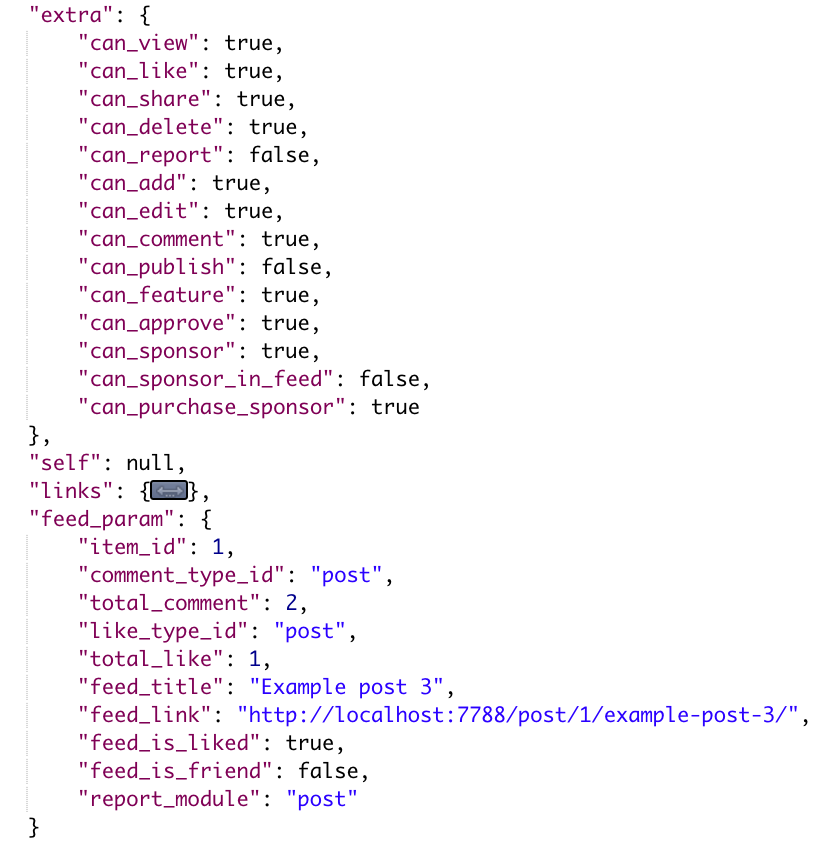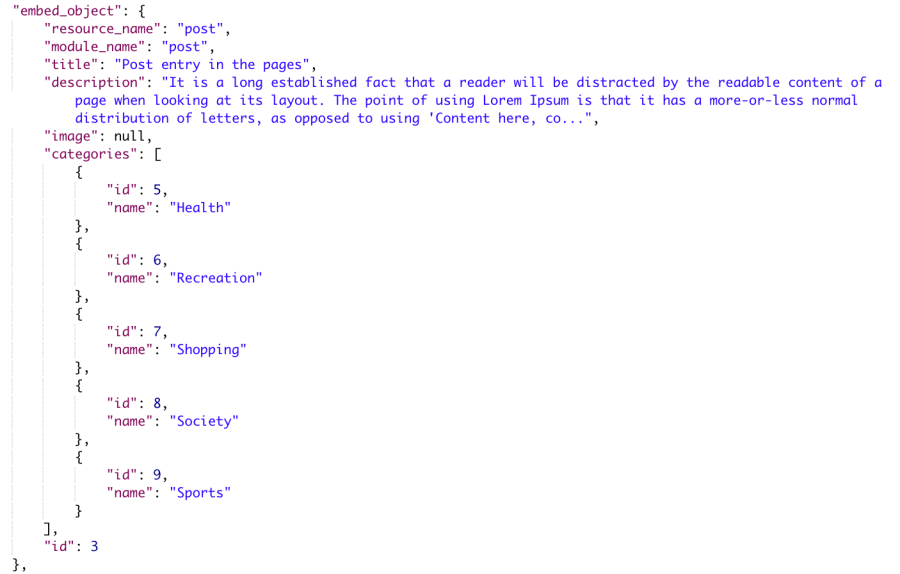Integrate social network core features
Core Social Network features include features: Activity Feed, Comment, Like, Share, Report, Feature, Sponsor...
The minimal requirements for that functions to work, resource listing and detail API need to respond Extra permission and Feed Param schema.
- Extra Permission Schema: Control permission of current User is allowed or not with specific action
- Feed Param Schema: Control how the Feed, Comment, Like features map with the system
The following image is an example response of PostResource
Integrate Activity Feeds
Activity feed on Native Mobile App is controlled by Feed API
- API: /feed
- Method: GET
Requirement:
- Activity Feed feature of the Item works on the website
- Feed API response "embed_object" with minimal following fields
- resource_name
- module_name
- id
- title
Control Main Activity Feed Embed response
By default, if resource name and feed type ID stored in the database is the same, we just need to implement ActivityFeedInterface interface of related API Service to control the output.
The example below:
<?php
class PostApi extends AbstractResourceApi implements ActivityFeedInterface, MobileAppSettingInterface
{
/*...*/
/**
* Get for display on activity feed
* @param array $feed
* @param array $item detail data from database
* @return array
*/
public function getFeedDisplay($feed, $item)
{
$categoryCond = [
'post_id' => []
];
/** @var PostCategoryApi $categoryReducer */
$categoryReducer = $this->getCategoryApi();
$categoryCond['post_id'][] = $item['post_id'];
$categoryReducer->reduceFetchAll($categoryCond);
$item['categories'] = $categoryReducer->reduceQuery([
'post_id' => $item['post_id']
]);
return $this->processRow($item)
->toArray(['resource_name', 'module_name','id','title','categories','description','image']);
}
}
Control other activity feed type
If the feed type ID cannot map with any resource API service. We can create a custom feed type to control the output.
Steps:
Create Custom Feed class extends from Apps\Core_MobileApi\Api\Resource\FeedEmbed\FeedEmbed
- Implement toArray() feature
- Update Hook "mobile_api_routing_registration.php" to register to map the new Custom Feed
Example implement of custom feed embed
<?php
namespace Apps\Posts\Api\Feed;
class CustomFeedEmbed extends FeedEmbed
{
public function toArray()
{
$resource = \Phpfox::getService('mobile.some_resource_api')
->loadResourceById($this->feedData['item_id'], true);
if ($resource) {
return $resource->getFeedDisplay();
}
return [];
}
}
Modify hook "mobile_api_routing_registration.php" and add the following code to map feed type ID stored in database with new custom feed handler
/*...*/
Phpfox::getService('mobile.helper.feedPresentation')
->addEmbedTypes('post_special_feed_type', \Apps\Posts\Api\Feed\CustomFeedEmbed::class);
/**
* If API resource name is different with Phpfox app's alias.
* we need add map resource_name (in this case is "post") with app_alias as following example
*/
$this->specialModules['post'] = 'app_alias_name';
Integrate Like, Comment features
If like, comment features are working on the website and you have implemented resource response same as above, the features will work.
If your resource name and comment / like type in PHPFOX system are different, you can override in Resource
<?php
/*...*/
class PostResource extends ResourceBase
{
public function getCommentTypeId()
{
return "post";
}
public function getLikeTypeId()
{
return "post";
}
}