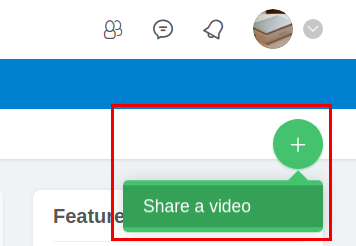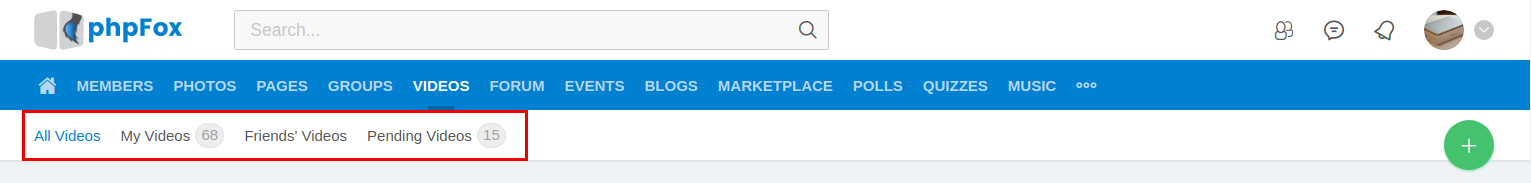We use Twig as our default template engine. If you haven't worked with Twig or the Liquid Templating language, make sure to read up on how Twig works here.
In addition to the variables and functions supported by Twig, we have a few custom variables/functions for you to work with.
Variables
Variables are needed to fill out your template with dynamic data that is provided by phpFox. These are things from the main content, side panels and the sites title.
Variable |
Description |
Required |
Version Added |
|---|---|---|---|
|
Loads the directional and language settings for the site. Must be placed inside the |
Yes |
4.0 |
|
Loads everything that is to be placed within |
Yes |
4.0 |
|
Displays the site title. Must be placed inside the HTML |
Yes |
4.0 |
|
Loads id and class of |
Yes |
4.0 |
|
Loads all Javascript files at the footer. This must be placed before the |
Yes |
4.0 |
|
Displays the main content for the site. This content changes each time a new page is loaded. |
Yes |
4.0 |
|
Displays any errors to the end user. This is usually placed above |
Yes |
4.0 |
|
Current user actions. |
No |
4.x |
|
Loads the site menu. |
Yes |
4.x |
|
Loads the notification panel for when a user is logged in. |
Yes |
4.0 |
|
Loads the notification panel for when a user is logged in. (Small screen) |
No |
4.x |
|
Loads the notification panel for when a user is logged in. (Extra small screen) |
No |
4.x |
|
Combines from |
No |
4.x |
|
This component same as |
No |
4.x |
|
Loads all blocks belong to location x (x from 1 to 12). |
Yes |
4.x |
|
Loads the sites breadcrumb, which include section titles and |
Yes |
4.0 |
|
Some sections support internal searching of that section. This loads the main search routine for these sections. |
Yes |
4.0 |
|
Loads the sites logo and allows Admins to change it directly from the AdminCP. |
Yes |
4.0 |
|
Actions menu |
Yes |
4.x |
|
Site name |
No |
4.x |
|
Print url of site |
No |
4.x |
|
Loads the sub menu (below main menu) |
Yes |
4.x |
|
Loads search field. |
No |
4.x |
|
Loads the site footer. |
No |
4.x |
|
Loads the copyright of site. |
No |
4.x |
|
Loads location 7 and 11. |
No |
4.x |
|
Loads location 7 with search field above. |
No |
4.x |
|
Loads location 1 and 9. |
No |
4.x |
|
Loads location 3 and 10. |
No |
4.x |
|
Loads current page header. |
No |
4.x |
|
Loads current page header. |
No |
4.x |
|
Loads classes of |
No |
4.x |
Functions
Functions allow you to apply conditional statements to templates and access objects passed along by phpFox.
Name |
Description |
Returns |
|---|---|---|
|
Checks to see if a user is logged in or not. |
true on success, false on failure. |
|
Checks to see if a user is an admin. |
true on success, false on failure. |
|
Creates a permalink. This is an identical function provided by our PHP permalink() function. This is handy when you want to create an App that requires viewing an item, like a blog or video. This function follows our default permalink rules and structure. |
Parsed permalink. |
|
Creates a link based on the route provided. |
Parsed URL. |
|
If your theme has any phrases or words you can wrap them in this function. It will automatically create a phrase for Admins in case they wish to translate your theme. |
Returns the phrase passed to the function if the translation does not exist. Otherwise it returns the translated version. |
|
Include images in your themes. |
URL of image. |
|
Shorten string. |
Shortened string. |
|
Diplay large number in short type. |
Short type number. |
|
Get value of a setting. |
Value of given setting. |
|
Get value of a user group setting. |
Value of given user group setting. |
|
Parse text. This function usually be used when we need to display text that added by user input. |
Parsed string. |
|
Parse text. This function usually be used when we need to display text that added by user input. |
Parsed string. |
|
Display block comment. |
Block comment HTML. |
|
Display block payment. |
Block payment HTML. |
|
Display block pagination. |
Block pagination HTML. |
|
Get translated phrase. |
Translated phrase. |
|
Get translated phrase. |
If |
|
Get path/load asset files in HTML. |
If |