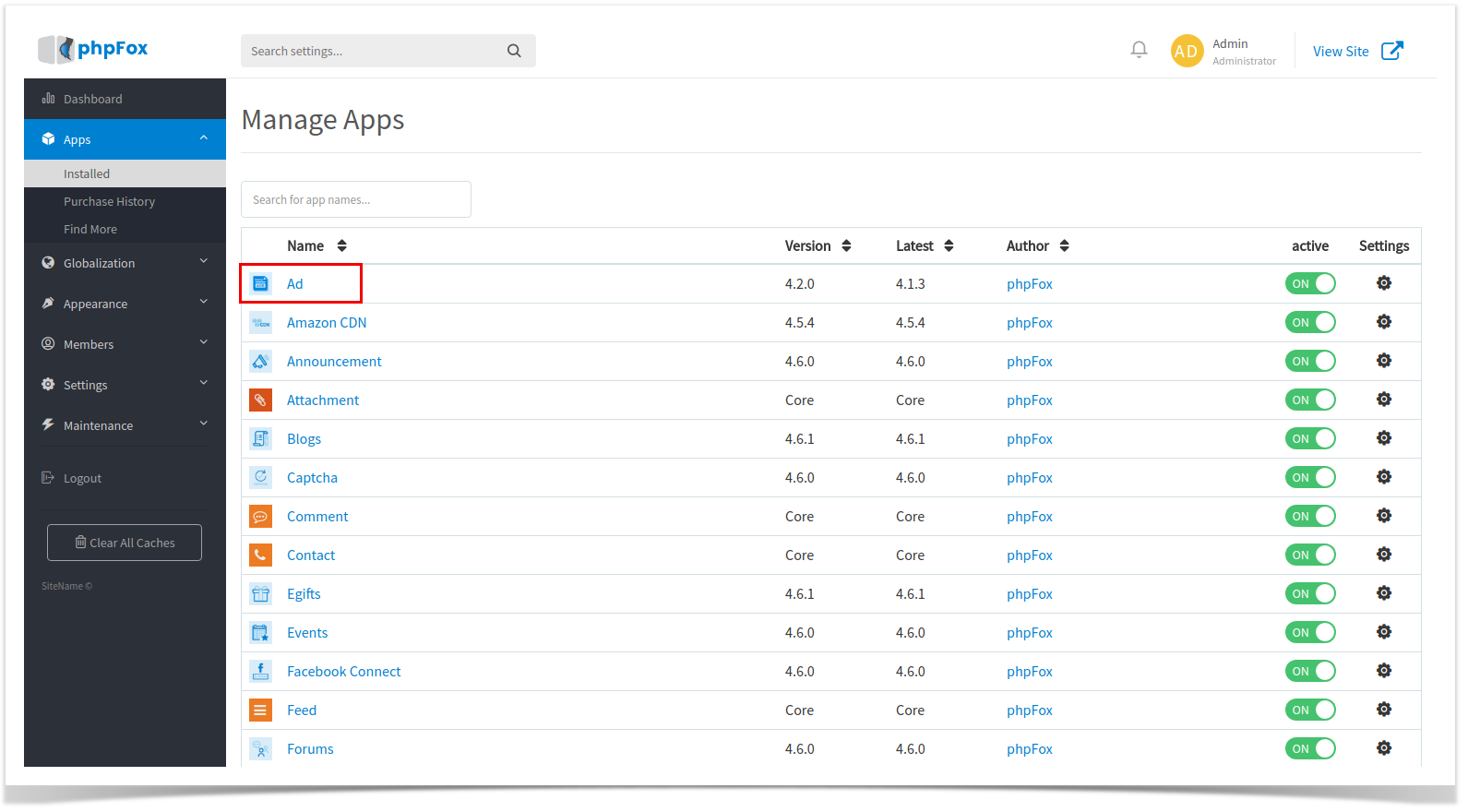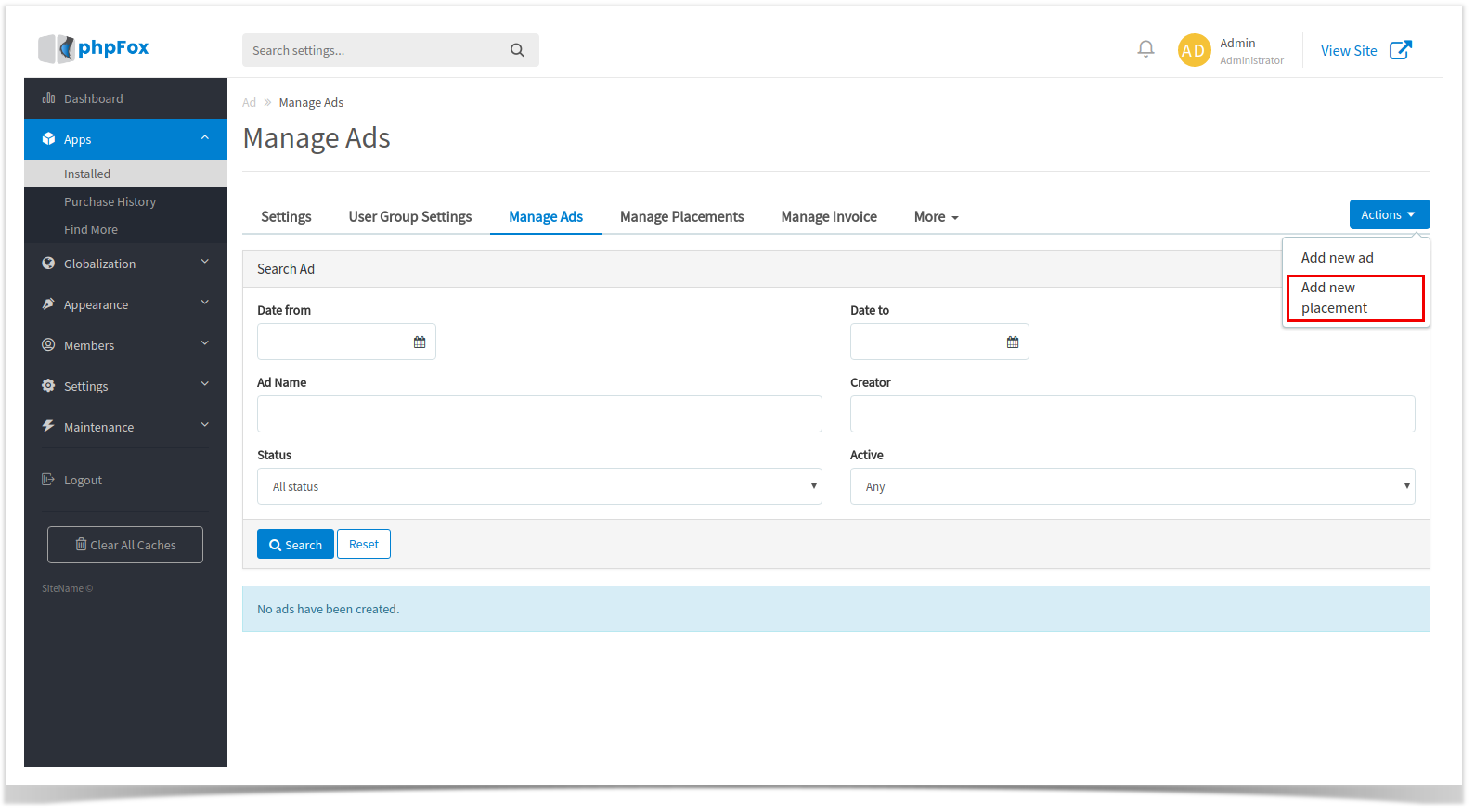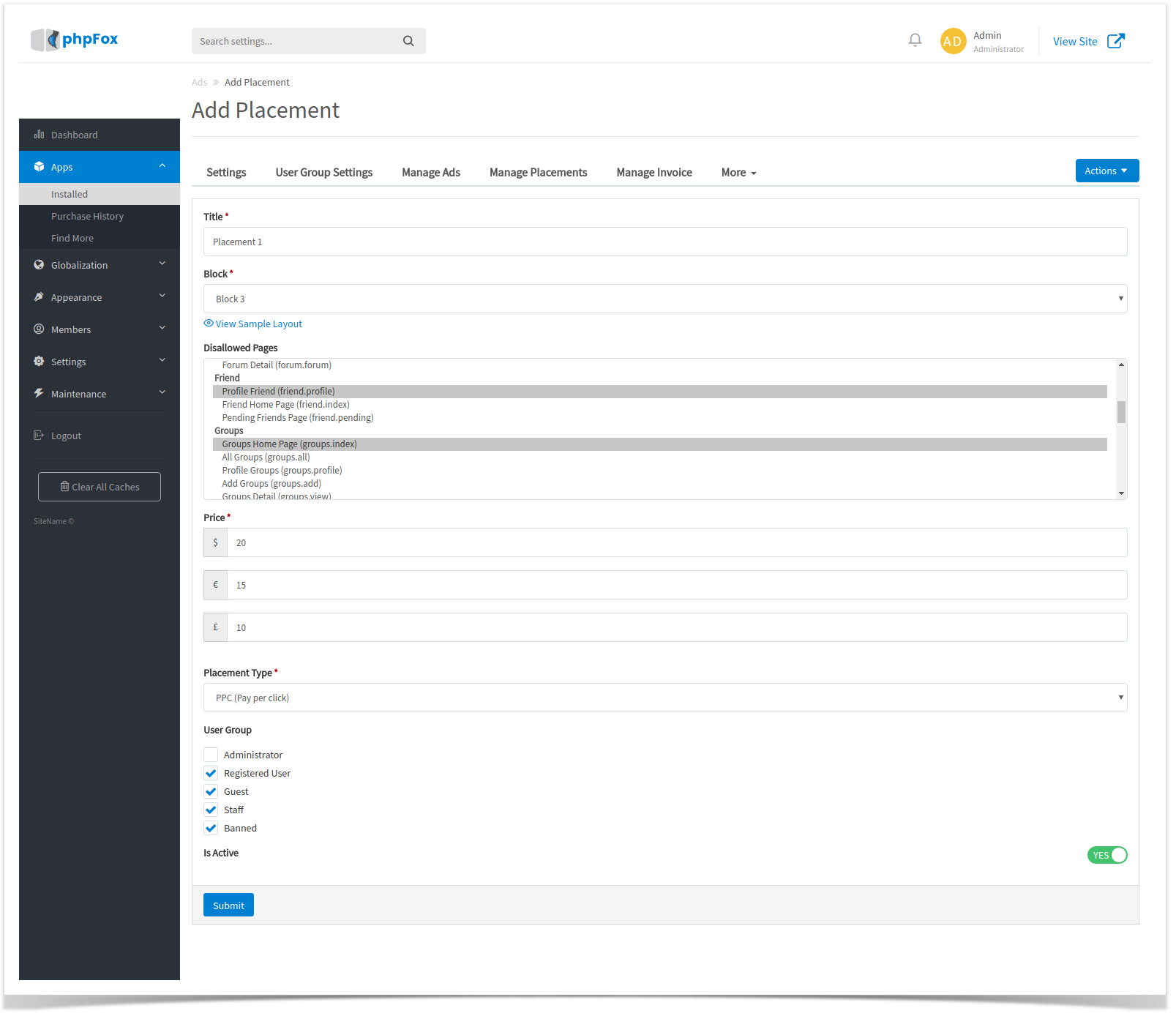A Placement is a place/location on your website where you want to show/display your ads.
Here is the step by step guide to creating a placement.
(1) Go to AdminCP > Apps > Ad.
(2) Click Action > choose Add new placement.
(3) Fill out the form.
Label | Description |
|---|---|
Title | Title of placement. |
Block | Block that placement will be located. You can click |
Disallowed Page | Choose pages that placement will not be shown. |
Price | Fee when a user want to add an ad in placement. |
Placement Type | PPC (Pay per click) or CPM (Cost per mile). |
User Group | This placement will only be shown with checked user group. |
Is Active | Is this placement active after creation? |
(4) Click Submit. Congratulation! You have added a new placement.