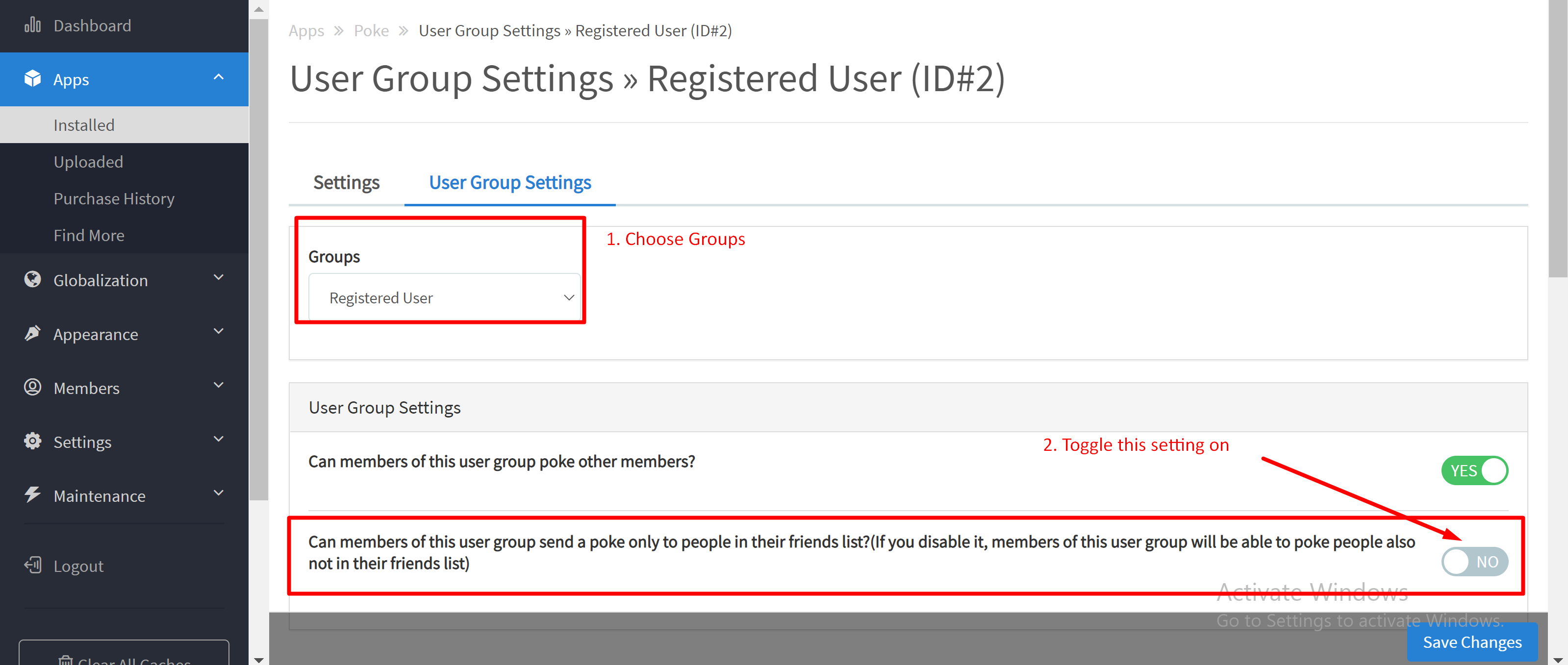In this article, you will be instructed about how to allow users send a poke only to people in their friends list.
To begin with, please log into your site with the Admin user account. Go to AdminCP>Apps>Poke>User Group Settings.
Next, you have to choose a user group that will be applied the setting, then, let's enable the feature Can members of this user group send a poke only to people in their friends list?.
Note: If you disable it, members of this user group will be able to poke people also not in their friends list.
Finally, Save changes when done and Clear cache.