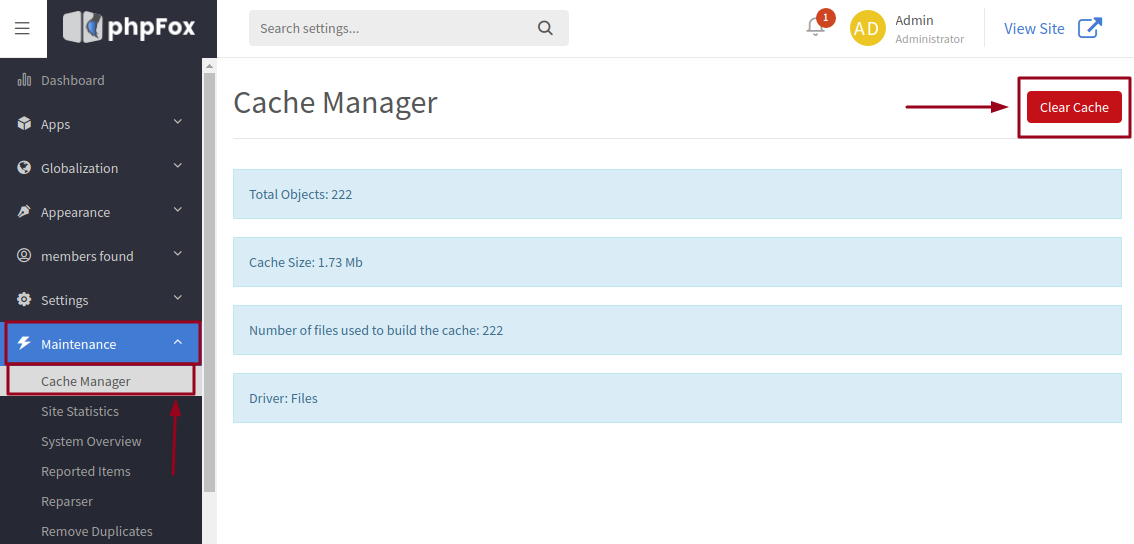Archives
You are using phpFox version earlier than 4.6.0? Please refer instruction for this article here.
The site's cache is a set of files that are small dumps of the database in most cases. They can also be processed pieces of information put together for later use. By caching content in this way the script saves resources and improves your site's performance.
Sometimes you may want to clear your site's cache. It's a good idea to do this when adding or removing third-party apps, plugins, themes, etc. It's also a good idea to clear cache when making any sort of customizations to your site as they might not show until the cache is cleared. This tutorial assumes you are already logged into your AdminCP.
- Select Cache Manager from Maintenance menu.
- Click on Clear Cache button on the top right to start clearing the cache.
- This will clear out the cache and pull in new database dumps.
- If you are unable to reach that section in AdminCP, perhaps the site is down, you can also delete the files on the server in the folder PF.Base /file/cache/ minus the index.html and that has the same effect. If you don't see an index.html file in there, you can make a blank one.
Don't be alarmed if you see the cache folder fill back up if you manually clear it from the server. That's what it is supposed to do as it gets the database dump of fresh files to serve for your site.