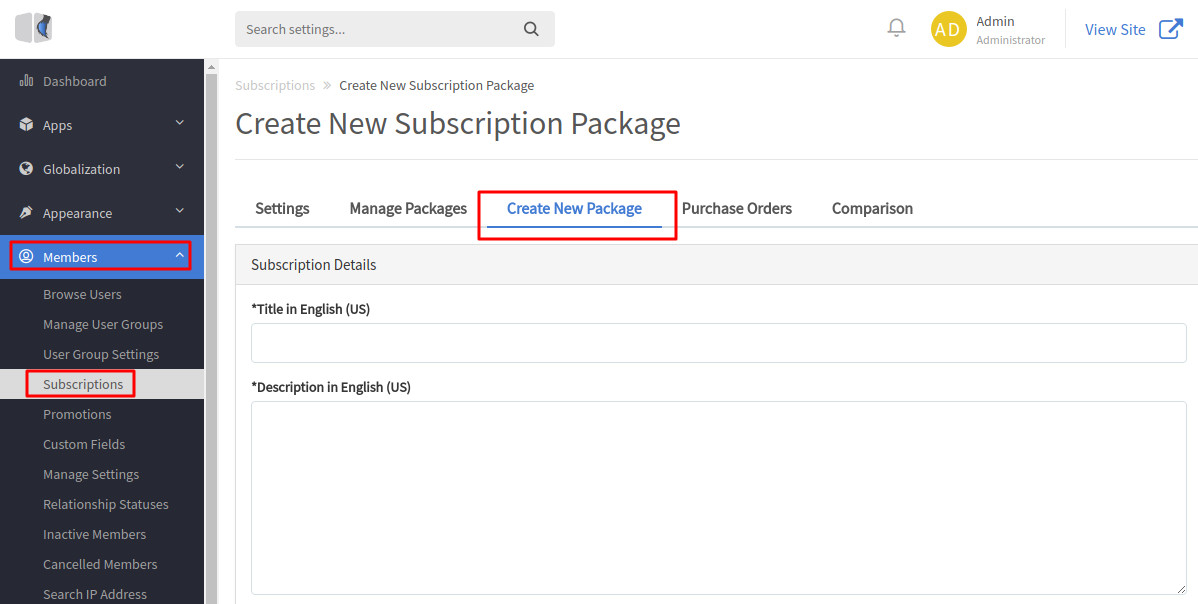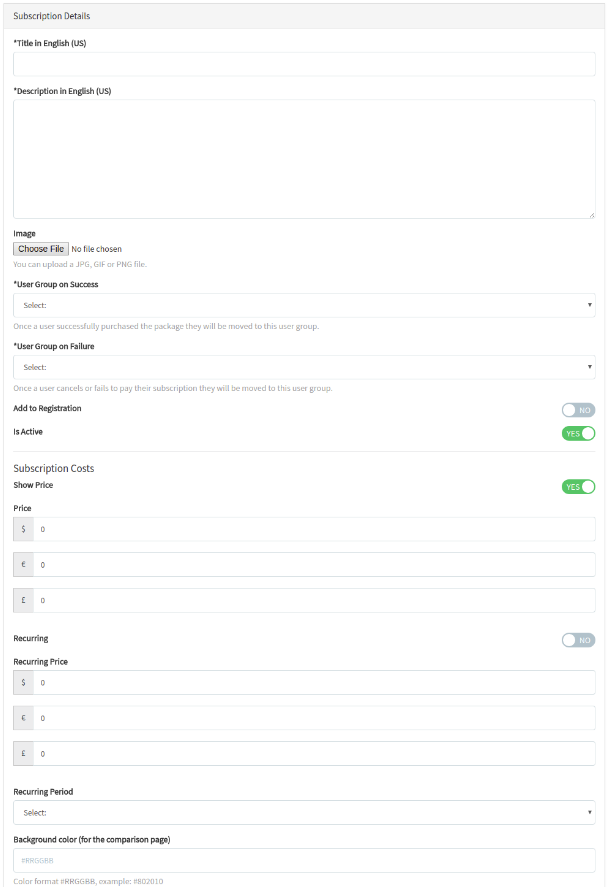Archives
You are using phpFox version earlier than 4.6.0? Please refer instruction for this article here.
This assumes you are already logged in as the Admin user and are logged into the AdminCP logged into the Admin CP.
- Be sure you've got your user groups set up the way you want them before enabling subscriptions.
- Be sure you've got your payment gateway set up before enabling paid subscriptions.
In Admin CP, click on Subscriptions on Members menu. Select Create New Package on the main menu of the page.
Input information of the package on the next page.
- Title: Put a title so that you and your users will know what this is. (Silver, Gold, Platinum, Business, Pro, etc...).
- Description: Put a description that will describe it to users.
- Image: (Optional) You can choose a small icon for the subscription package. Approximately 130 x 120px.
- User Group on Success: User group the user will be moved into upon successful payment. (If this is a free subscription, they will automatically move to it when they select it)
- User Group on Failure: If the user doesn't pay, this is the user group they will be placed in.
- Add to Registration: If you want this on the registration, choose Yes.
- Is Active: Set to Yes if you want this activated or No if you want it to be inactive. This is helpful if you want to set up subscriptions to use at a later time.
- Subscription Costs: Set to True to show the price of the subscription package.
- Price: Set the prices (unless free) for each currency you have active on the site. Remember though, if adding currencies later, you need to update this to add the rate for any currencies you add later.
- Recurring: (Not available for free packages) Set to True if you want the user to pay a recurring fee. This will be set in their Paypal subscriptions and that would be where they cancel it when they want to cancel.
- Recurring Price: This can be different from your first initial price set at #9. Perhaps you want a low introductory rate and then charge more. You can also make it the same as the initial fee.
- Recurring Period: If setting this as recurring, you can choose from Monthly, Quarterly, Biannually and Annually.
- Background color (for the comparison page): (Optional) This is to set colors for your backgrounds of each subscription if you want to make them stand out. These would show at yoursite.com/index.php/subscribe/compare(or with short URLs yoursite.com/subscribe/compare) once you've set up the comparisons. Here's a good site to find colors, W3 Schools.
- Hit Submit when done.