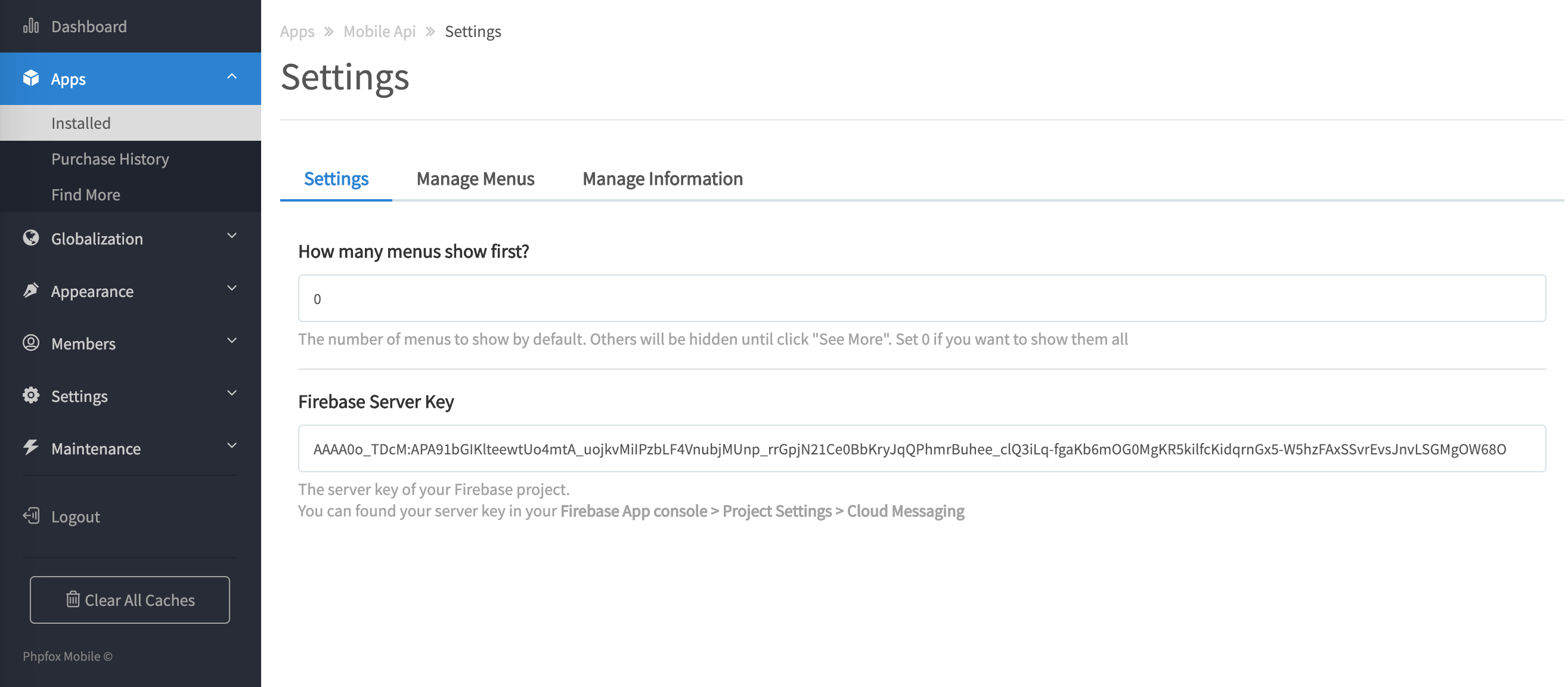This article will guide you to setup Server API for phpFox sites in order to work with the Mobile apps. This guide can be applied for both "default" phpFox Mobile app and Premium Mobile Version.
Since your mobile app is built successfully, the next step is to make it up and running by setting up Mobile API on your phpFox site.
Basically, you need to install 2 apps to your site:
- RESTful API app
- Mobile API app
Note
- RESTful API MUST be installed before Mobile API. If you are installing in the wrong order, please uninstall both and install these apps again in the correct order.
- Clients in RestFul API is auto-generated. Do not edit this field.
- SSL MUST be set up for the phpFox site.
- The web server (Apache or Nginx) has to allow HTTP Authorization header.
Start from AdminCP >> Apps >> Find More >> Search for RESTful API (Version 4.2.0+) and Mobile API app on phpFox Store and install them.
Enable Push Notification feature on your phpFox site
You will need to configure Firebase Server Key setting under AdminCP > Apps > Installed > Mobile API > Settings to enable Push Notification feature.
For Premium Mobile apps version, you can create a new Google account and give us the credentials of this new account, we will generate Firebase info for you on this account while building your mobile apps.
If you are using default phpFox Mobile apps with your phpFox site, please configure Firebase Server Key setting with following value:
AAAA0o_TDcM:APA91bGIKlteewtUo4mtA_uojkvMiIPzbLF4VnubjMUnp_rrGpjN21Ce0BbKryJqQPhmrBuhee_clQ3iLq-fgaKb6mOG0MgKR5kilfcKidqrnGx5-W5hzFAxSSvrEvsJnvLSGMgOW68O