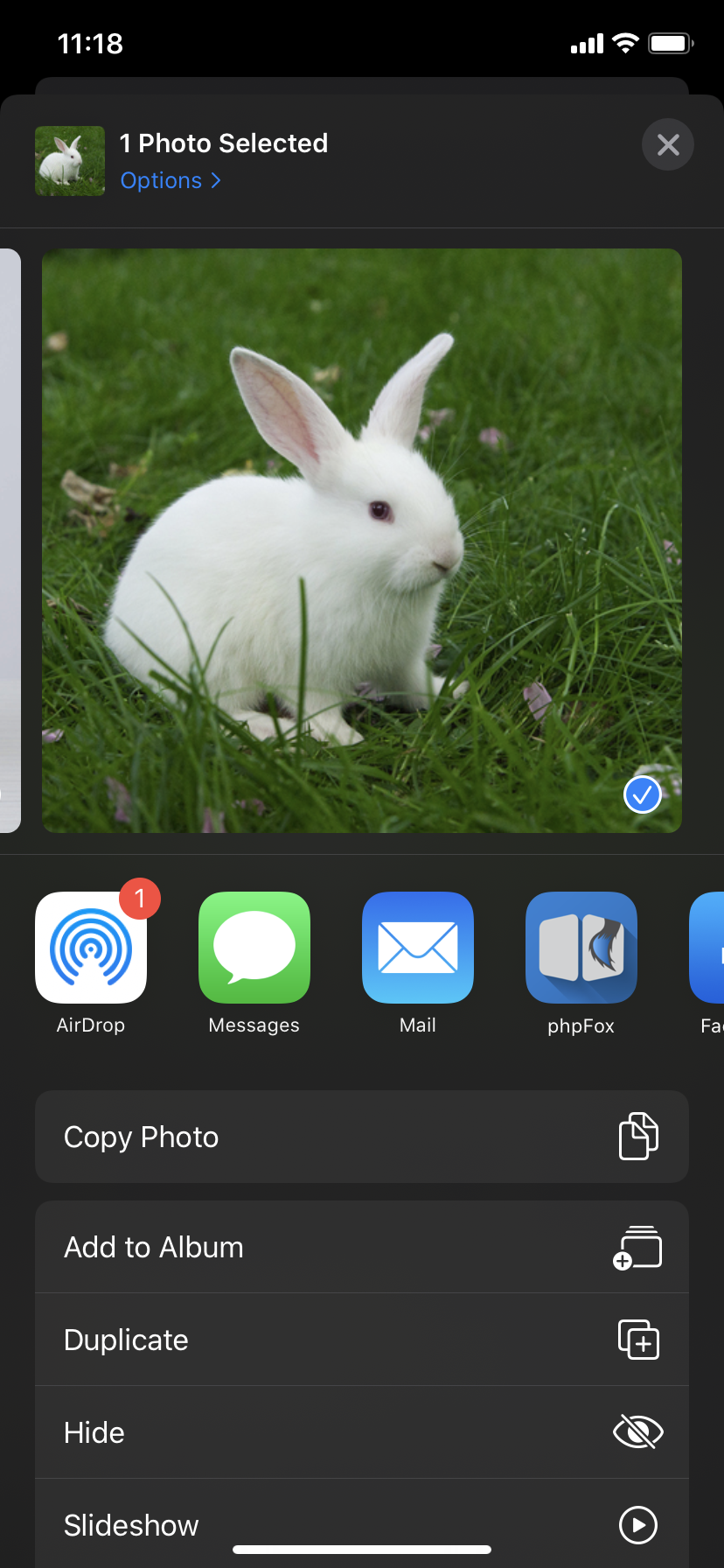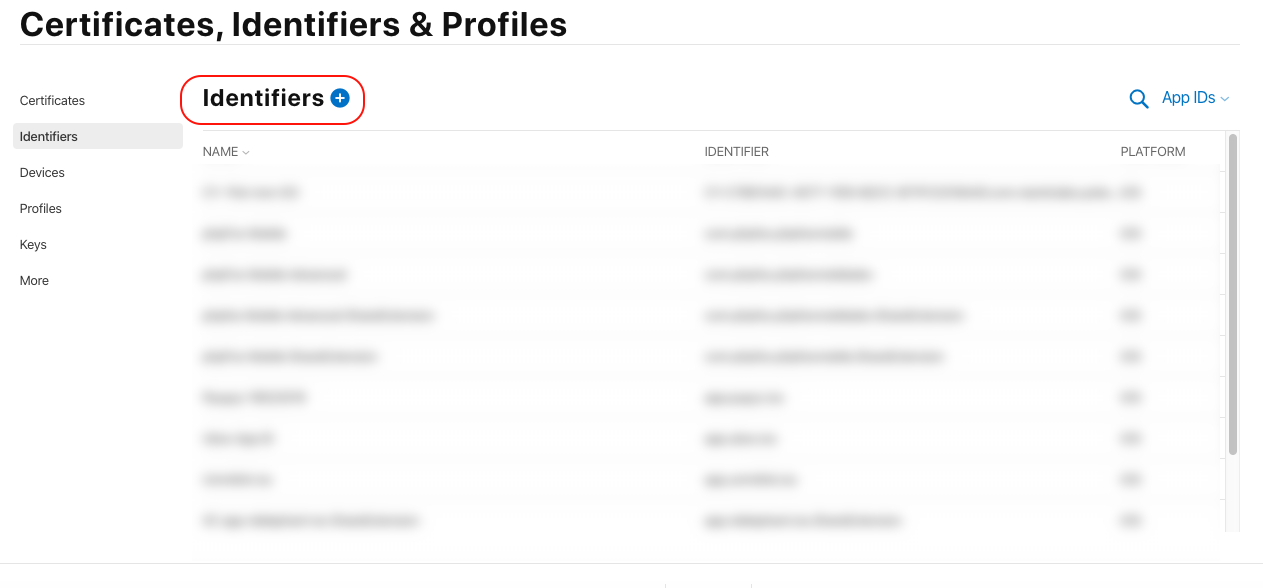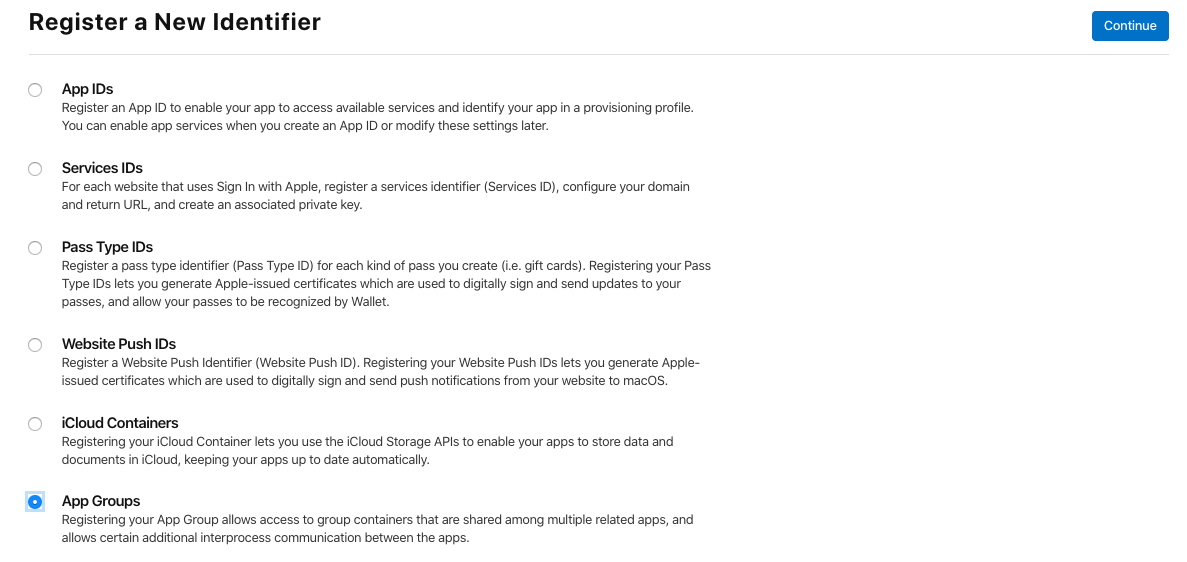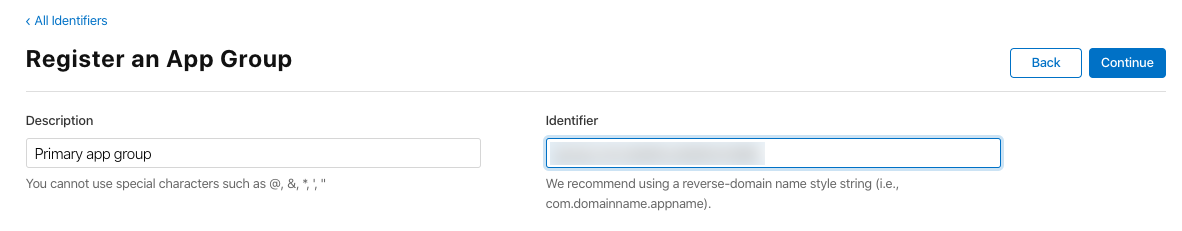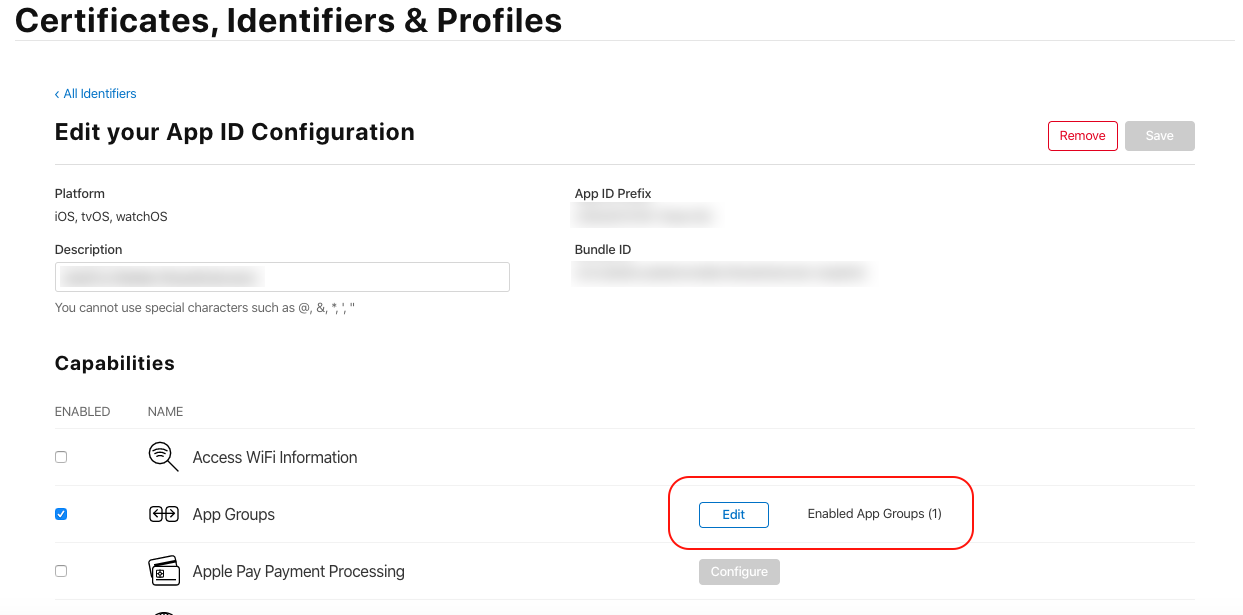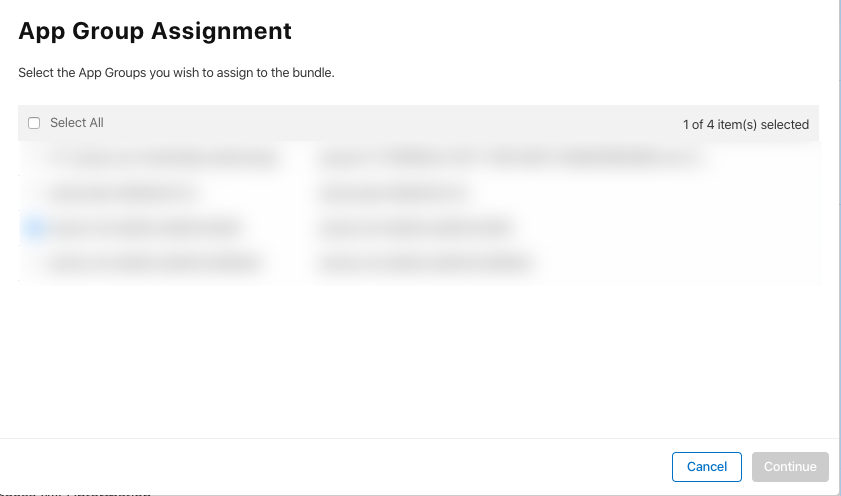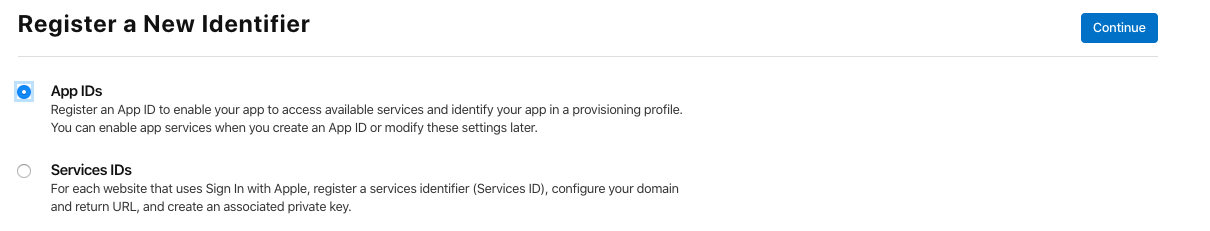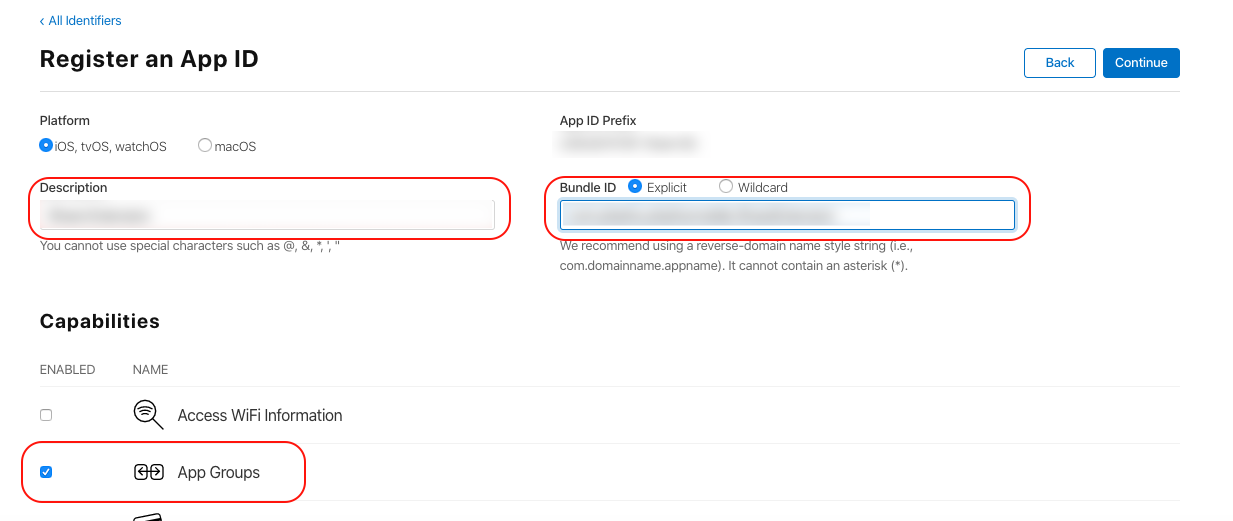Imagine that you are viewing an image in Photo Galerry or browser and would like to share it directly to your phpFox app. You are expecting to see your phpFox app in the list of Sharable apps. And, the Share Extension will support this feature.
Now, Let's see how to enable this feature on your mobile apps.
NOTE:
- This feature is only available on mobile app version 1.6 or newer.
For the iOS app
First, log in your Apple Developer area. Then go to Certificates, Identifiers & Profiles > Identifiers .
You will see list of your existing app identifiers here. Now, you need to create an App Group ID.
Create App Group identifier
Click Plus icon to start creating a new App Group identifier.
ChooseApp Groups option as the below screenshot. Then Continue.
- Enter Description and Identifier. Note that the format is group.[YOUR_PRIMARY_APP_ID]. For example, if your primary app Bundle ID is com.example.ios, then the group Identifier is group.com.example.ios
- After creating new App Group ID, get back to the list of all identifiers and open the primary app Bundle ID (com.example.ios as in the example ), click Edit
- Choose the App Group ID you've just created from the list, then Continue and Save
Create bundle identifier for Share extension
Next, you have to add a new bundle identifier for Share extension (in the same way as you create one for the primary Bundle ID).
Click Plus icon again to start creating a new app identifier
Choose App IDs option as the below screenshot. Then Continue.
Enter Description and Bundle ID. Note that the format of Bundle ID should be [YOUR_PRIMARY_APP_ID].ShareExtension. For example, if your primary app ID is com.example.ios, then the Bundle ID of this Share Extension is com.example.ios.ShareExtension
And also, stick the App Group checkbox. Edit to choose the same App Group created.
Then, click Continue and Save.
Great job. We just completed the setup for Share Extension for your iOS app.
For the Android app
Luckily that there are no additional configurations on Google Play. If your Android app has been built with mobile version 1.6 or newer, this feature is already ready to use.