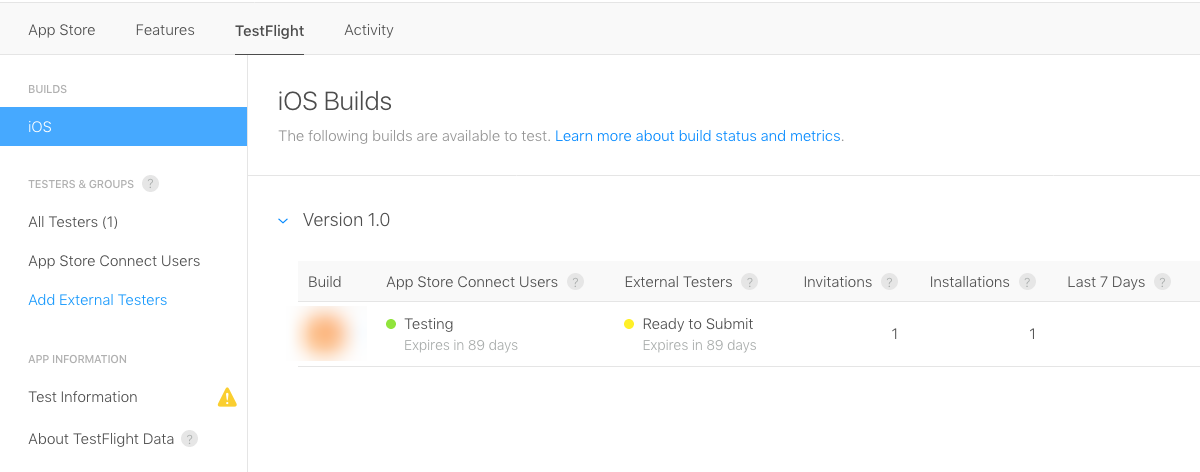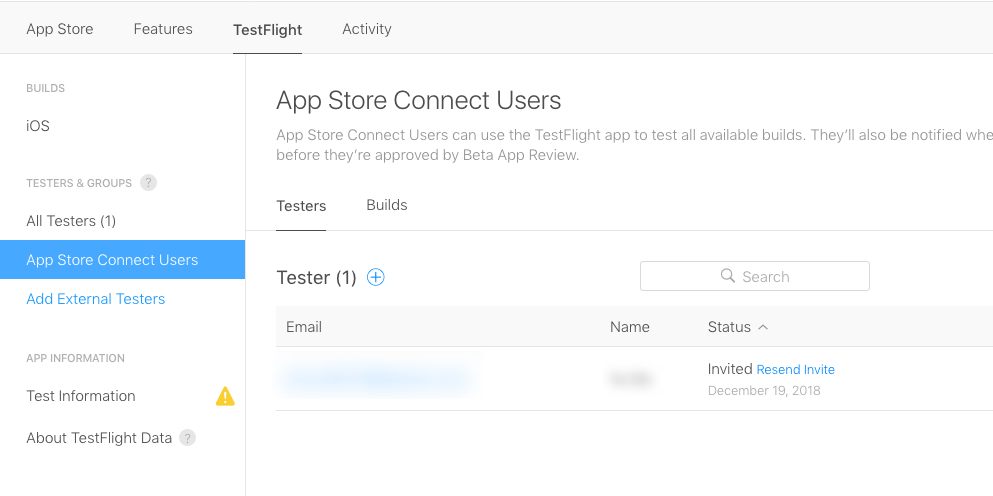When you are done building your iOS app, and you would like to invite people to test your app for feedback and bugs/issues... Then the easiest way is to invite them to join TestFlight and test your app through TestFlight. You can invite up to 10,000 testers using just their email address or by sharing a public link.
Download TestFlight to your Apple Devices
On your Apple devices, simply go to Appstore and search for TestFlight to download and install the app to your devices.
Invite people to test your iOS app with TestFlight
1. Log in to iTunes Connect
2. Access your iOS app by going to My Apps >> Select on the app you would like people to test
Then, select TestFlight >> Build.
3. Click "+" to add new testers
Install your iOS apps using TestFlight
Once the developer finishes building the app, they will have the option to invite you by sending a link to your email. You can just check your email on your device to accept the invitation.
- Open your invitation email.
- Tap Start Testing in TestFlight.
- Tap Accept, Install, or Update.
- The TestFlight app will open and start downloading the new app for you to test.
- In case you are checking email on your computer, you will be issued a redeemable code. Open TestFlight app on the device >> Redeem >> Enter the code to download the app.
- Whenever there is a new build for the testing app is released, you will be notified through email or on TestFlight app, you can access and download to upgrade your testing app to the latest build.