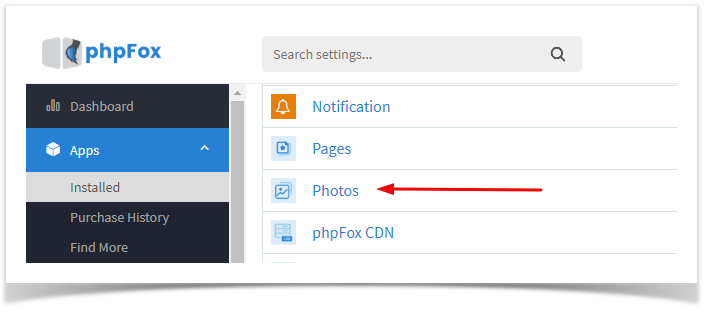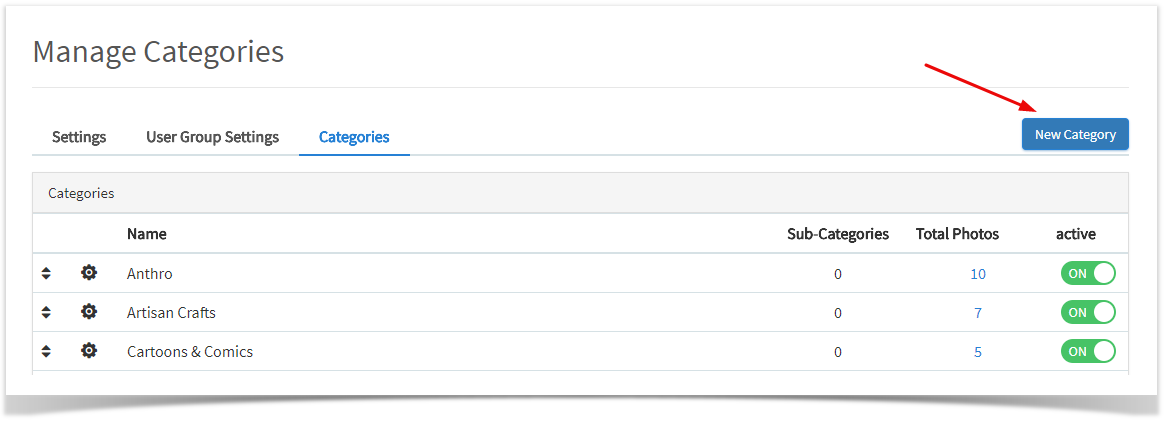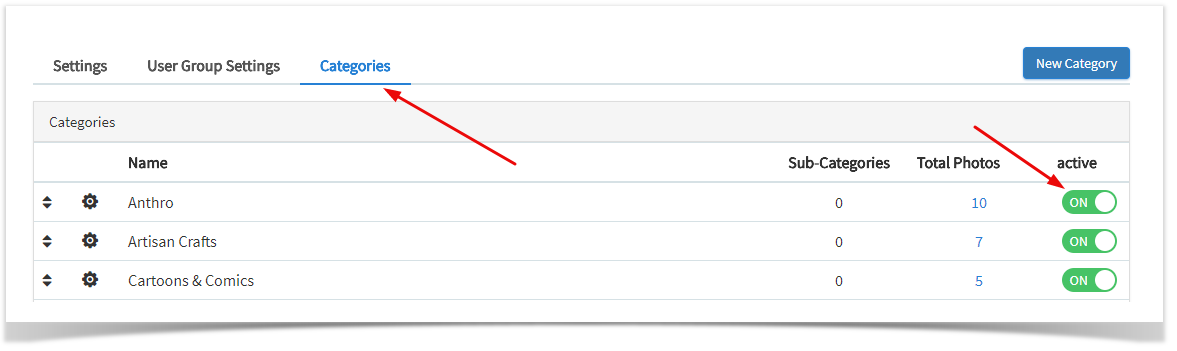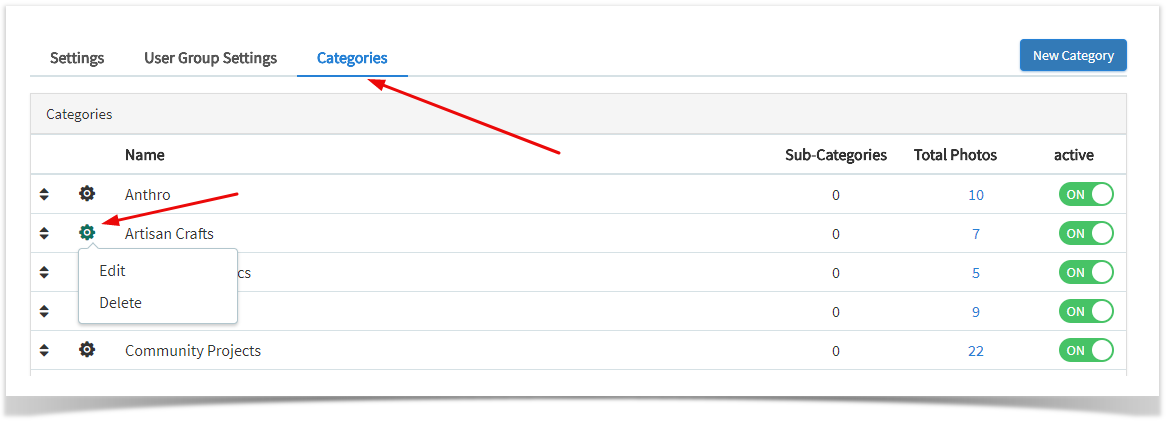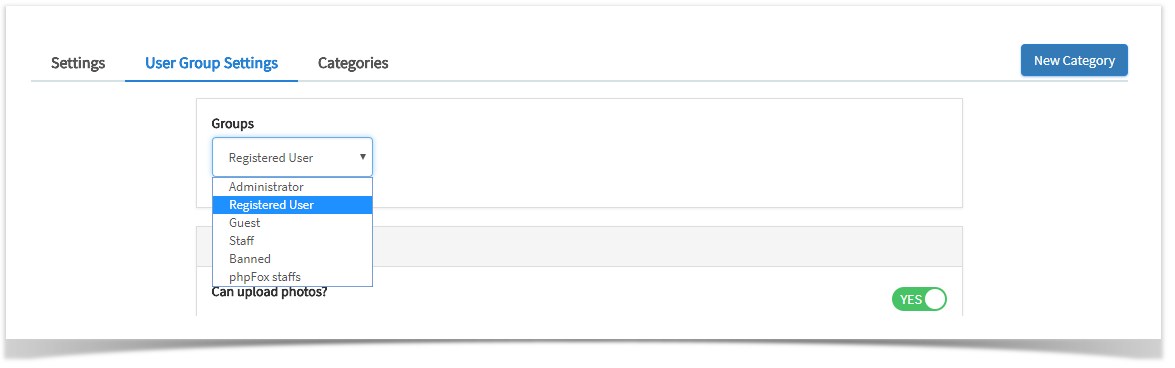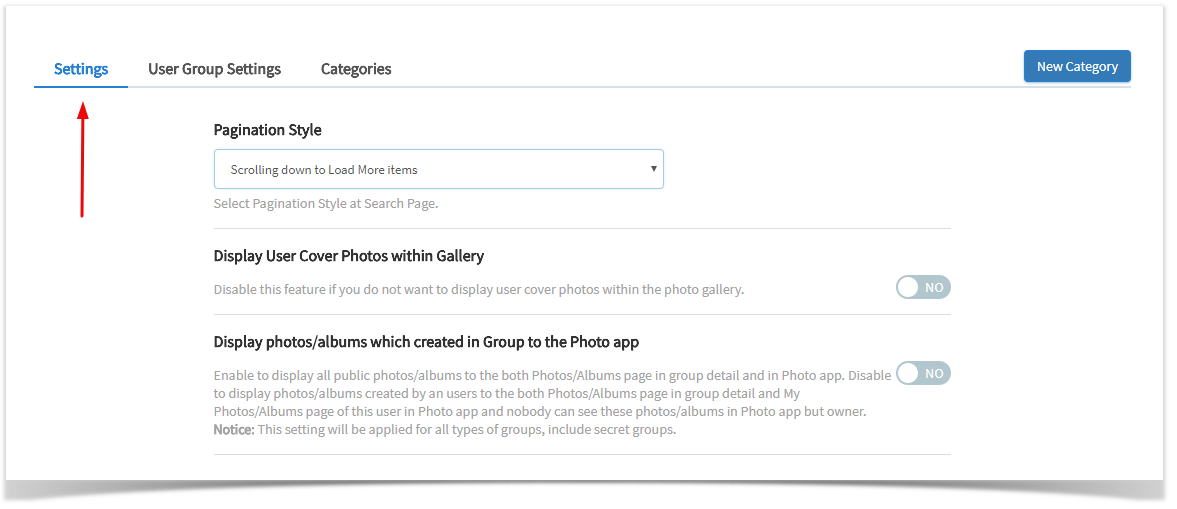This tutorial is only applicable if you are using phpFox version 4.6.0 or later. You can download the latest PHOTOS app for free at https://store.phpfox.com/product/1887/photos
Considering you're already logged in the AdminCP. Go to Apps >> Installed >> Photos
ADDING A CATEGORY
- In Manage Category, click the New Category button to add a new photo category.
- Select a parent category if you want to add a sub-subcategory or leave it to none if you just want to add a category. Click Submit when done.
ENABLE or DISABLE a Category
- Select the Categories Tab. You can see a toggle button for each category. Toggle to ON(green) to enable and OFF(gray) to disable.
EDIT or DELETE a Category
- In Categories tab, select the setting icon in a specific category to edit or delete it.
USERGROUP SETTINGS: In Photos, you can modify the permission for each UserGroups.
- In the user group tab, select the specific user group you would like to modify. You can find some default settings by selecting a specific user group. Click SAVE CHANGES button when done.
SETTINGS
- Select the Settings Tab. You can find default settings for photos in this section. From here, you can modify and change the settings by toggling the button based on your reference.