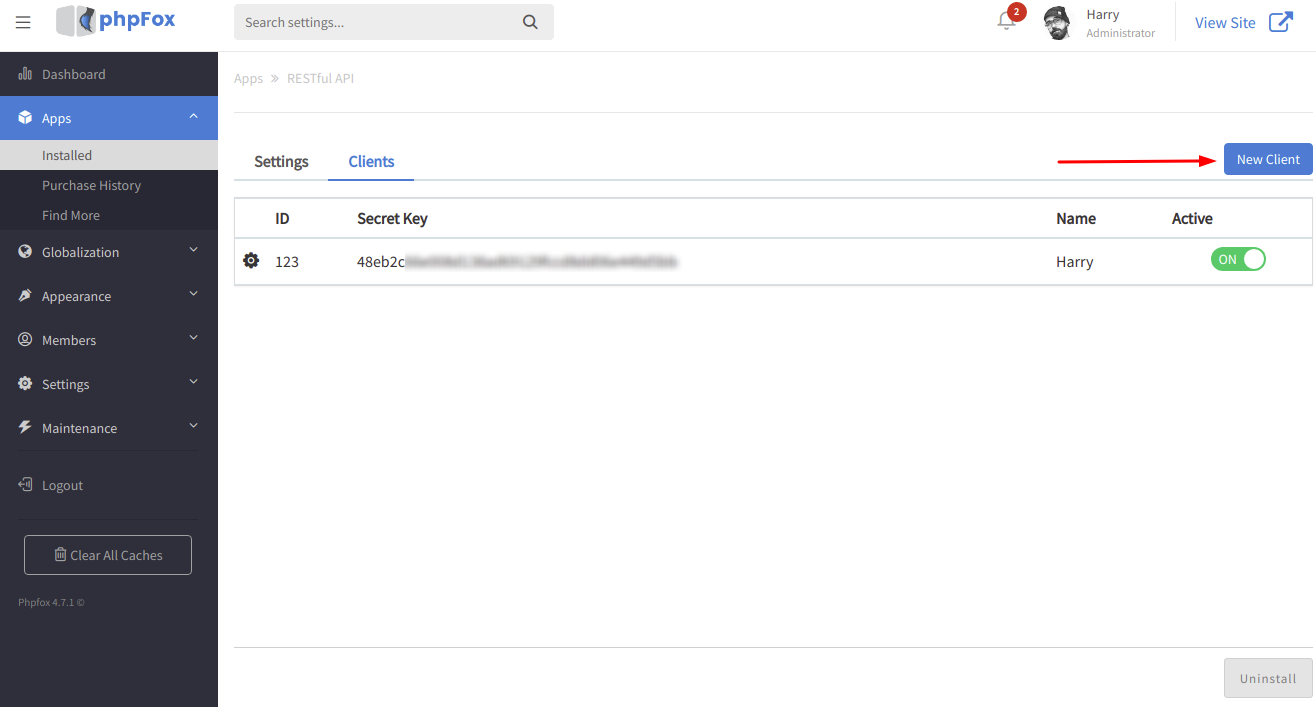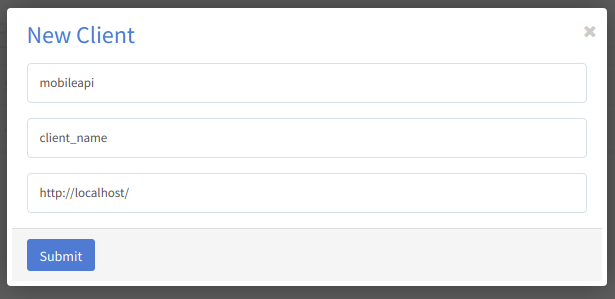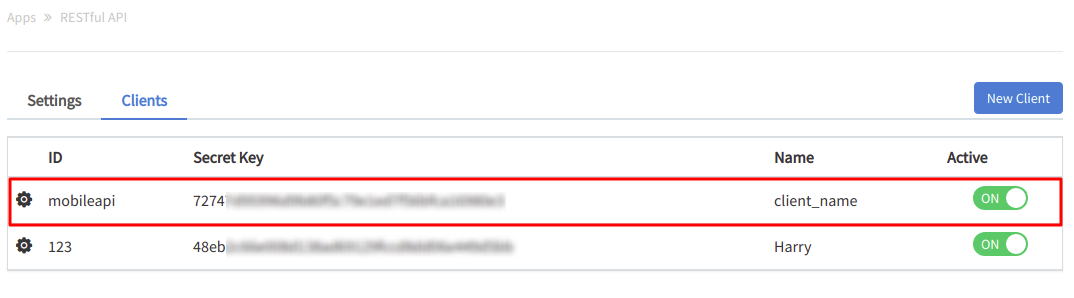You can add a new client by going to the backend settings of the app.
AdminCP >> Installed Apps >> RESTful API >> Click on New Client button
A popup will show up, here you will need to input:
- Client ID: Enter here a unique client ID you want to assign to the client.
- Client Name: Enter here the client's name.
- Redirect URI: Enter here the URL you want the client to redirect after verification.
Hit Submit to add a new client.
The new client will be listed in Clients list with an auto-generated Secret Key.