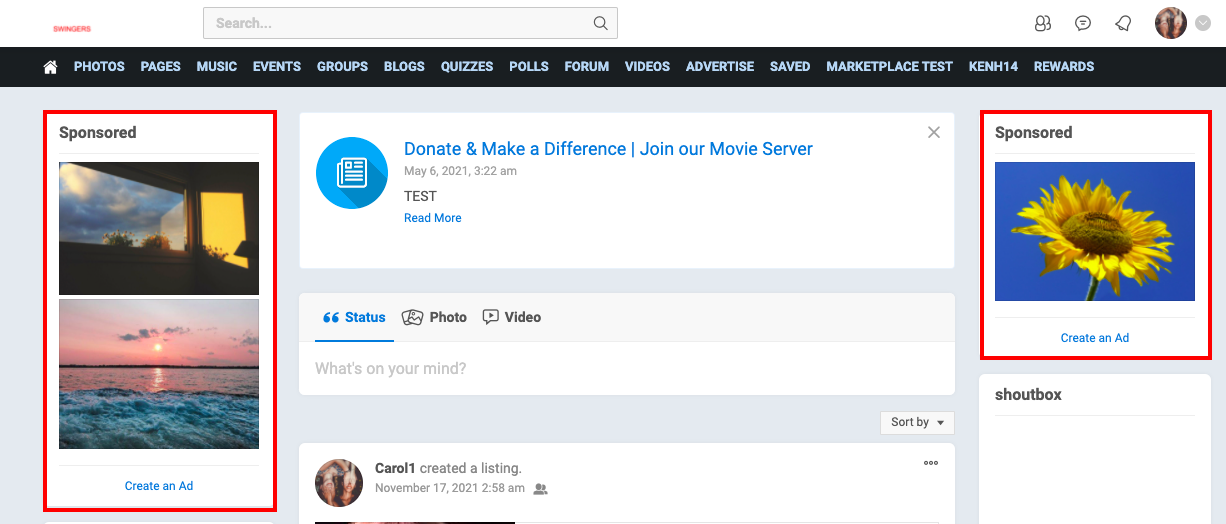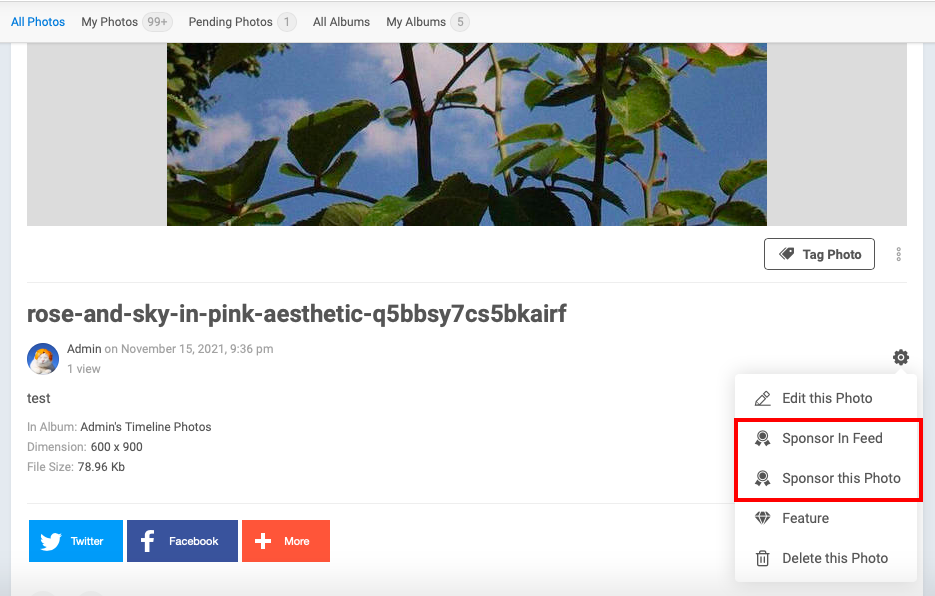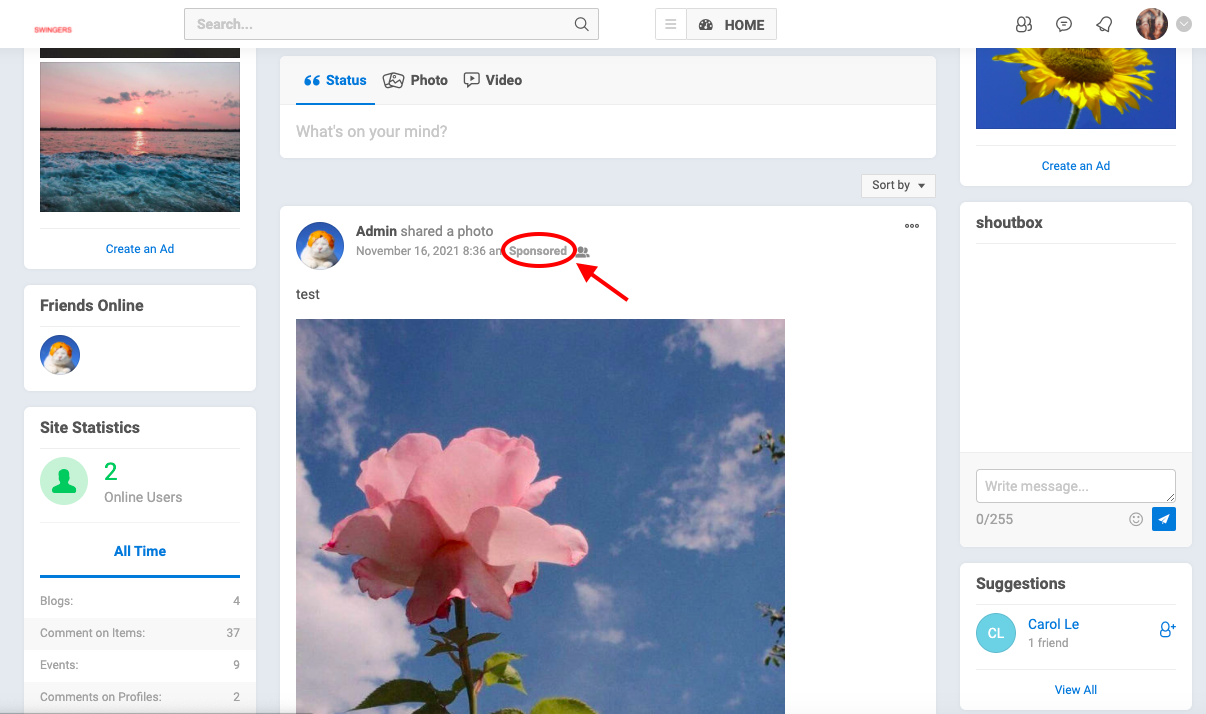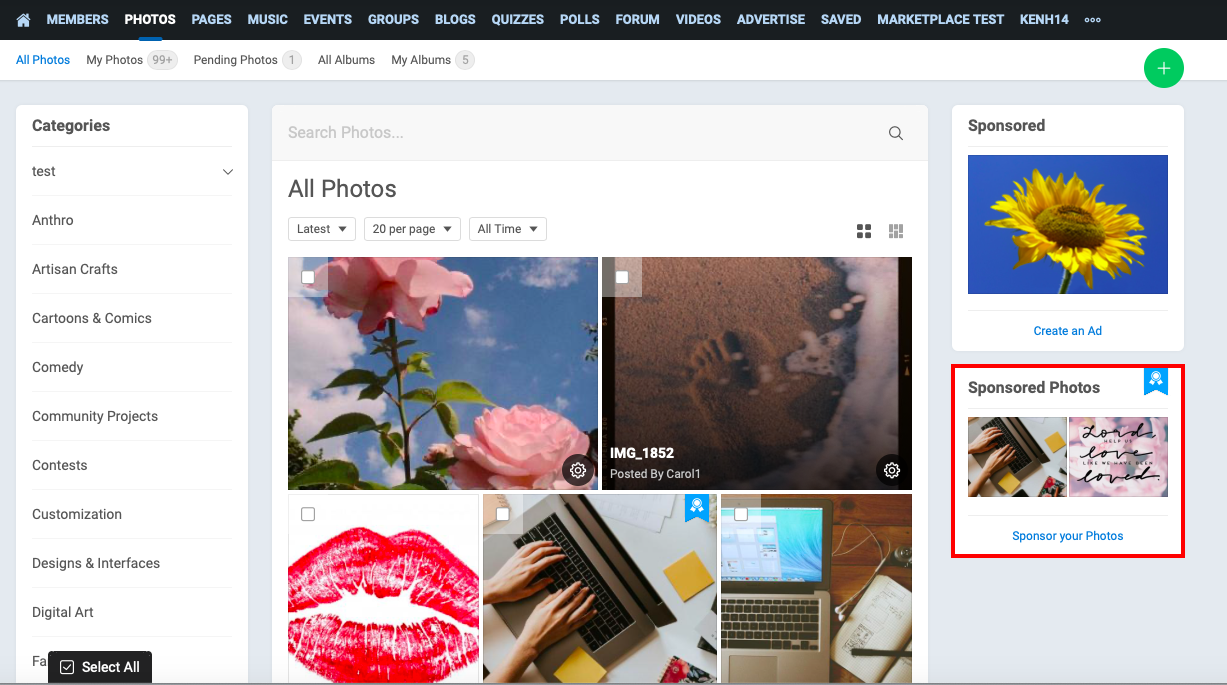Advertising on a website are one of the most common ways to make money online. Understanding the importance of Advertising on a website, especially when it comes to a social community platform, phpFox support Ads and Sponsored features which are efficient ways for monitizing . But did you know that Ads and Sponsored are actually two very different things that lead you to the confusion? In this article, our goal is to highlight differences between Ads vs Sponsored, so you can choose the right feature for your needs.
Ads
The Better Ads not only includes all features of the phpFox basic ads but also has many enhancements in order to give the best tool for serving advertisements. Admin has the ability to create Ads placement where ads will be shown on the platform. phpFox scripts support many placements from Block 1 - 12 and Admin have full control over how much it costs each placement. Beside that, you can control which pages can Ads be allowed/disallowed. When user purchase the Ads placement, they will only be able to upload an Image for Ads and a destination URL.
The below image shows Ads that are set for Block 1 and Block 3. Ads can be displayed on different places on the platform according to your setting.
Sponsor Items
When users create a blog post, upload a photo, or maybe they have a marketplace listing and want these items to be displayed in an eye-catching place so that other users get to see them, they can sponsor items. Unlike Ads supports variety of placement on phpFox site, Sponsor only comes with two options which are Sponsor in Feed and Sponsor an item in details page of that item. Almost all items of core phpFox app can be sponsored, from Photo, Blog to Event and more. Admin have full control over how much it costs to sponsor an item. As this is controlled via user groups, you can set different pricing for each user group or even have some allowed to sponsor items free of charge.
For example: When you upload a photo, you can Sponsor in Feed and Sponsor this photo.
When a photo is sponsored in Feed, it will stay on the top of Activity feed with Sponsored text on it.
When it comes to Sponsor this Photo, it will displayed on the right side of the Photo page as you can see in the below image.