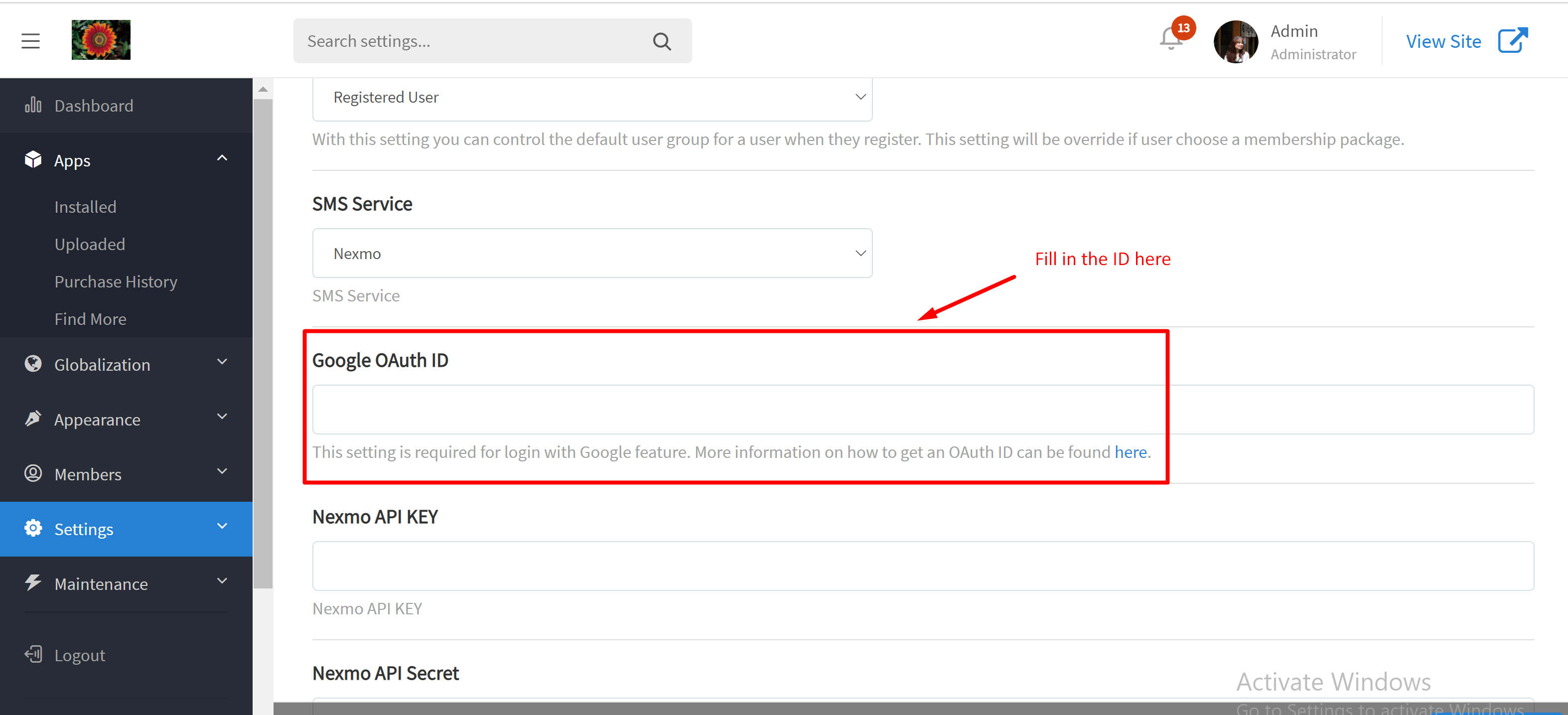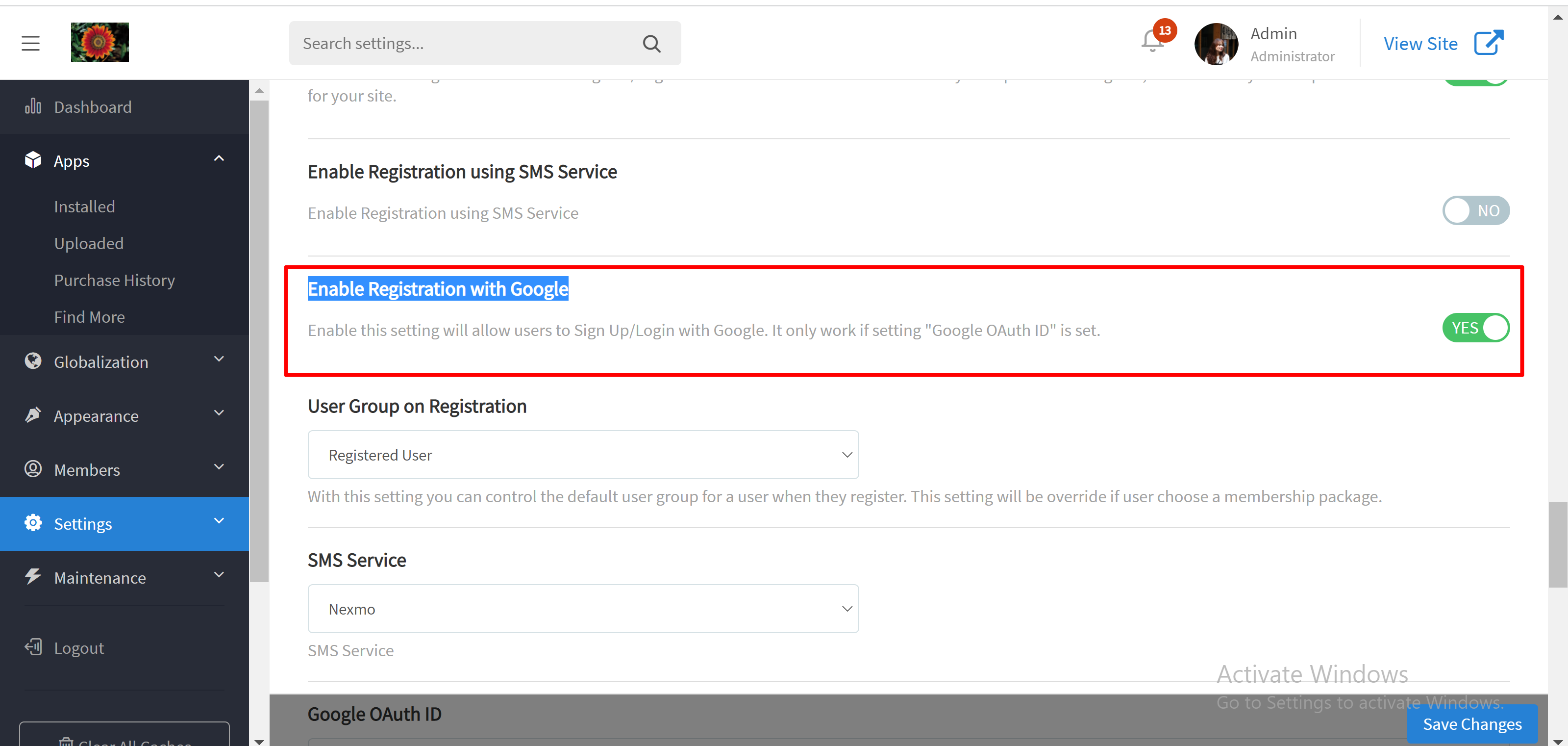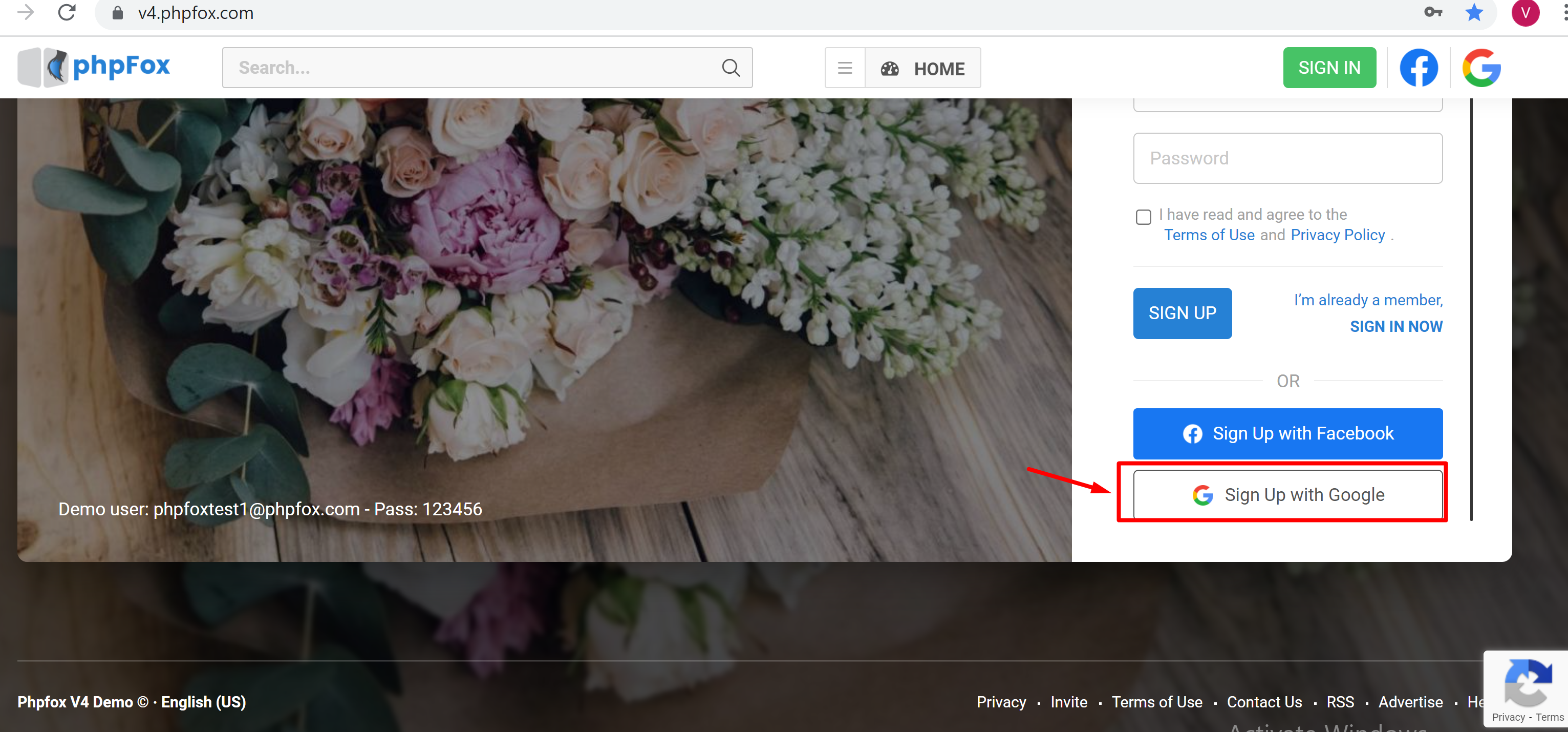In this article, we will introduce about how to enable registration with Google account.
In order to allow users to Sign Up/Login with Google, first of all, you need to setup "Google OAuth ID". You can follow the below link to know how to get an OAuth ID.
https://developers.google.com/identity/sign-in/web/sign-in
After getting the OAuth ID, please go to adminCP>Settings>Registration Settings>Google OAuth ID>Fill in the ID and Save Changes.
Then, from Registration Settings page, continue finding the setting "Enable Registration with Google" and toggle it on>Save Changes to finish.
Tips: Always clear cache after making any changes.
The option Sign Up with Google will be displayed in the visitor landing page if Google OAuth ID is correctly.