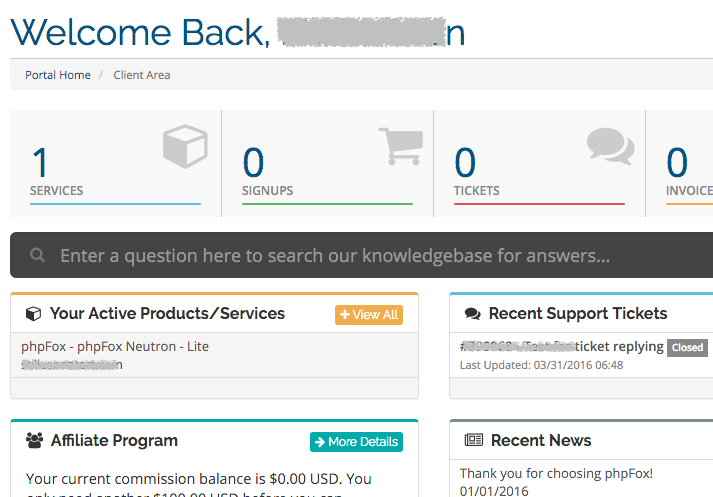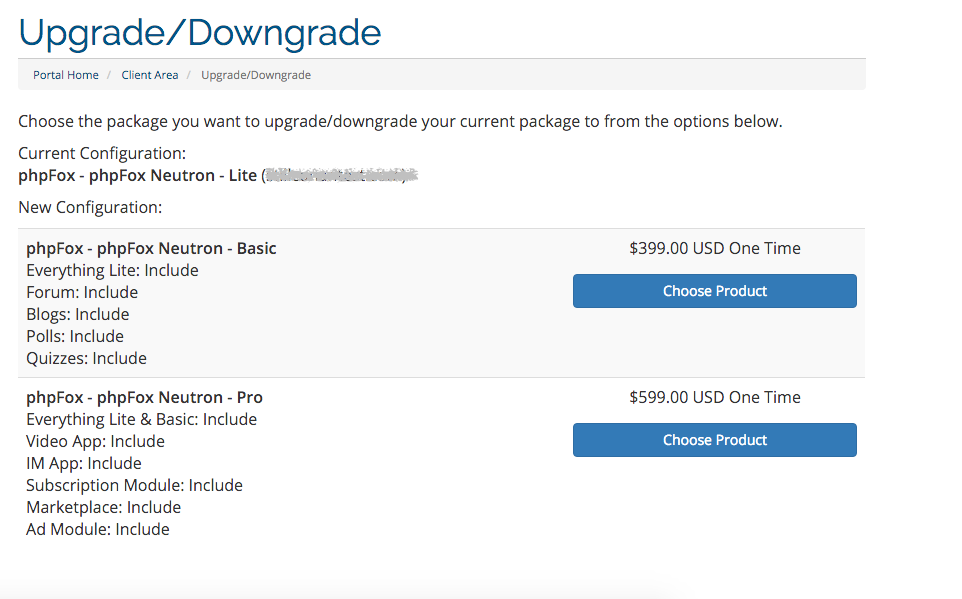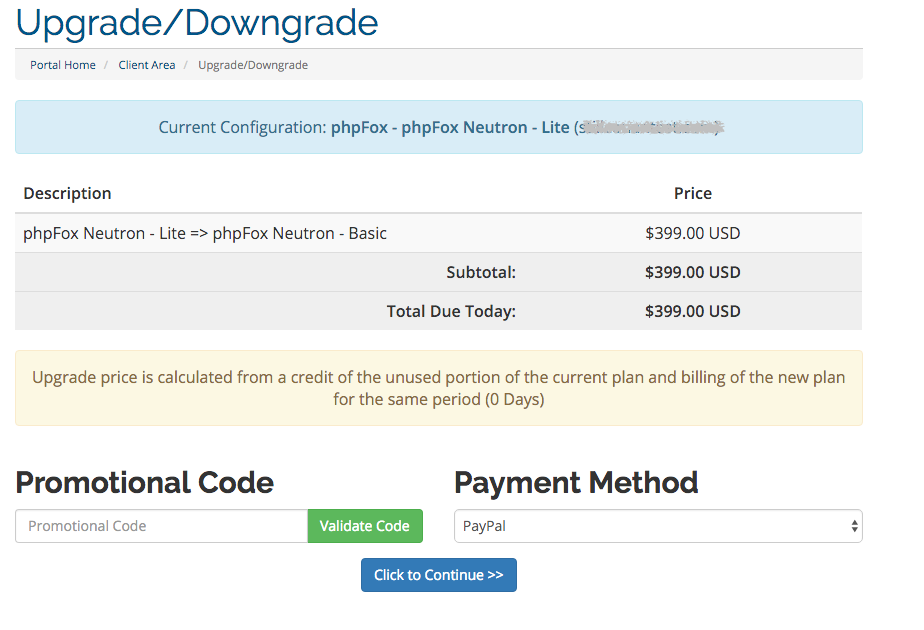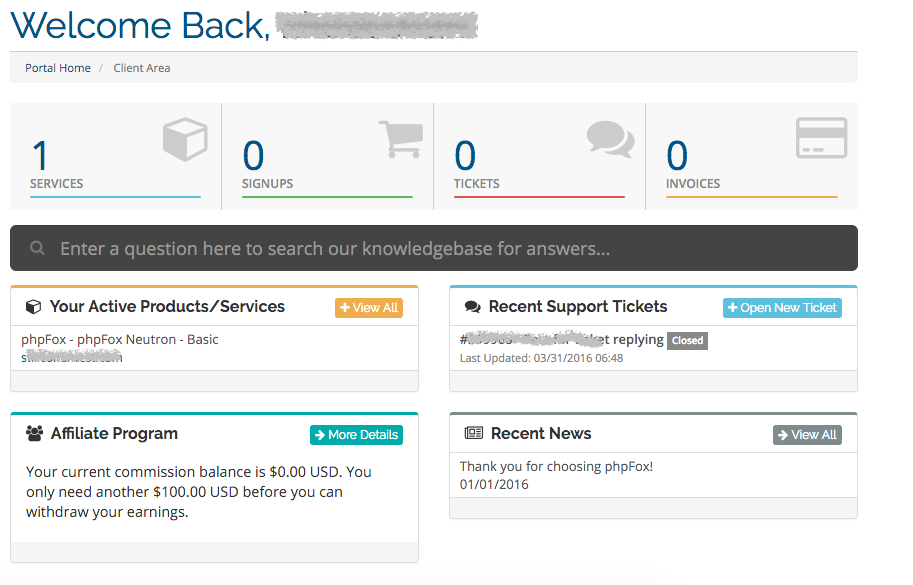If you've purchased a lite or basic package and would like to upgrade to a higher one, please follow the below steps.
- Under Log in to your Client Area, it's a .
- In your Client Area, you'll see Lite Package there (for our example)
- Click on detail of the package, you'll see the "Upgrade" button there
- Click on "Upgrade" and you will see the available packages to upgrade. In this example, the client has paid $0.00 for Lite, therefore, the different difference would be as below.
- Choose Package and PaidPay
- The Package Is upgraded to Basic one