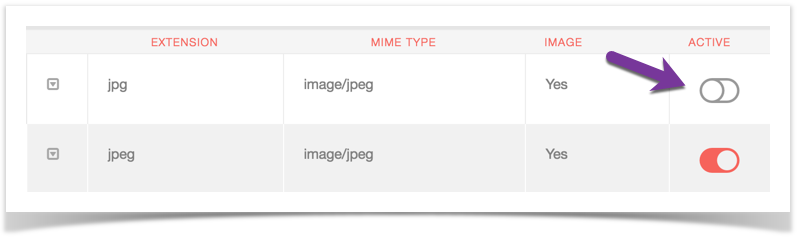...
- When in the Attachments settings, click Manage Types.
- To the right of each Attachment type, you will see a Red or Grey button. Red is enabled and Grey is disabled. Click to toggle.
Managing Attachment Thumbnails
- When in the Attachments Settings page, click Settings.
- You can add attachment types to the thumbnail settings so it shows a default icon for each type.