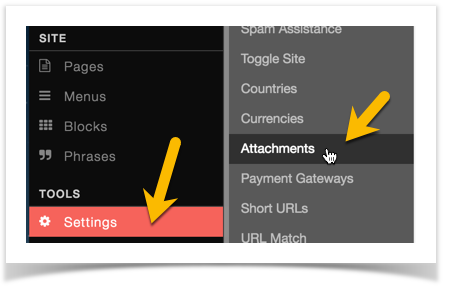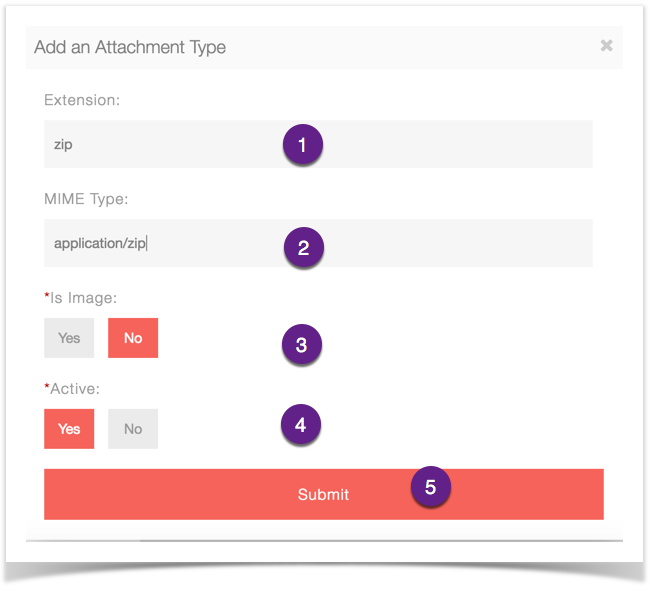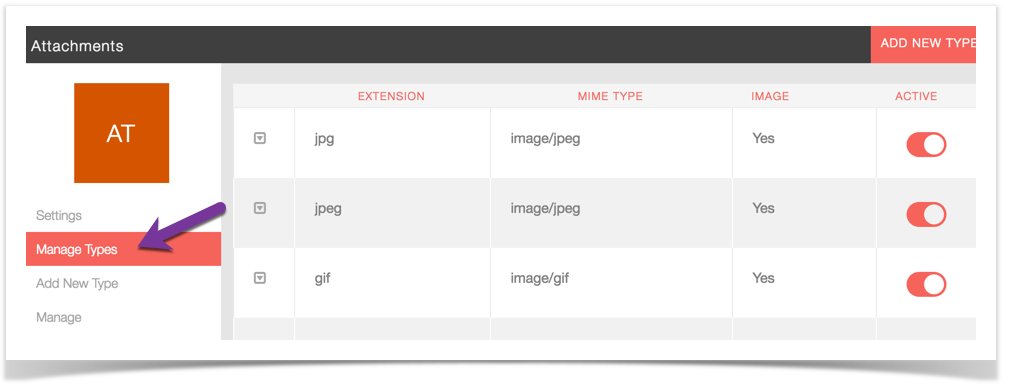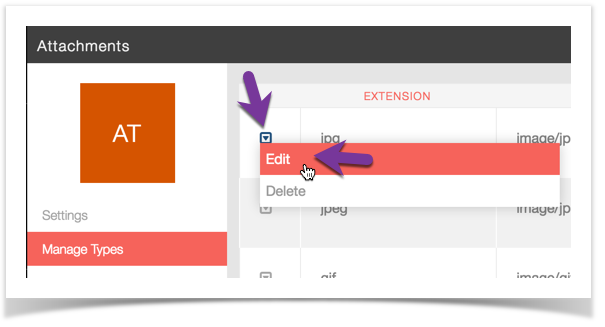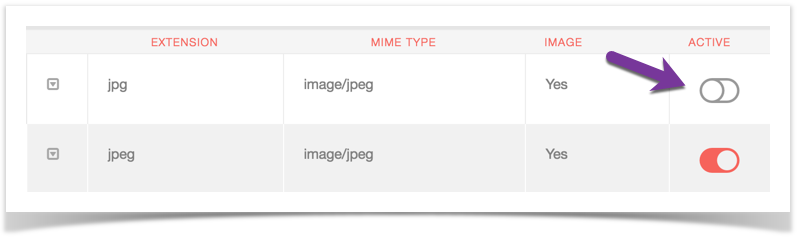The phpFox script gives you full control over attachments. This tutorial will help you learn how to add, edit and manage attachments for your site.
Adding Attachment Types
- Click Settings and choose Attachments.
- Click Add New Type on the top right of the screen.
- You'll see a popup with boxes to fill in. We will use .zip as an example for our attachment. You will need to look up the various attachment Mime types in order to add whatever attachments you want to add. For zip, fill it in like this:
- Extension - for our example we put zip without a period in the front.
- MIME type - for our example it is application/zip.
- Image - No as this is not an image type of attachment.
- Active - Yes as we want to activate this.
- Submit when done.
Editing Attachment Types
- When in the Attachments settings, click Manage Types
- Find the attachment you want to edit and click the left arrow and choose Edit.
- Change the values in the popup as you want them and Submit when done. (I need to add the image once the bug is fixed)
Enable or Disable Attachment Types
- When in the Attachments settings, click Manage Types.
- To the right of each Attachment type, you will see a Red or Grey button. Red is enabled and Grey is disabled. Click to toggle.