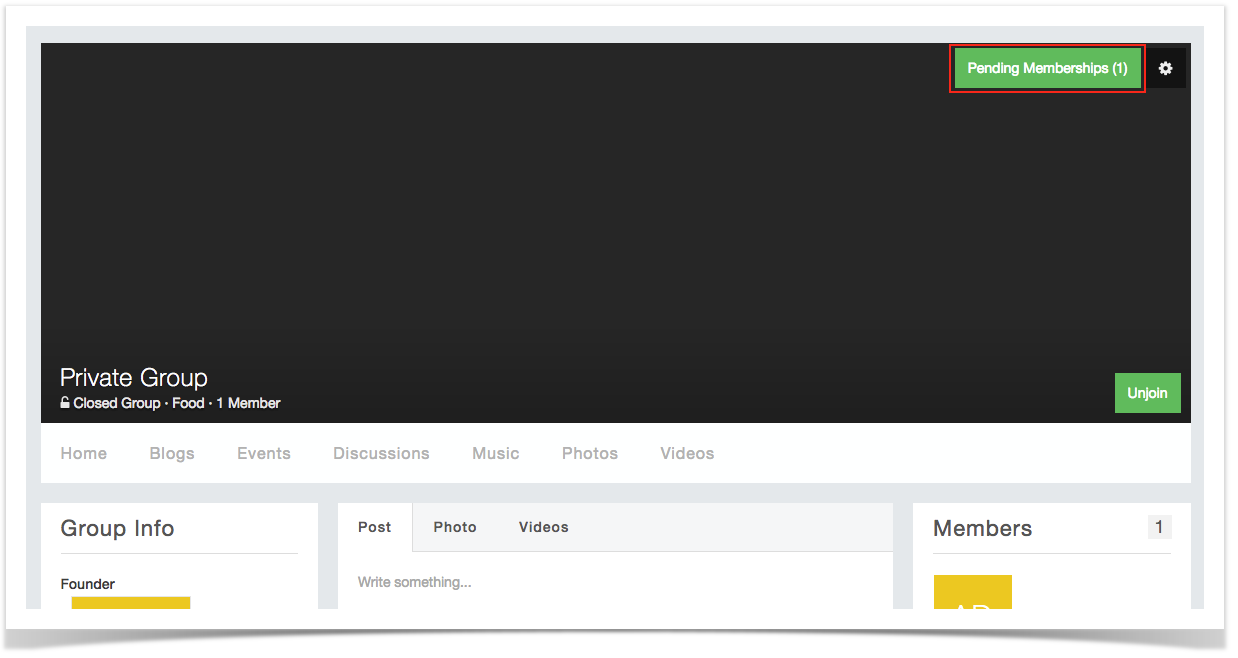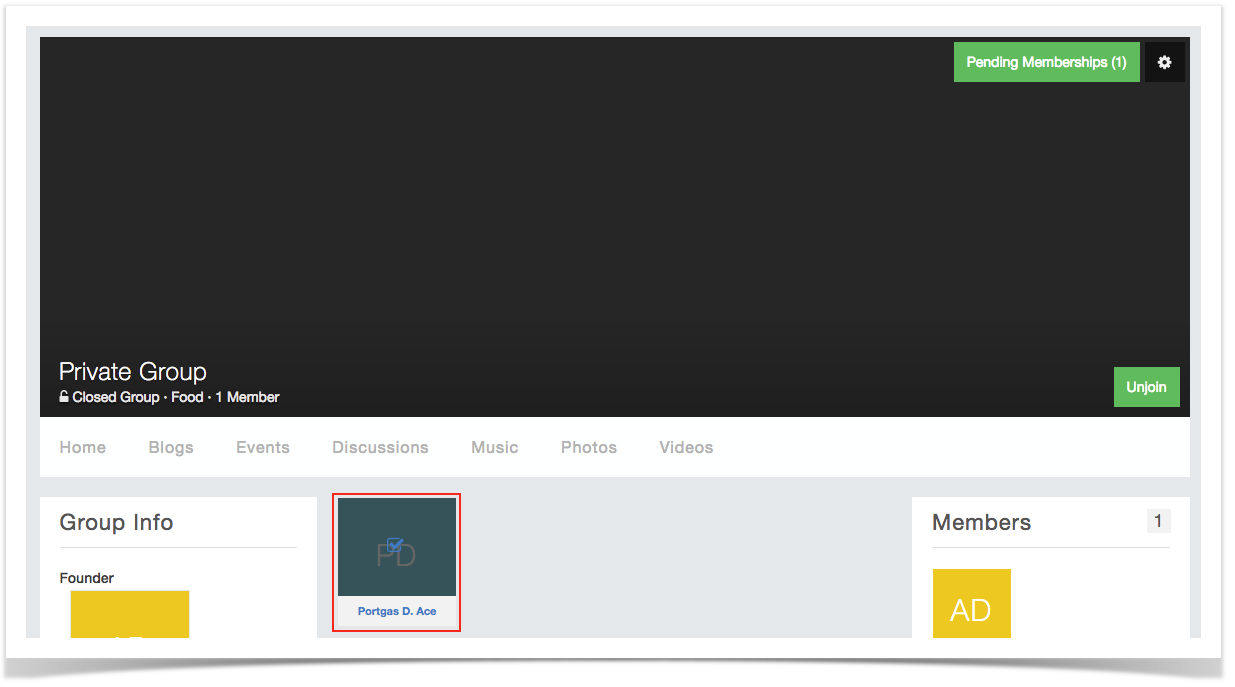...
Step 1: Go to the Group Detail Page, you can see the Pending Memberships button.
Step 2: Click on the button will help you go to the page to approve/deny requests. This page will list all users who want to join your groups. Hover on the user image, you can see the radio button.
Step 3: Select who you want to approve/deny by clicking on the radio buttons, then select the action (approve/delete) from the moderator bar at the bottom.
...