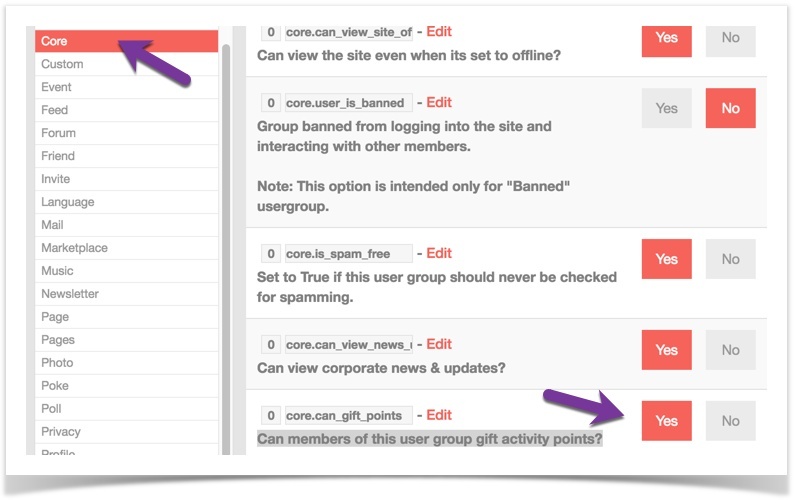...
First, you'll need to enable the Purchase with Points feature and set up user group settings as you want them. Please note that once Purchase with Points is enabled, it is a sitewide setting and will allow users to purchase anything that is at a price on the site - ads, marketplace Marketplace items, subscriptions, etc. This is for the default product and not having to do with third party products as those vendors would need to deal with Purchase with Points for their products. If looking to use this with third party products, please contact those vendors.
...
This assumes you are already logged in with as the Admin user and are logged into the AdminCP.
...
When in the user group settings for this user group, select Core settings and to the right, find Can members of this user group gift activity points. Set to Yes for enabled Enabled or No for disabled.
Setting Points for User Groups
Once you are in the user group manager , and editing a user group, you can set the amount a number of points allowed per feature such as posting a blog, photo, etc. As an example, we will change the points for photo uploads.
...
Purchase Activity points
After enable enabling the setting Purchase Activity Points, users can purchase activity points following these steps:
...
- After purchasing completely, Activity Points will be added to the user.