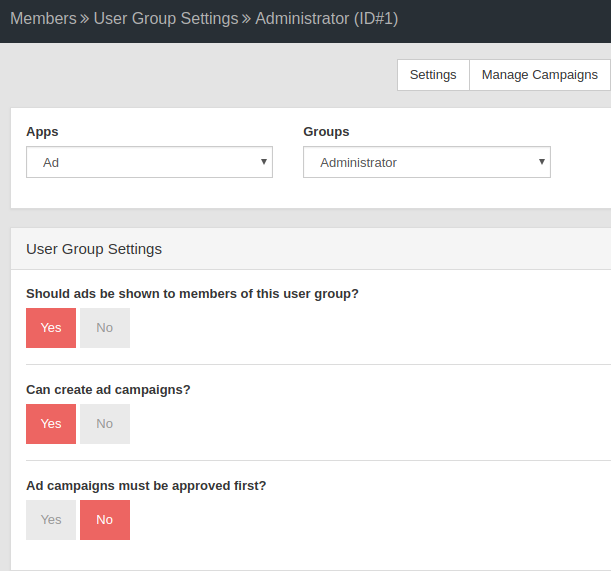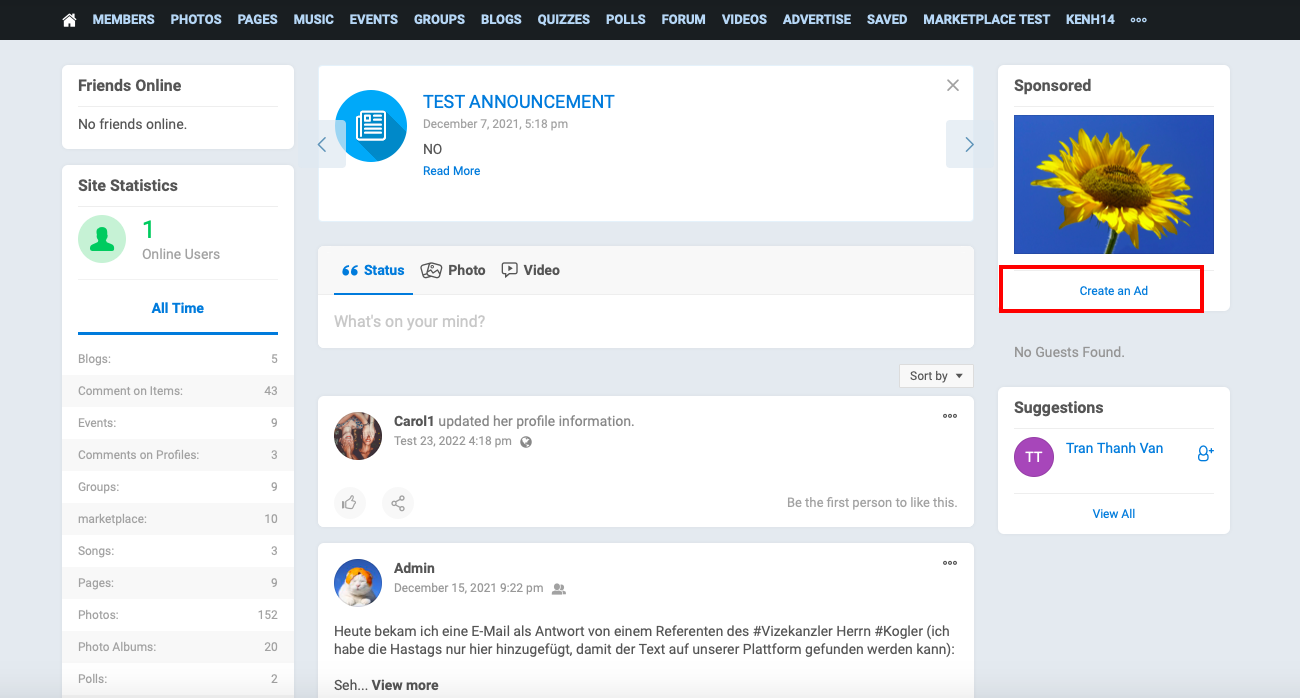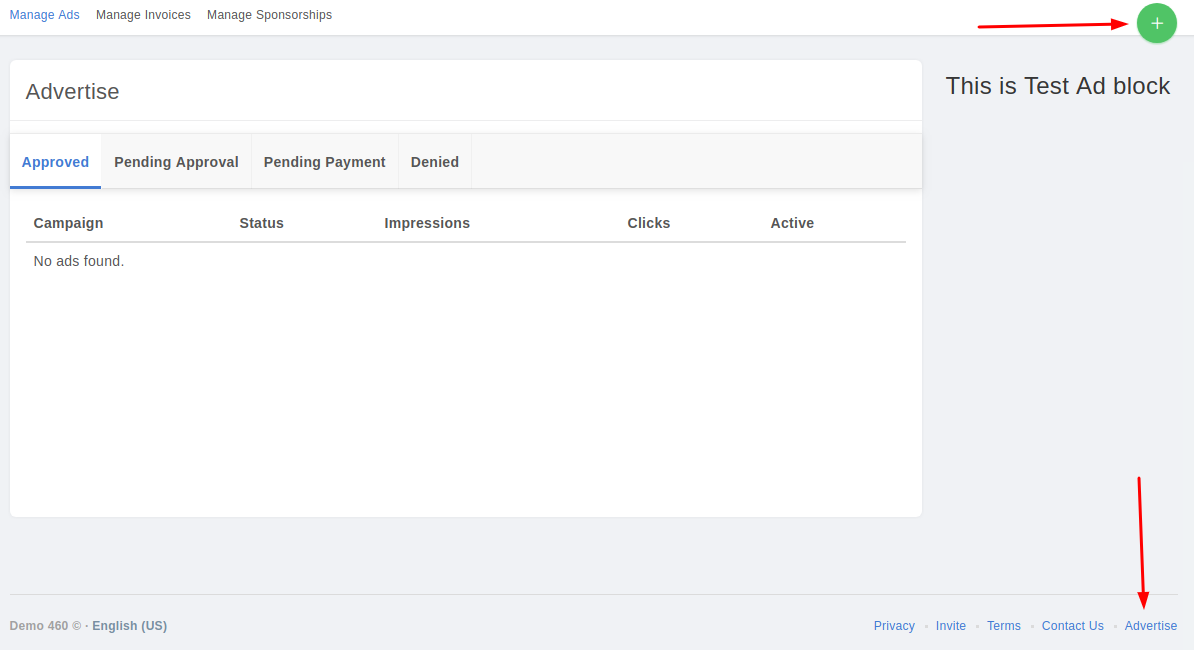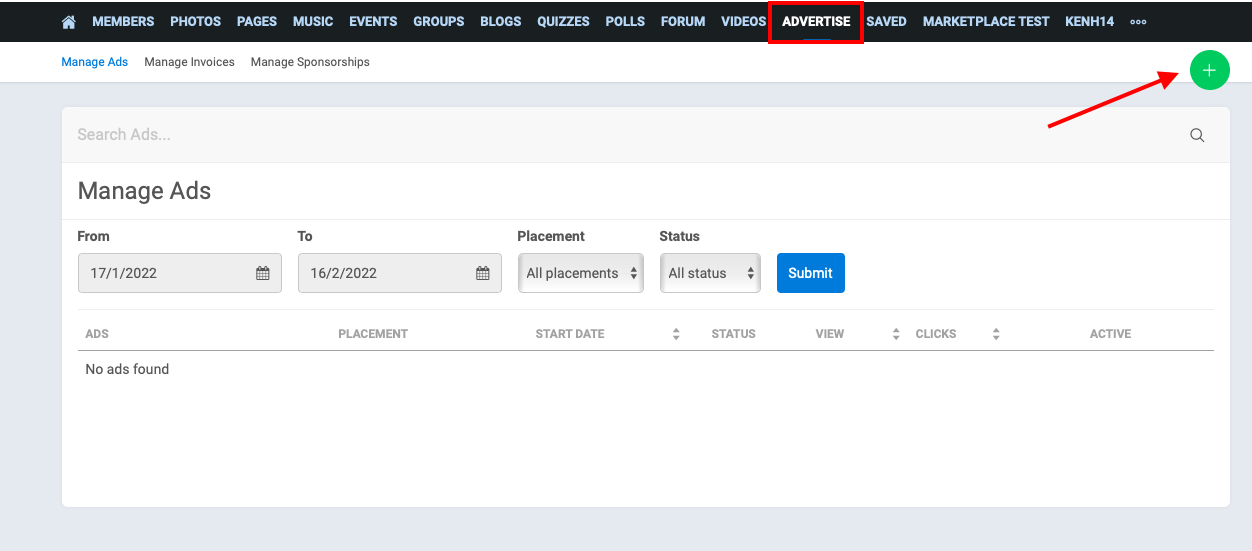...
Enable Can create ad campaigns? >> Click Save Changes to save.
Creating an Ad (User, front end)
Now that we have an ad placement and that we gave our user group the power to create ads, head over to your site.
At the bottom of any page of your site, you should find the link Advertise. Visit the Sponsored block where displayed Ad that has been created in Admin cp, users will find the Create an Ad button.
Or when browsing to the Ad page and you should find a + button to create a new ad.
This is where you and your users can now create ads.
| Note | ||
|---|---|---|
| ||
Can't see the ads you are creating? Make sure your User Group Permission is set to true for "Should ads be shown to members of this user group?" for your user group and any groups you want to see ads. Sometimes advanced ad filters can make ads not show if you don't have everything set up in your account for your state, zip code, etc. We recommend not using advanced filters (AdminCP >> Settings >> Ad Campaigns >> Settings). |