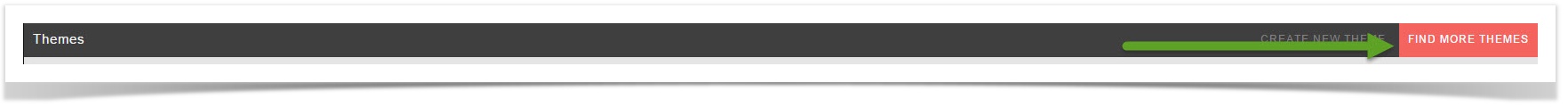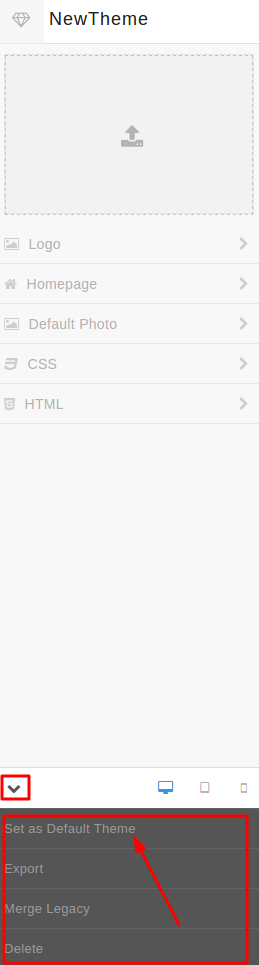...
This tutorial will show you how to add a theme to your website. This assumes you are already logged in as the Admin user and are logged into the AdminCP.
- Click on Themes from Appearance menu.
...
- Click Find More Themes
- on top right of theme page.
- You'll see screenshots of various themes to the right, options to sort the themes, and a search box at the top.
...
- The Get It button shown in the screenshot above would either allow you to purchase or install it.
- Once installed, you'll need to set it as the default theme in order to use it on the site. Click the lower left arrow to open the theme options:.
- Once the menu selection is open, select Set as Default Theme:
...
- Be sure to clear your site's cache after installing themes.
...