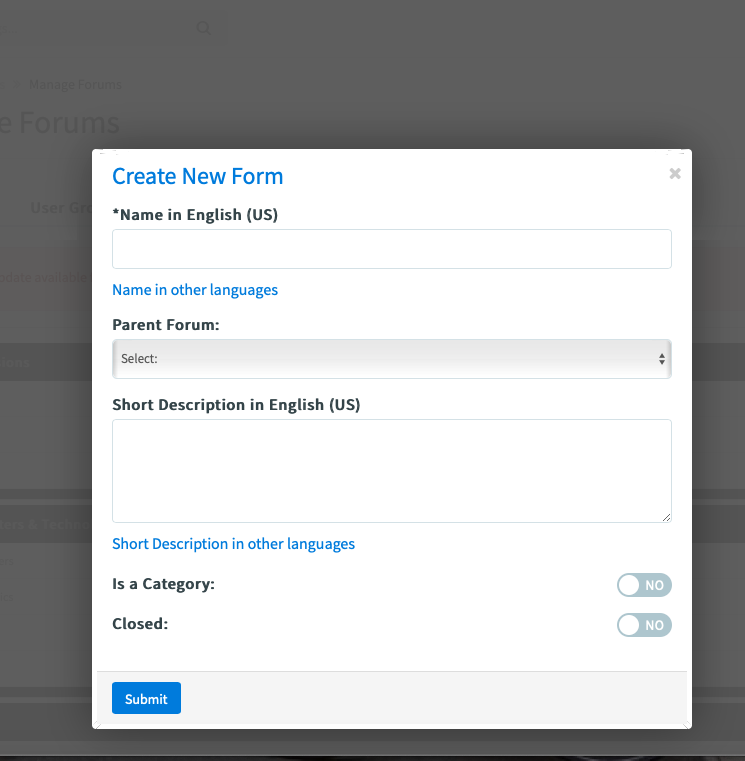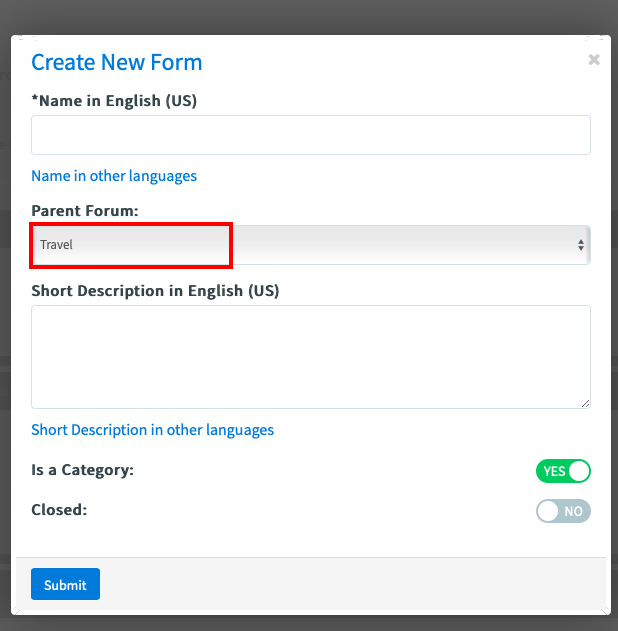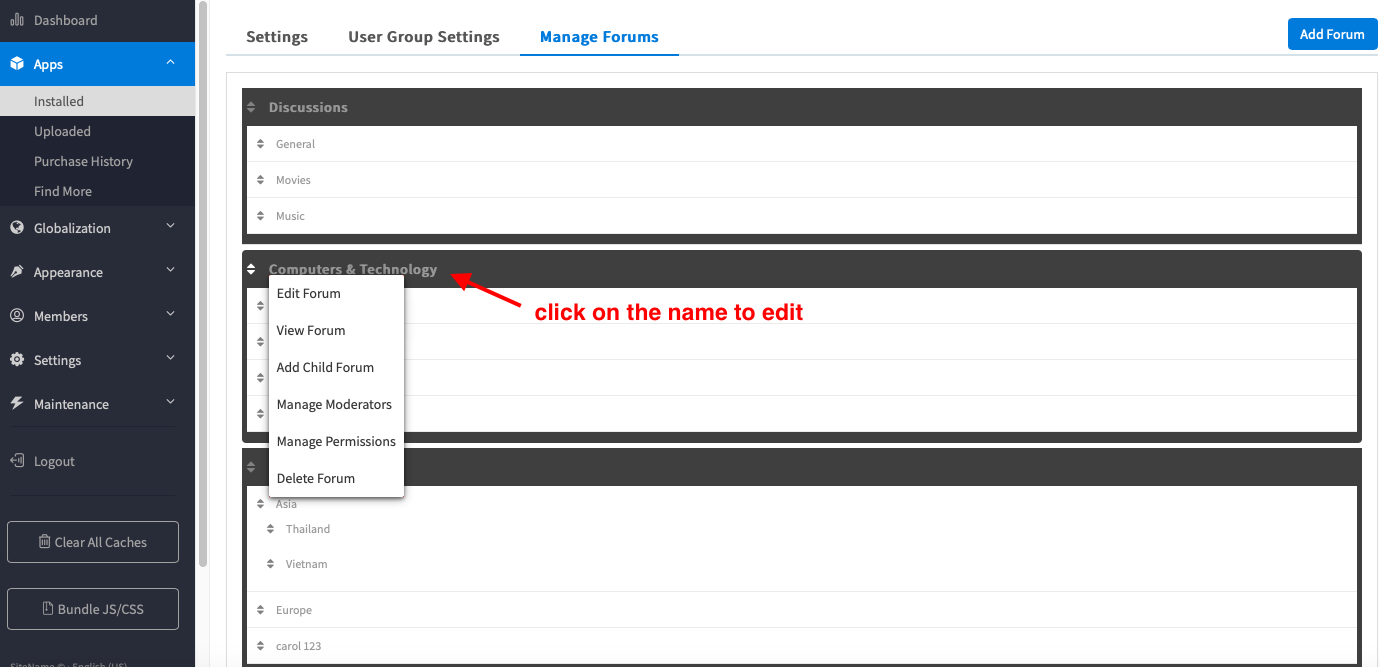Adding forums to your website is a great way to get more user interaction and
...
increase community engagement on your
...
website. This article provides you with steps to make a forum where your user can create content and interact with each other. Let’s get started.
From Admin CP> Apps> Forum> Manage forum> clicking on Add forum will come a to pop up below:
1. To create a main parent forum, just fill in the following element:
...
Again click on Add forum, but this time in the Parent Forum field, select a forum that you want this sub-forum to be inherited. We selected Travel as an example of a parent forum.
On the Manage forum page, you can see Asia created as a sub-forum of Travel.
...
- Thread: normal
- Sticky: the thread will stay at the top no matter how many much new thread threads have been added
- Sponsor:
Closed: The status of any thread you create can be open and closed. Closed A closed thread means anybody can see the post topic but they can’t post a new reply to it.
After all, click update to finish.
3. Manage forum:
In Manage Forum tab, you can click on the name of a parent/child forum to do the management of forums.
By clicking on the name the pop up comes with following options:
- Edit Forum: edit the Forum details such as Name, Description, status....
- View Forum: view the Forum from the front-end.
- Add Child Forum: create a child Forum
- Manage Moderators:
- Manage Permission: Select a user group to assign special permissions for this specific forum.
- Delete Forums: remove the forums that no longer needed.