Versions Compared
Key
- This line was added.
- This line was removed.
- Formatting was changed.
...
In order to start Livestreaming on the website with OBS. First of all, you need to install a streaming software into your desktop/personal computer. There is a lot of free Streaming software on the internet, however, you can search for "OBS Studio", then download and install it in your desktop/PC. You can also refer this link: https://obsproject.com/ to download OBS Studio.
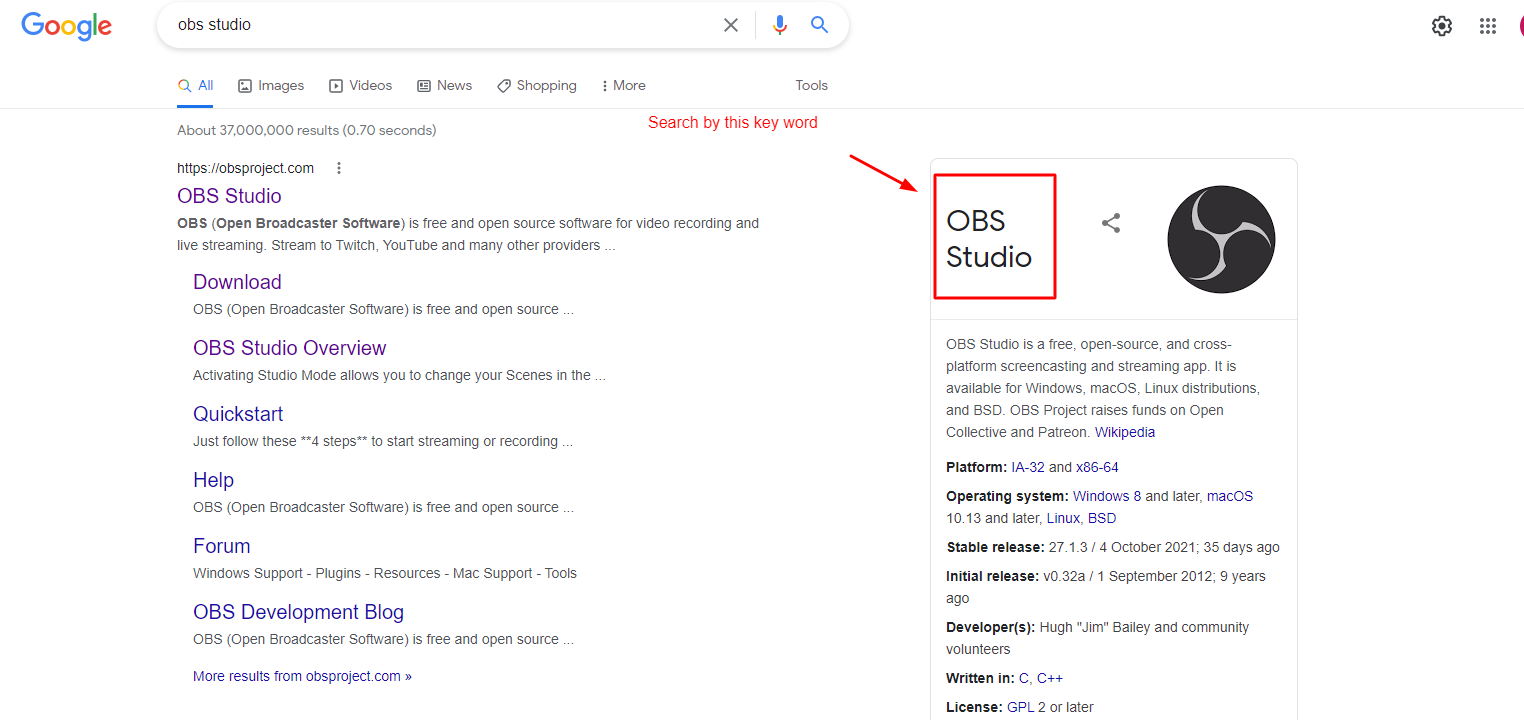 Image Modified
Image Modified
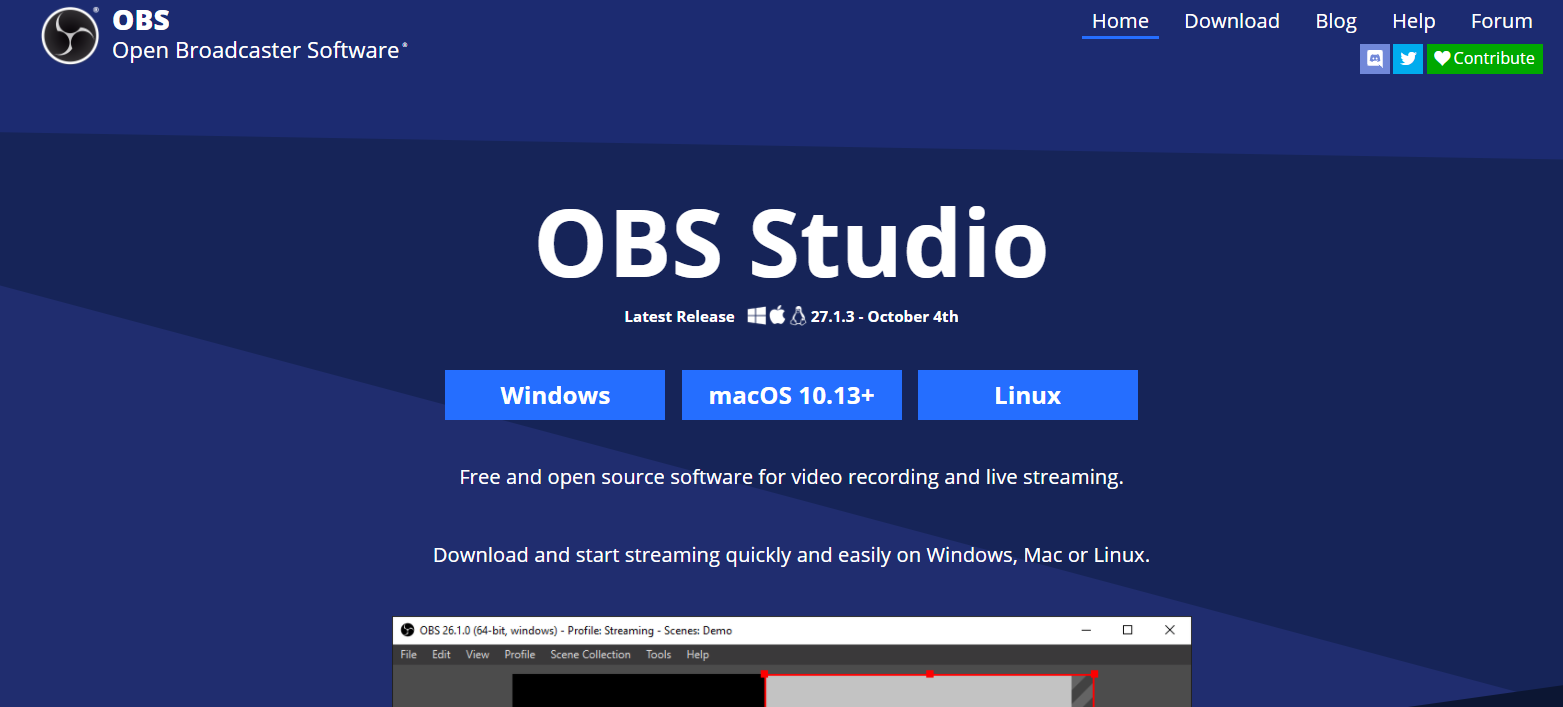 Image Modified
Image Modified
After successfully installing Streaming software (OBS studio) into your desktop/PC, then from your phpFox website>Press Go live to get Stream Key +
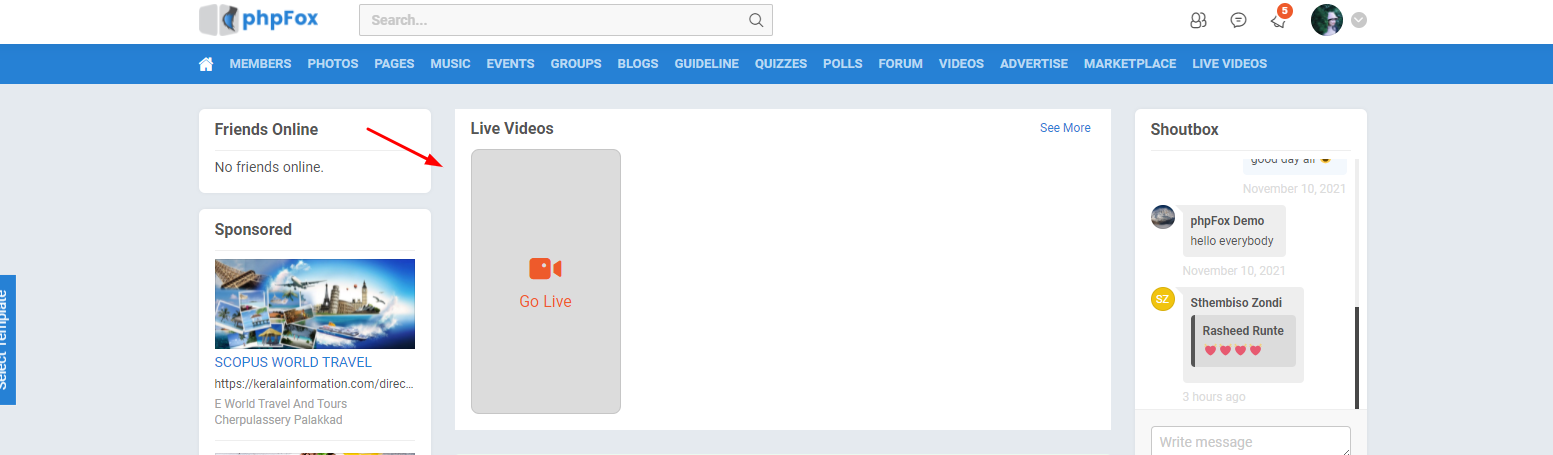 Image Modified
Image Modified
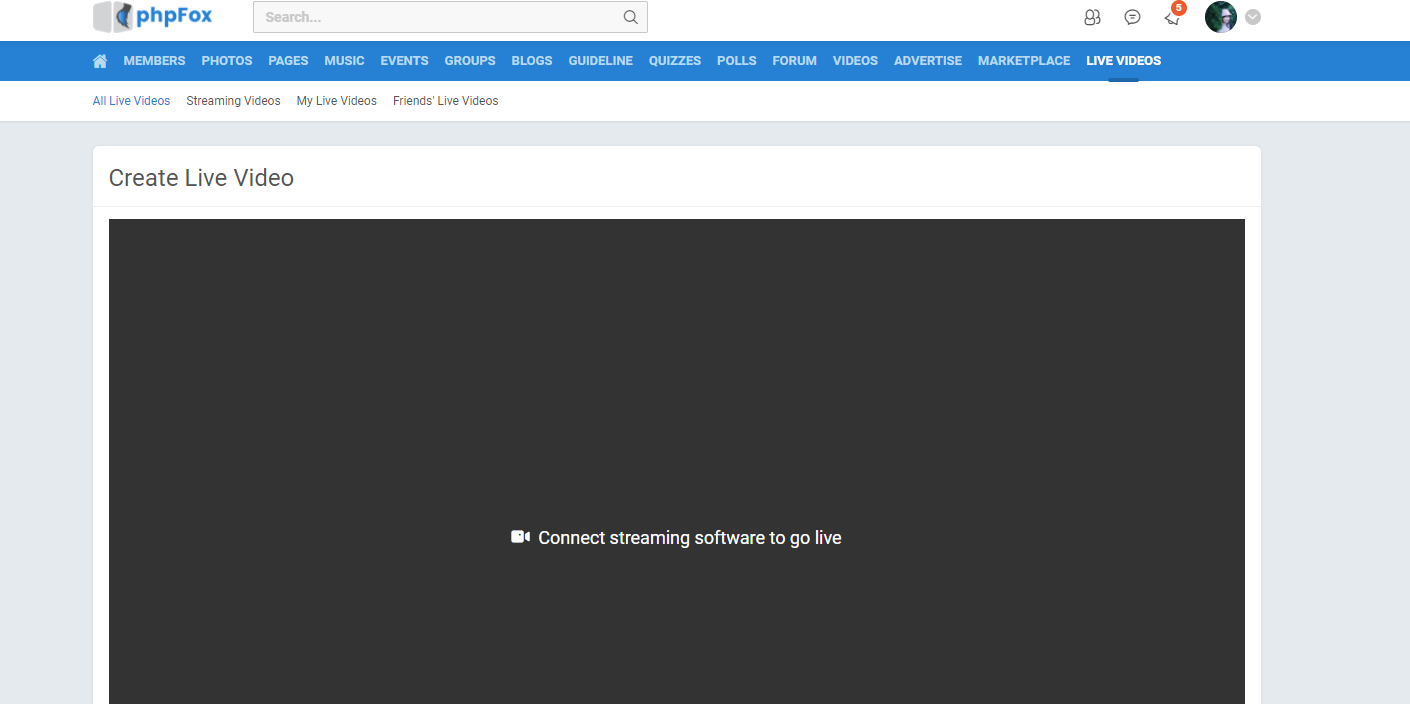 Image Modified
Image Modified
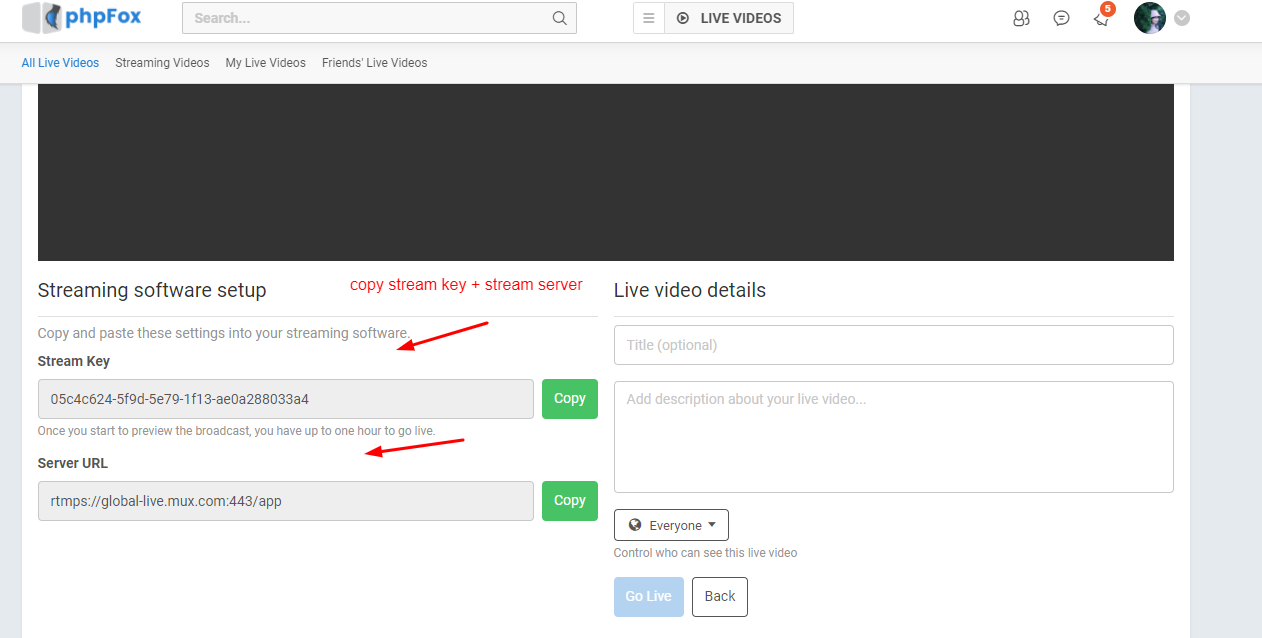 Image Modified
Image Modified
Next, from OBS>Settings>Stream> paste Stream Key + Server URL>Press Start Streaming from OBS.
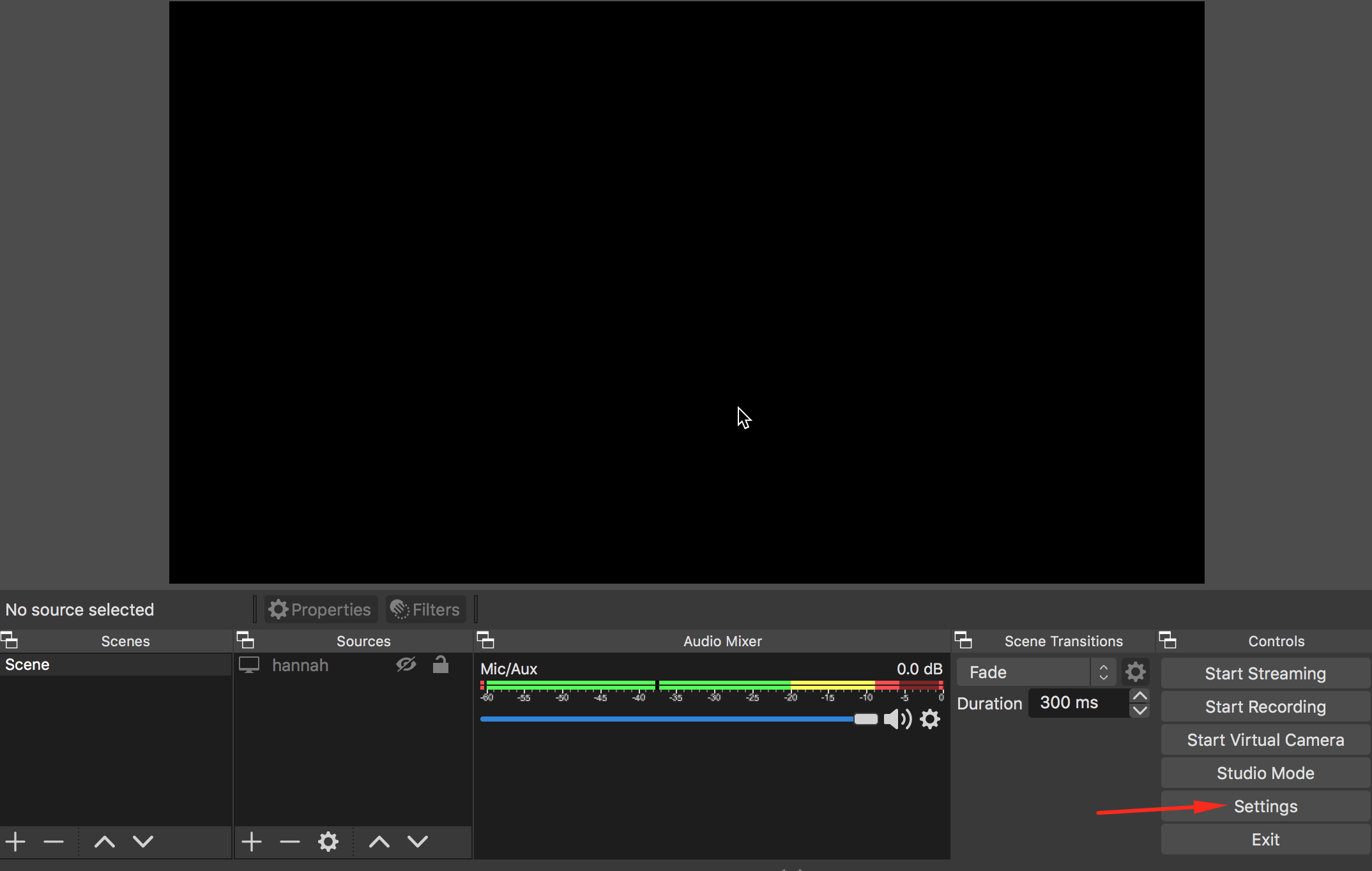 Image Modified
Image Modified
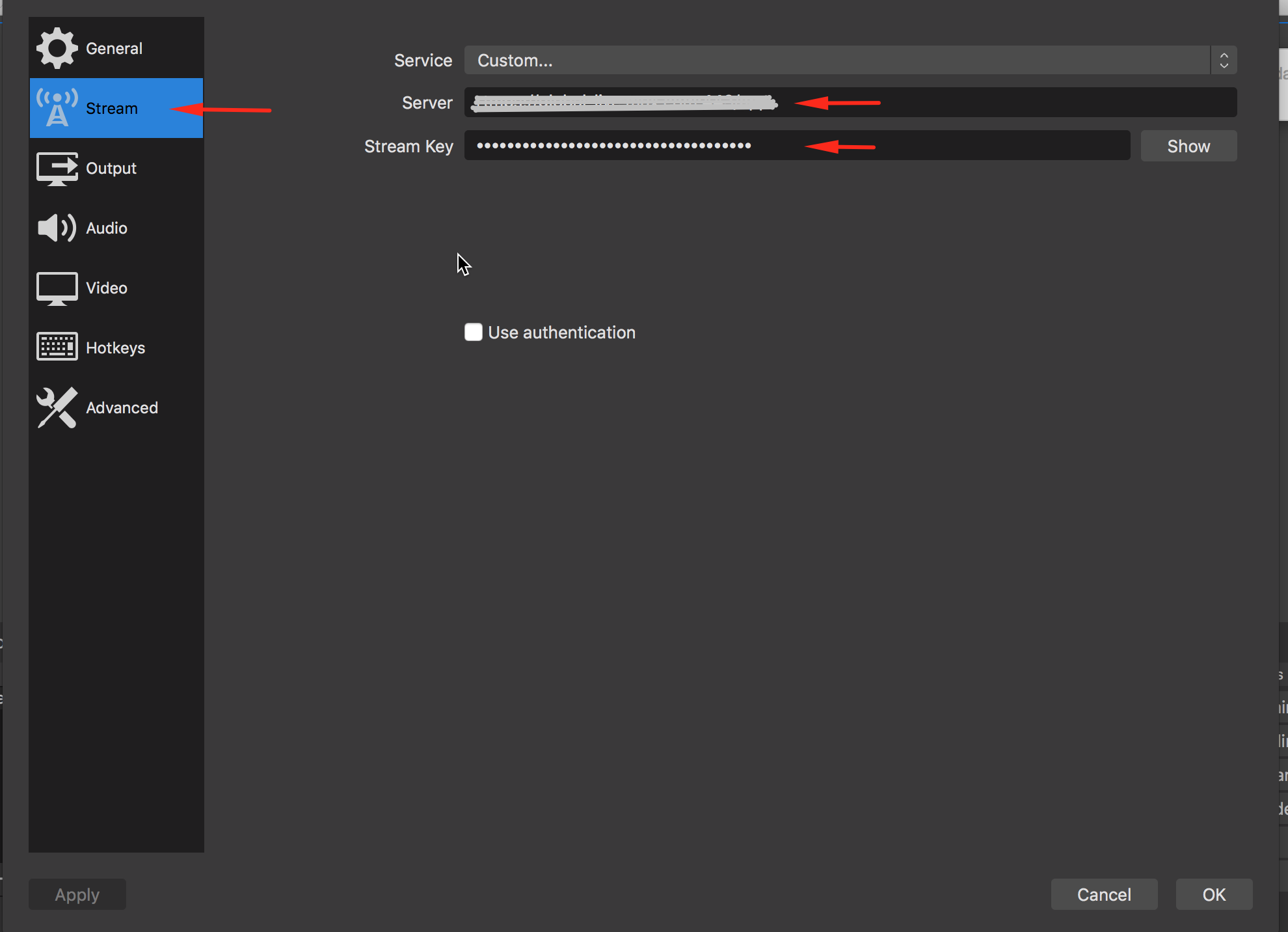 Image Modified
Image Modified
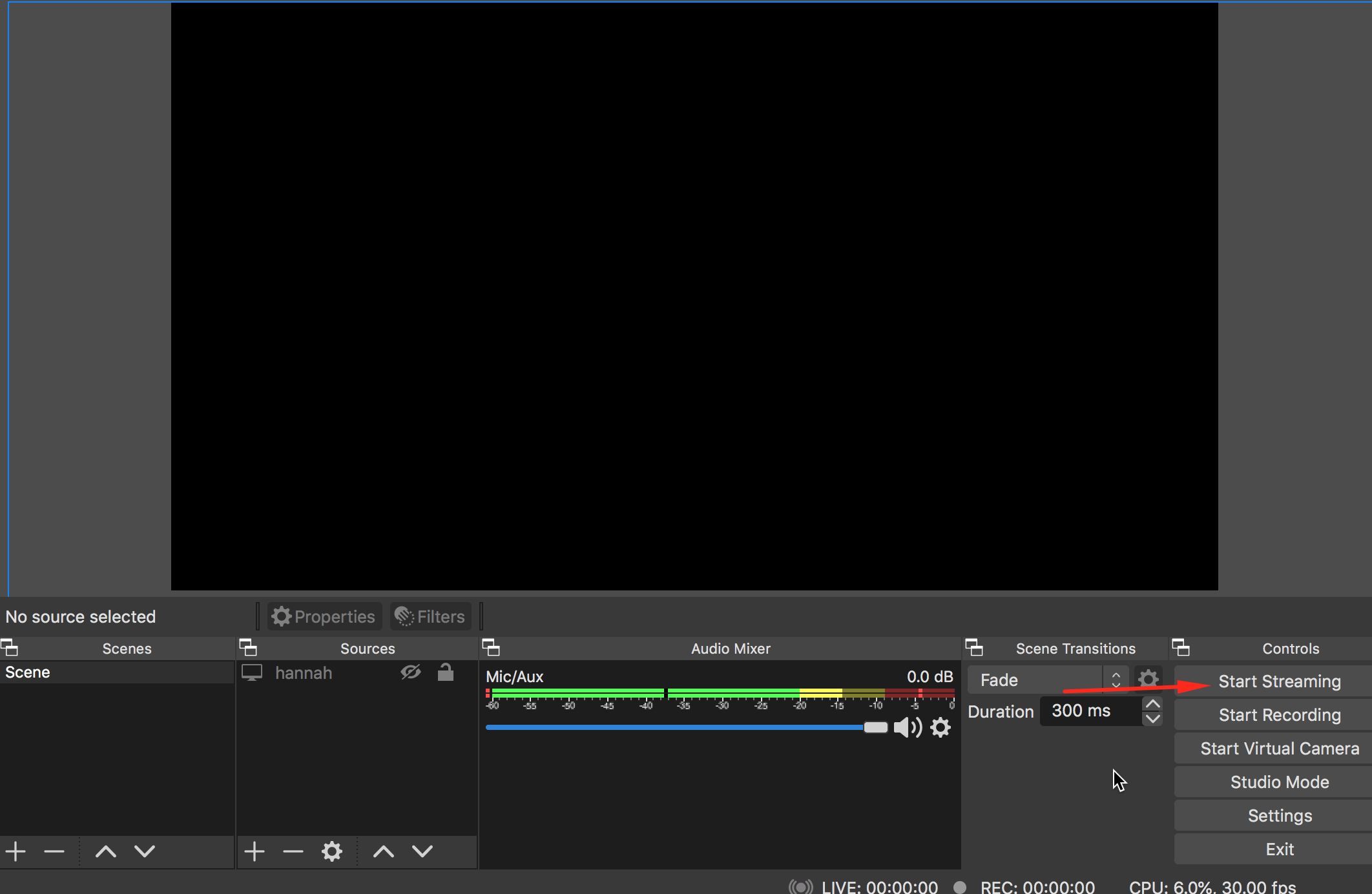 Image Modified
Image Modified
After that, please go back to phpFox site and wait for the connection between the broadcast software and your phpFox site, then click "Go Live" button to start streaming.
...