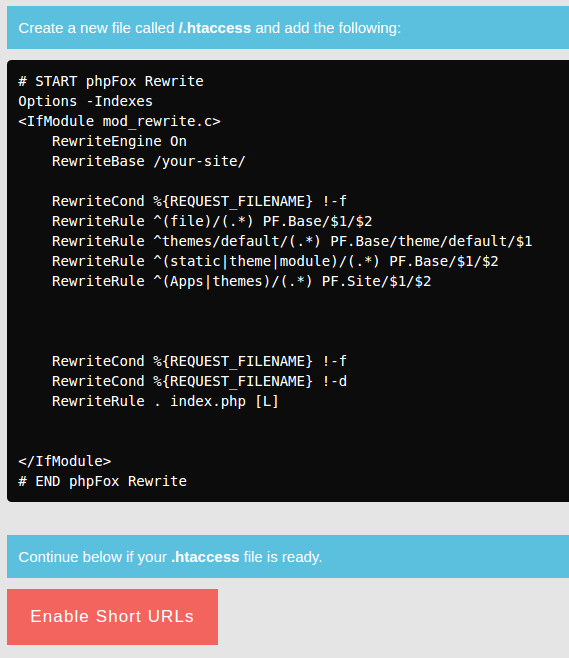| Info | ||
|---|---|---|
| ||
You are using phpFox version earlier than 4.6.0? Please refer instruction for this article here. |
| Info | ||
|---|---|---|
| ||
Requires phpFox => 4.56.20 |
Short URLs setting requires that your server support mod_rewrite. Check with your host to ensure you have this on your server before you try to enable short URLs.
This tutorial will show you how to enable short URLs for your website. Short URLs can help with SEO and can also have a slight speed increase for users.
This assumes you are already logged in with the Admin user and are logged into the AdminCP.
Enable Short Url
- Click Settings >> Short URLs
...
- Once you click that, you'll see instructions for enabling short URLs.
...
- First, you'll need some sort of text editor such as notepad++ or Sublime Text. Open your text editor and copy the code from the instructions into a file you name with name .htaccess (note the period in front of the file name) . Upload the this file you created to your server via FTP to the document root folder (usually public_html, httpdocs, http, etc. Your host is the best place to ask if you are not sure. One way to tell if you are in the root is that you will see the phpFox files ). Note: this file will be in the same place with PF.Base, PF.Site, PF.Src )folders.
- Once the file is uploaded, go back to your AdminCP to the Short URLs setting and click Enable Short URLs.
...
- Once you've enabled short URLs, clear cache.
...