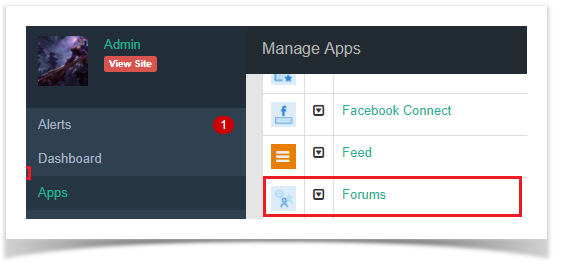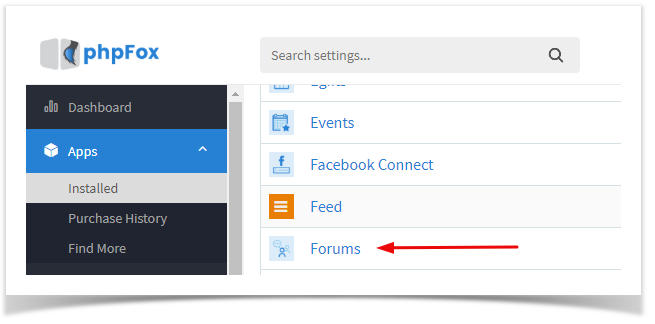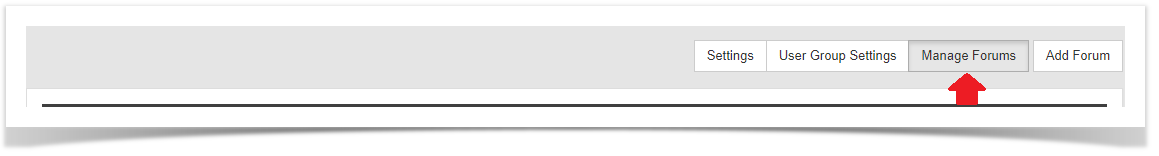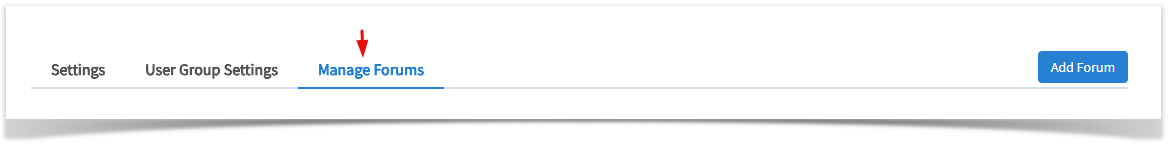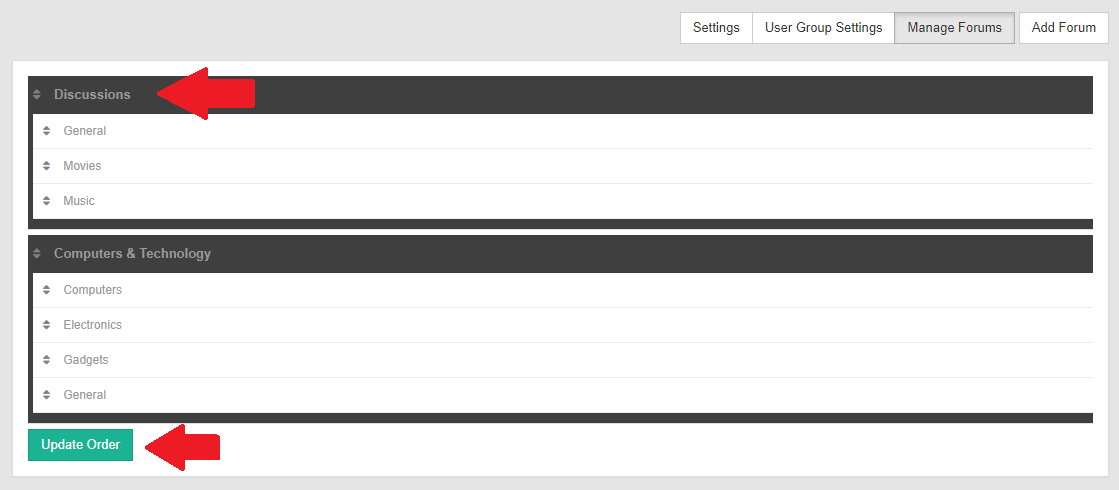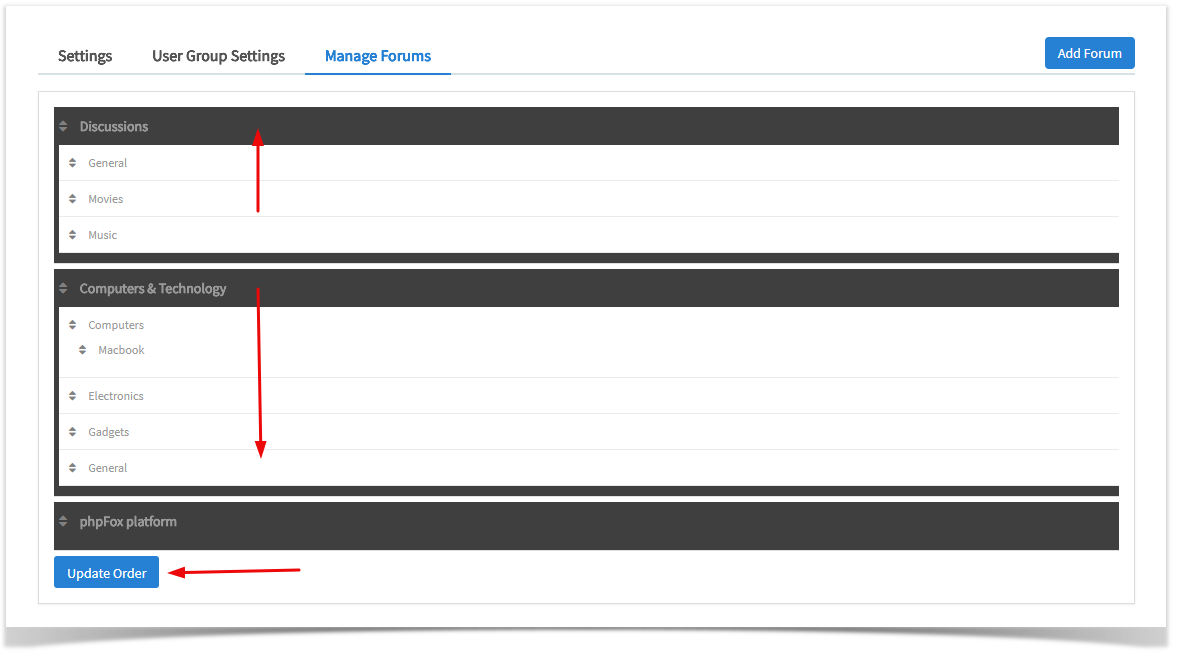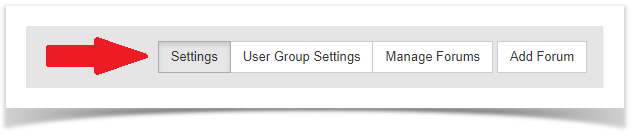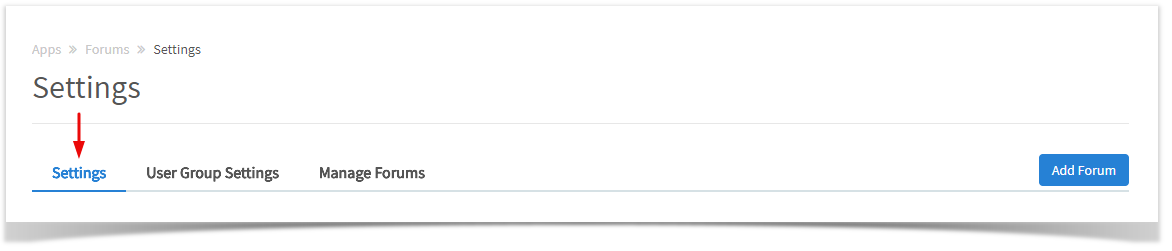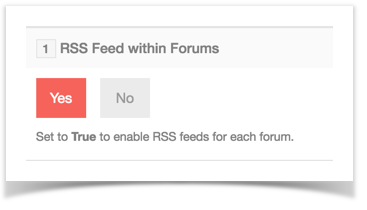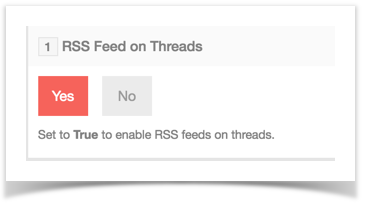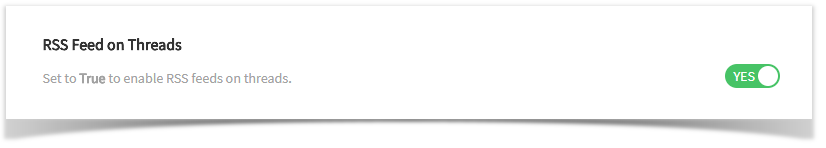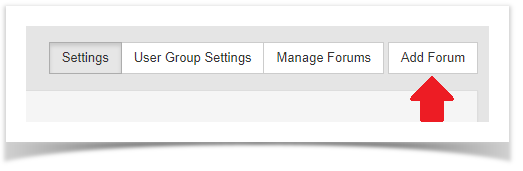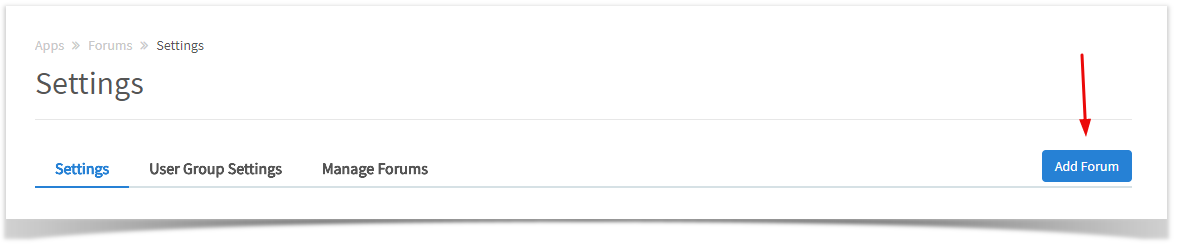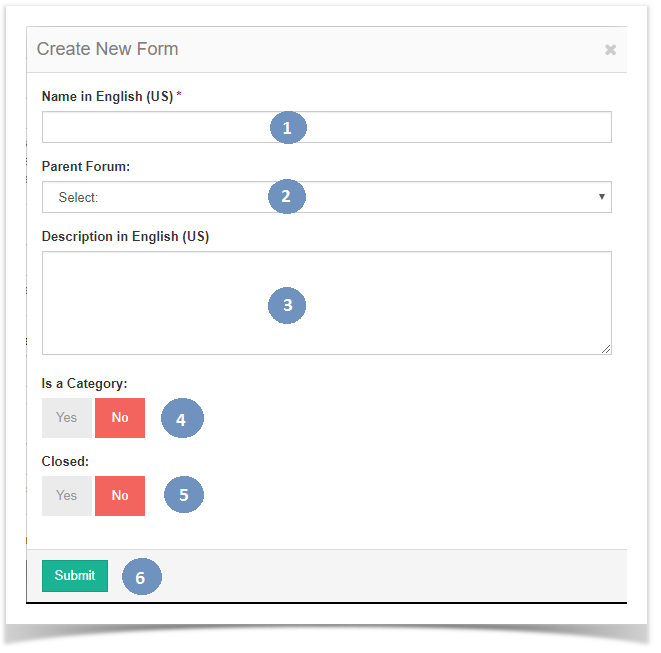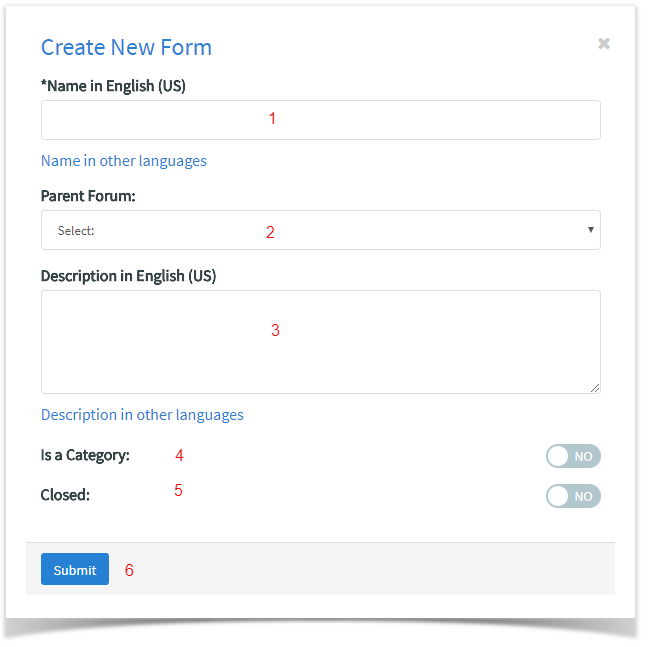| Info | ||
|---|---|---|
| ||
You are using phpFox version earlier than 4.6.0? Please refer instruction for this article here. |
| Table of Contents |
|---|
This tutorial will show you how to manage your Forum. You will see how to add and manage categories, category permissions, and moderators.
...
- In the AdminCP, Go to Apps >> ForumInstalled >> Forums
Managing Forum Categories
- Click Manage to open the categories management.
- It will show you a list of your current forum categories.
...
Drag them up or down and click Update Order.
Editing the Categories
...
- Click Settings to open the Forum Settings screen.
- You can set the Active Posts time duration which shows users when there are new posts.
...
- RSS Feed within Forums allows you to enable or disable the RSS feature for the forum area.
- RSS Feed on Threads allows you to enable or disable the RSS feature for threads.
- Enable "Thanks" on posts allows you to have Thanks instead of Likes for forum posts.
- Other Settings
- Save Changes When Done
Adding Forums
- Click Add Forum button
- Fill in the Name in each language you have installed. It is very important that the default English language has a value entered or it will cause site issues.
- Parent Forum - select a parent forum if this is a subforum or leave this unchanged to make it a parent forum.
- Description - this is optional but if you enter a value, be sure to enter one for each language installed. It is important that the default English value is not empty if you enter a value for other languages.
- Is a Category - choose if this is a category or not. See our examples below.
- Closed - set whether this is closed for posting (handy if this is a parent forum that doesn't need posts in it)
- Click Submit when done.
- Always clear cache after making any changes.