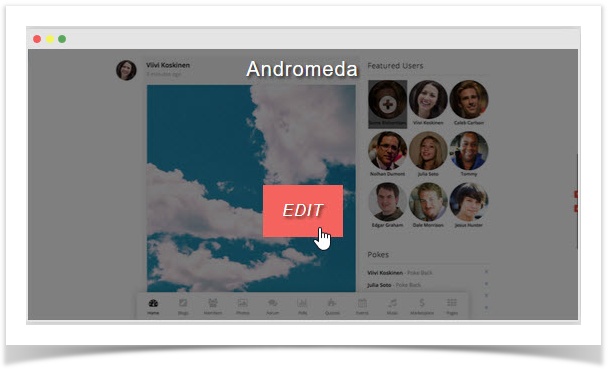| Info | ||
|---|---|---|
| ||
You are using phpFox version earlier than 4.6.0? Please refer instruction for this article here. |
To change your site's favicon, which is used to associate with your website when being parsed by external sites or programs, is to simply add a file called favicon.ico in your site's root directory.Another easy to do in our new theme manager. Another way to describe the favicon is, it's the tiny icon you see in the browser tab and most sites have a special one made to match their logo. The size is normally 16 x 16.
For those not tech savvy, the site's root directory is usually pubic_html or www but it can also be httpdocs, http, etc. Your host is the best place to ask if you are not sure. One way to tell if you are in the root is that you will see the phpFox files PF.Base, PF.Site, PF.Src.
| Excerpt Include | ||||||
|---|---|---|---|---|---|---|
|
- Click Appearance > Themes
- You'll see screenshots of various themes that you've installed to the right. Click the one you want to add the favicon for. Please note not to use the default bootstrap and material theme. Instead, make a theme based on Bootstrap and Material and edit that instead.
There are tons of favicon generators online, here is the current top pick from Google
Once you have added your favicon, you wil will need to log into your AdminCP and clear your site's cache from
| Info | ||
|---|---|---|
| ||
Maintenance > Cache Manager > Clear Cache |
...