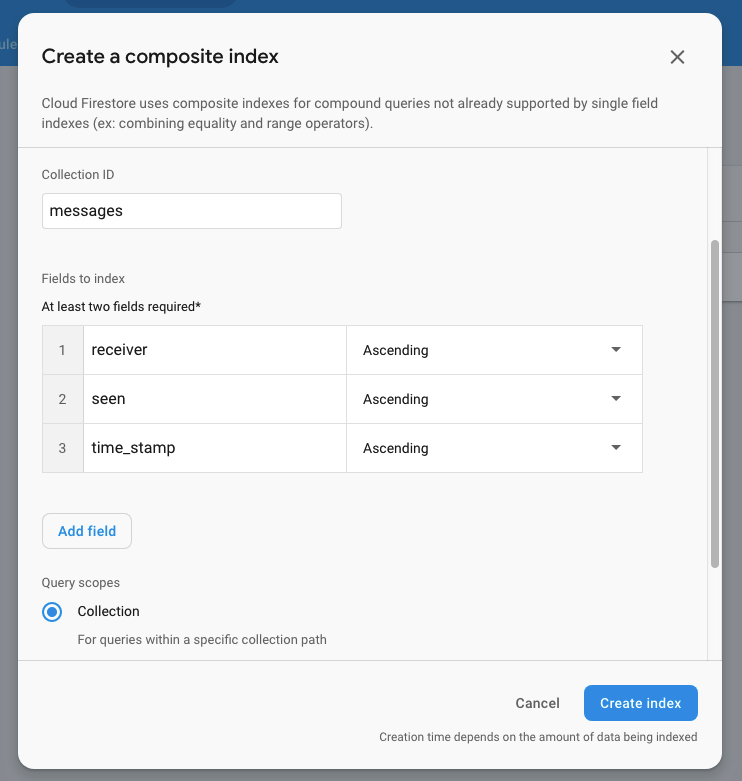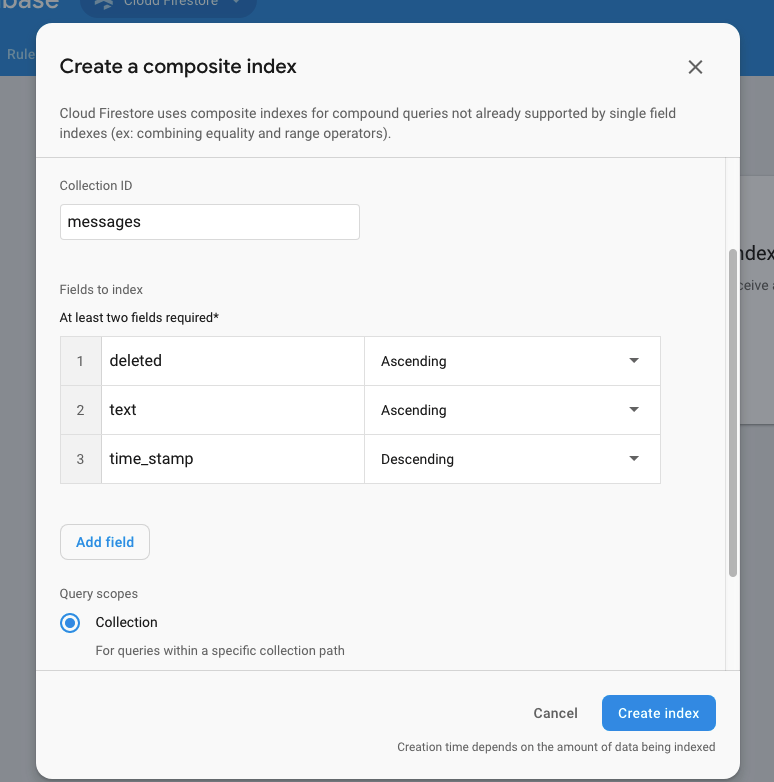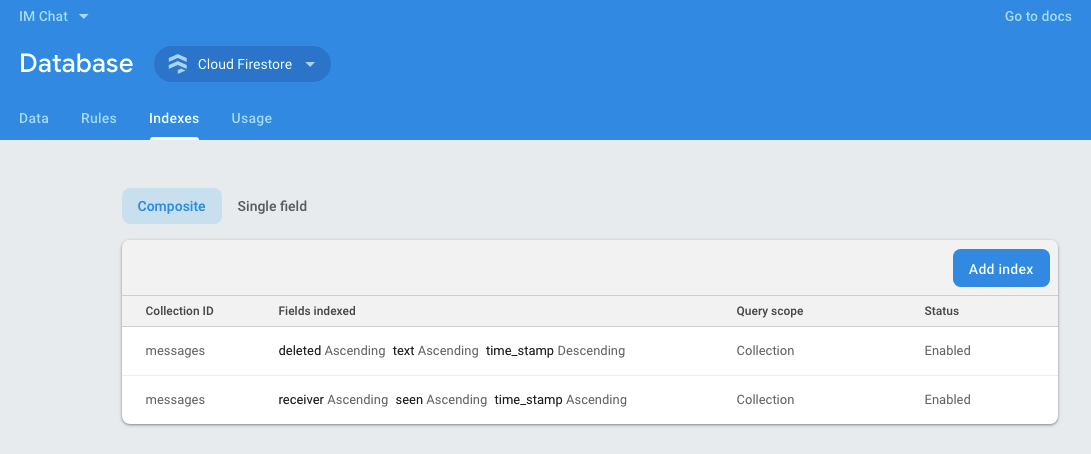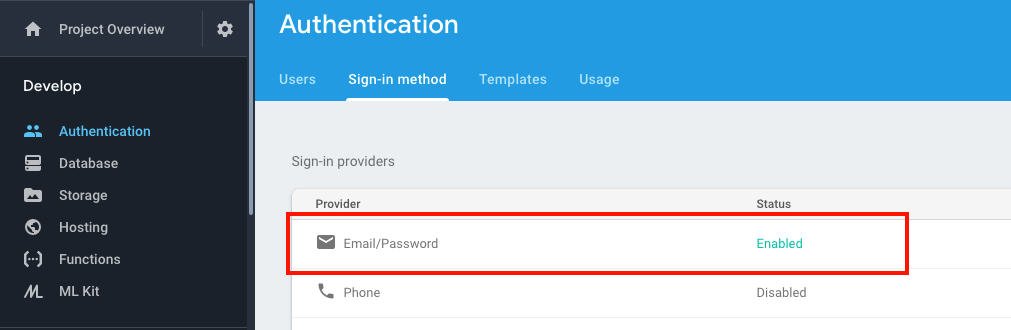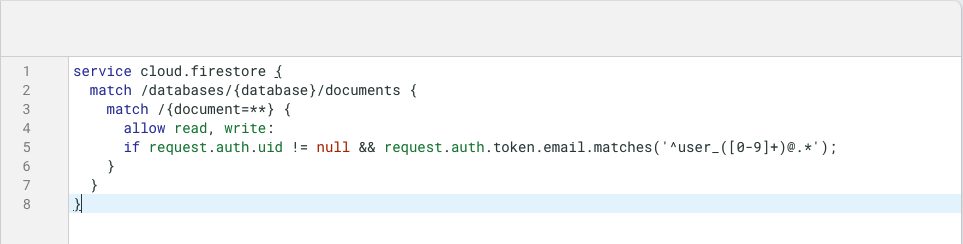...
After enabling, you will redirect to database page. In that page, select tab Indexes and add 2 Composite indexes to Database by click on Create index manually.
Setting like 2 below screenshotThen, configure fields as 2 screenshots below:
Indexes enable:
Go to Develop > Authentication, enable Sign-in method for Email/Password provider in your project to allow users access to the database, as the following screenshot:
Then, go to Database > Rules tab and set up add the following database rules like::
| Code Block |
|---|
service cloud.firestore {
match /databases/{database}/documents {
match /{document=**} {
allow read, write:
if request.auth.uid != null && request.auth.token.email.matches('^user_([0-9]+)@.*');
}
}
} |
Rules table will be as the below image:
Now, you can start to use IM App with Firebase.
...