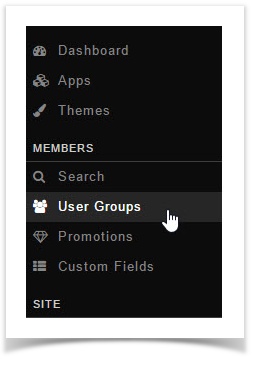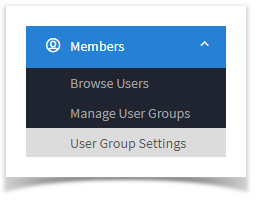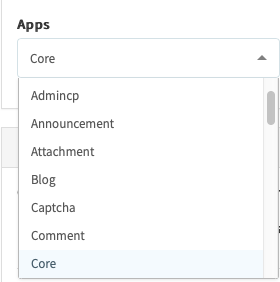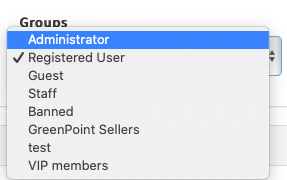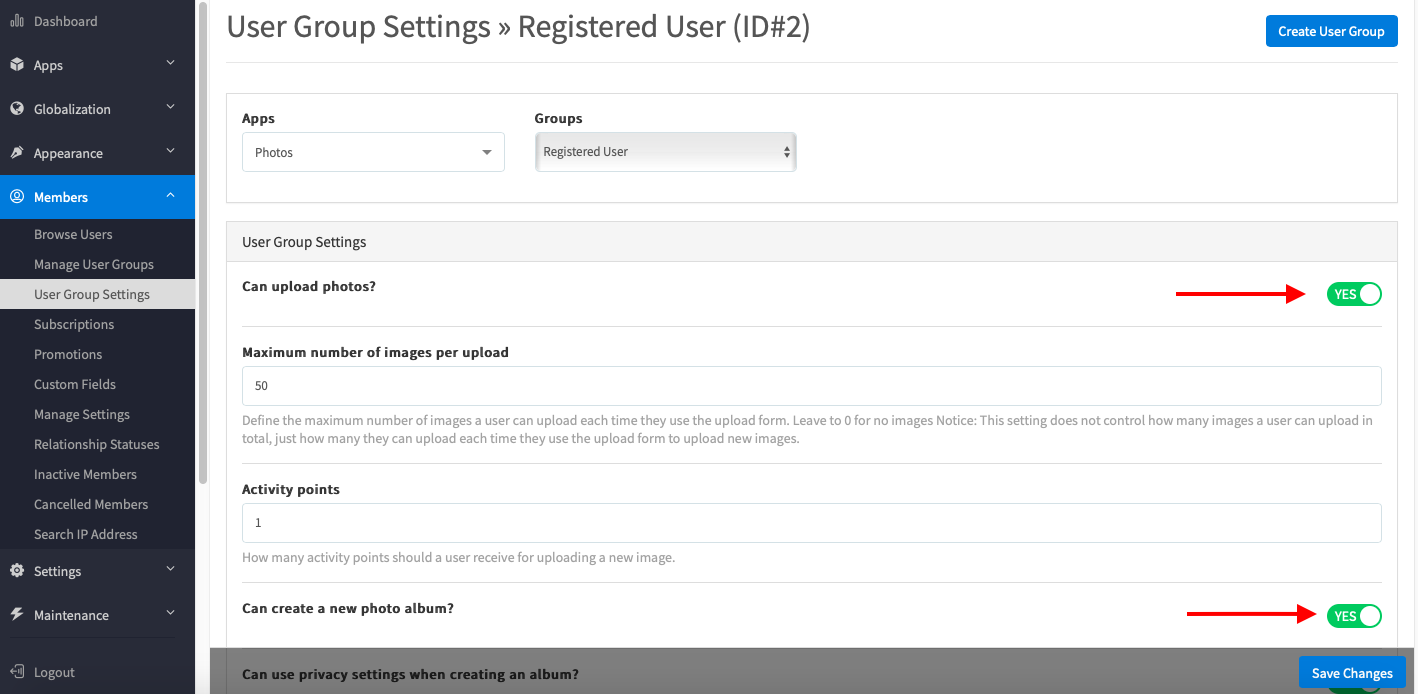| Info |
|---|
|
You are using phpFox version earlier than 4.6.0? Please refer instruction for this article here. |
This tutorial will show you how to change settings for a user group for . User Group Settings allows Admin to configure what a user can and can’t do on your website.
This assumes you are already logged in as the Admin user and are logged into the AdminCP.
You can view our video tutorial or see the written tutorial below it.
| Excerpt |
|---|
| Widget Connector |
|---|
| url | https://www.youtube.com/watch?v=mxqEcm_sueA |
|---|
|
|
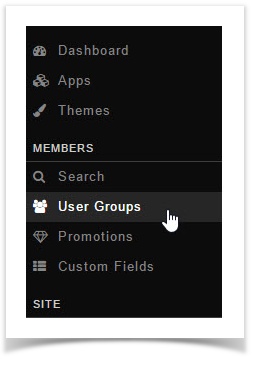 Image Removed
Image Removed
- Click the arrow to the left of the user group you want to change the settings for and click Manage User Settings.
 Image Removed
Image Removed
- Once you click to manage settings, youGo to Members and Select User Group Settings.
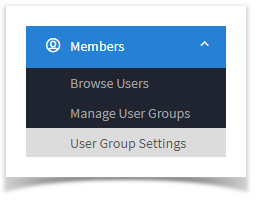 Image Added
Image Added
- Click the drop-down arrow to select the app you want to change the settings for.
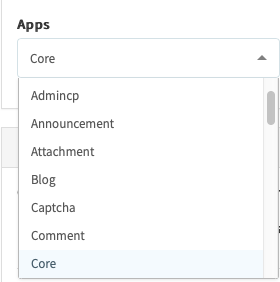 Image Added
Image Added - Click the drop-down arrow to select the group you want to apply the changes in the settings for.
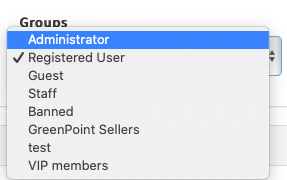 Image Added
Image Added
- Once the specific app and group are selected(we chose Photo and Registered User as an example). You'll see a list of all of the settings available to your user groups. Select a setting in the list to see all of the options available for that setting. The image below shows a small portion of the settings (We chose the Ad settings as an example). We also have to debug enabled so your view won't look exactly like this one.
 Image Removed
Image Removed
- for this app in this specific user group. Select YES to Enable and NO to Disable.
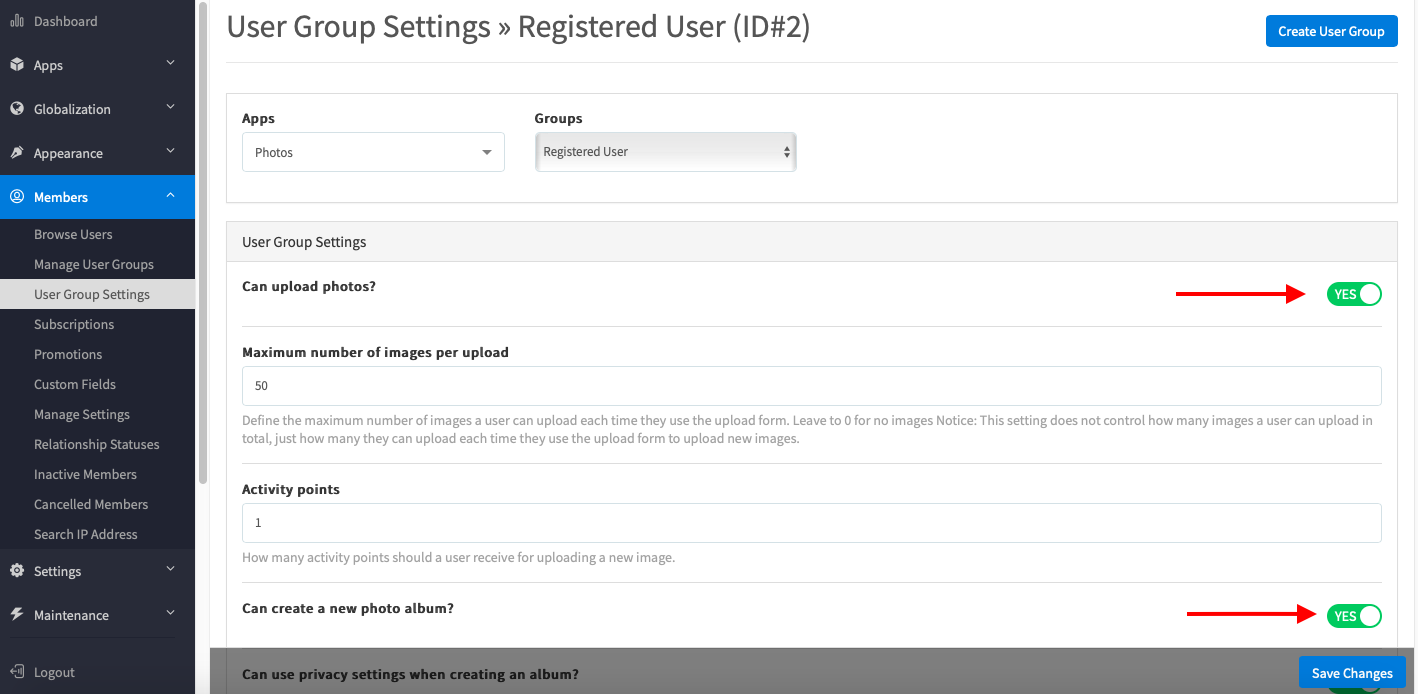 Image Added
Image Added
- Click SAVE CHANGES when you're done.
| Info |
|---|
| Settings are done per user group so you'll want to make sure to need to check and set up each user group how you want them. |
| Note |
|---|
| Be cautious of what you change for the Administrator user group as some settings can lock you out of the site but they have a warning at them so please . Please read all descriptions before changing Administrator user group settings of Administrator. |