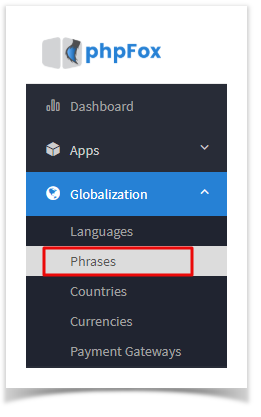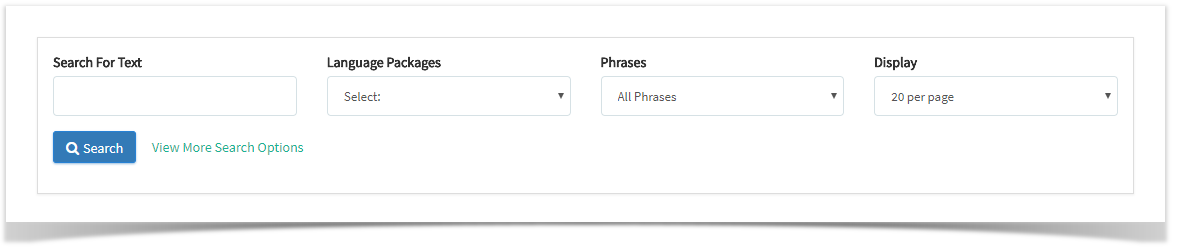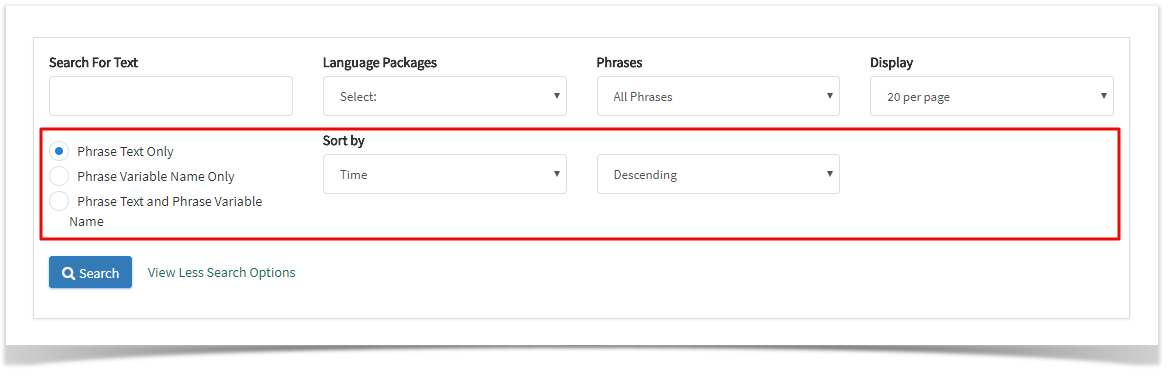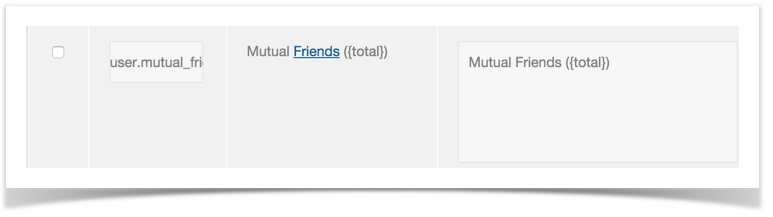...
- Click Phrases in Globalization menu.
...
- On top of the page, you will see Search phrase section. From here, you can type a phrase to search, along with Filters.
...
- Below the input box, you can click on View More Search Options to extend the filters. We can choose: Phrase Text Only, Phrase Variable Name Only, Phrase Text and Phrase Variable Name. Choose Phrase Text Only.
...
- Filters are listed as below:
...
- Use the above tutorial to first find the phrase you want to edit. In our example, we will edit Mutual Friends to be Mutual Buddies and then will revert it back to default after.
- Scroll down the list to find Mutual Friends as seen in the screen shotscreenshot:
- Change Friends to Buddies in the right column (Text Column). Click to the left of the phrase in the checkbox and choose Save Selected or Save All (if editing more than one).
...