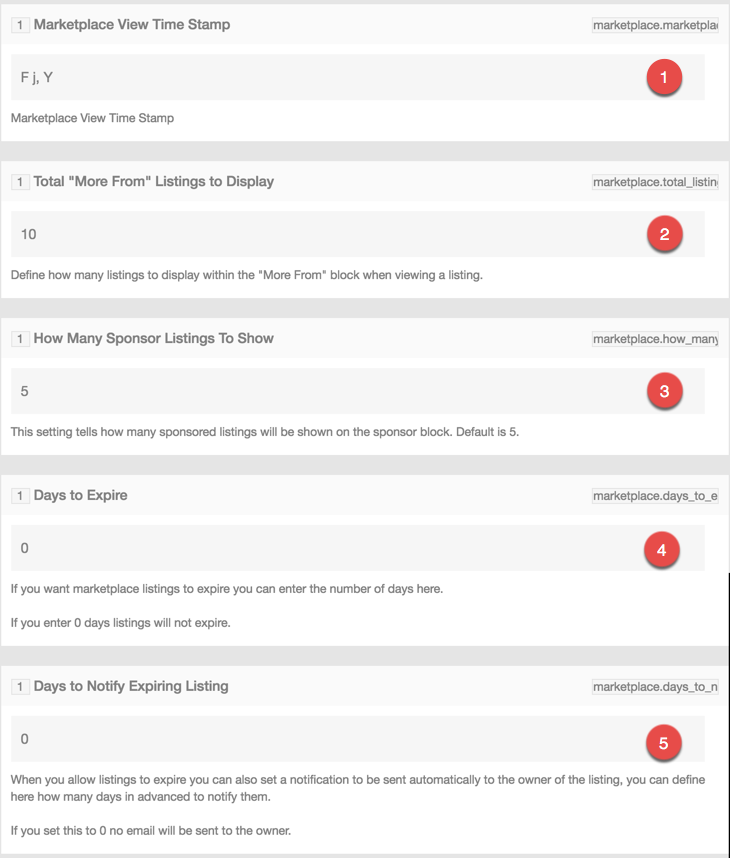...
- Now you will see several setting options to choose from.
- Marketplace View Time Stamp - You can change the Time Stamp to display how you want it.
- Total "More From" Listings to Display - this changes how many of the user's listings show up under the "More From" area.
- How Many Sponsor Listings To Show - this changes how many sponsored listings show up in the sponsor listings block.
- Days to Expire - sets how many days a listing will run before it automatically expires. If you leave it at 0, then listings won't expire.
- Days to Notify Expiring Listing - if you have expiring listings set, then this setting is to send the user a notification that their listing will expire a number of days in advance of the expiration.
Setting up and Managing Marketplace Categories
You most likely want your Marketplace to be unique and match the niche for your site. Editing, creating and deleting Categories is a good idea to make your Marketplace unique. Here's how to do that.
- First, you will need to be in the Marketplace settings area as shown above.
Clear your cache after setting any settings.
...