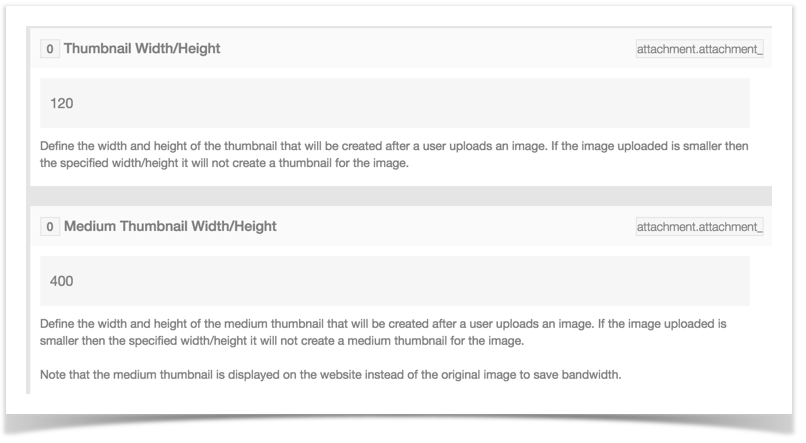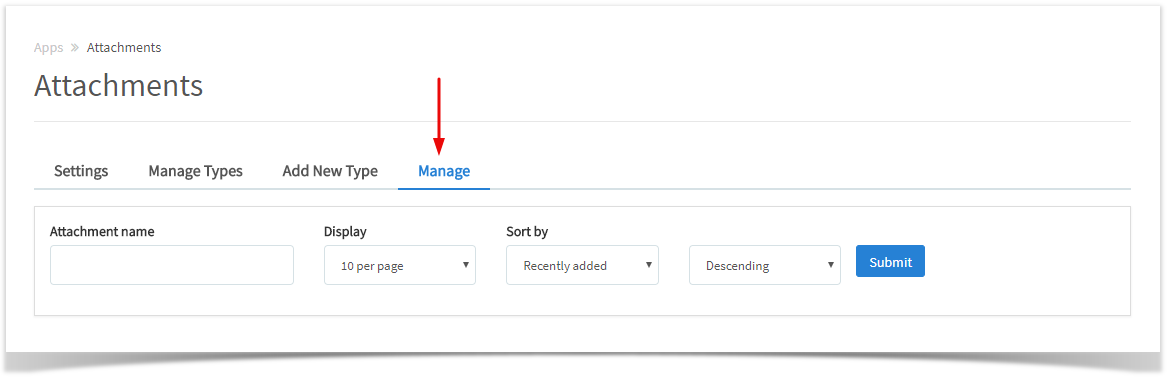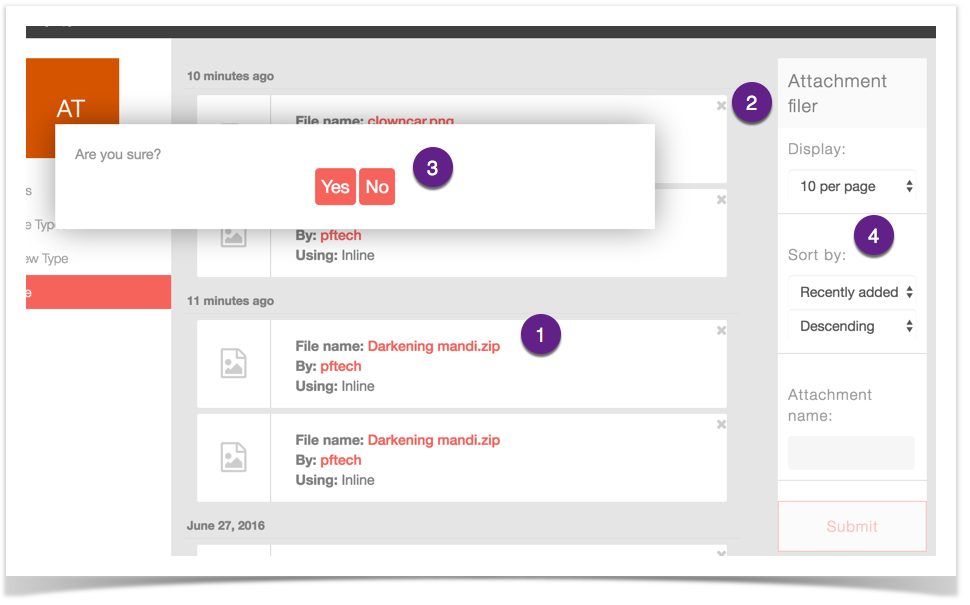...
- You can add attachment types to the thumbnail settings so it shows a default icon for each type.
Managing Thumbnail Size
- When in the Attachments Settings page, click Settings.
- Scroll down to the Thumbnail sizes and you can change them to what you want. You might need to tweak your theme to fit in bigger or smaller sizes.
Managing Attachments (v4.4 and up)
- When in the Attachments Settings page, click Manage.
- You will see a listing of all Attachments to the right.
- Attachment list.
- Delete Attachment.
- Delete Attachment Popup Yes/No choice.
- Search for Attachments.
| Info | ||
|---|---|---|
| ||
Always clear cache after making any changes. |