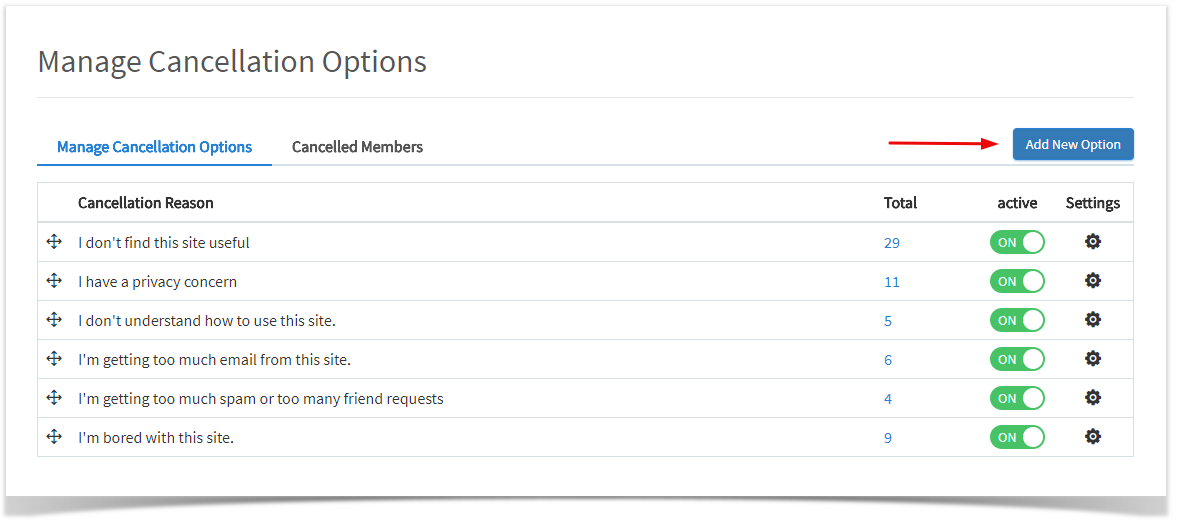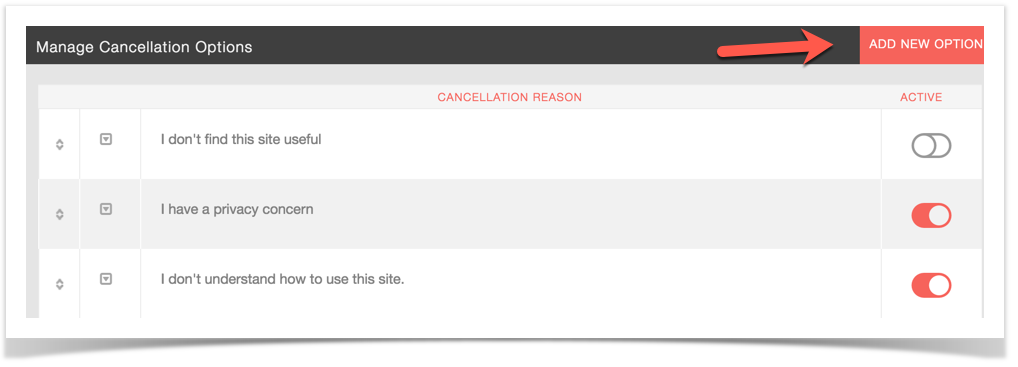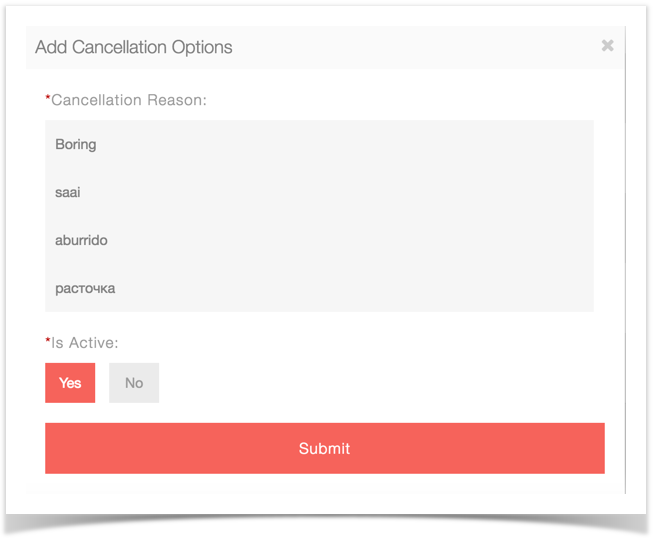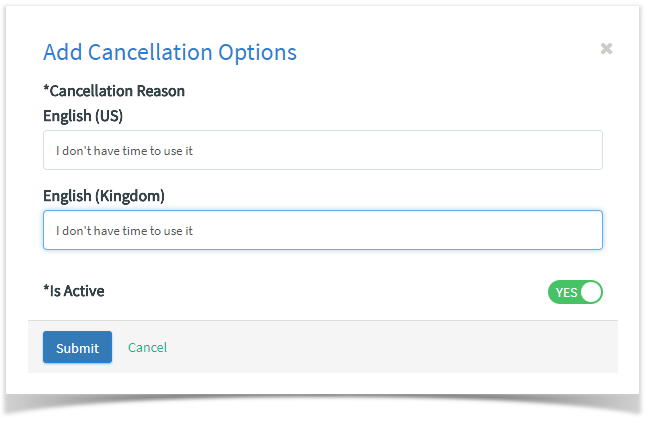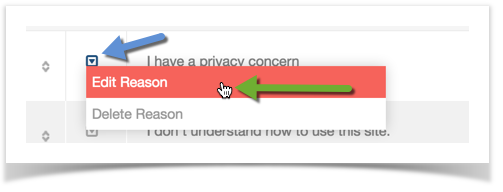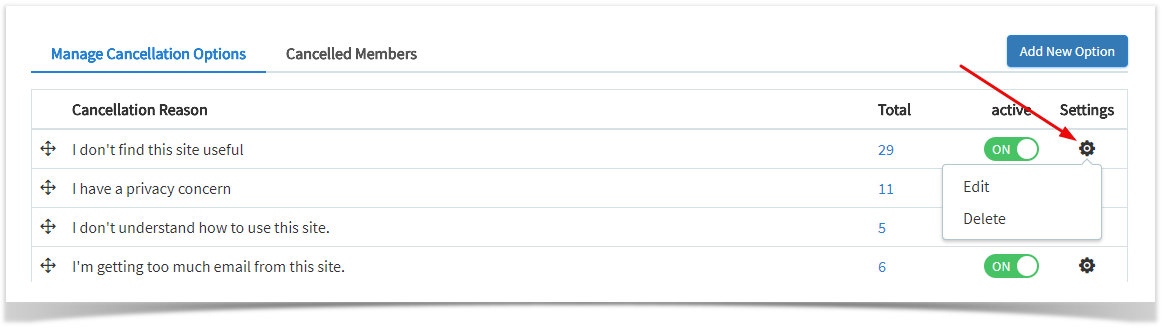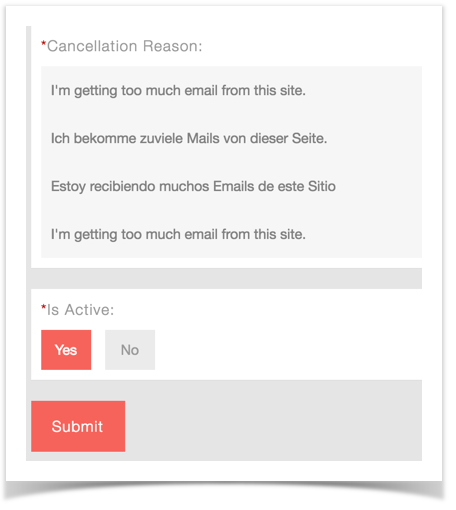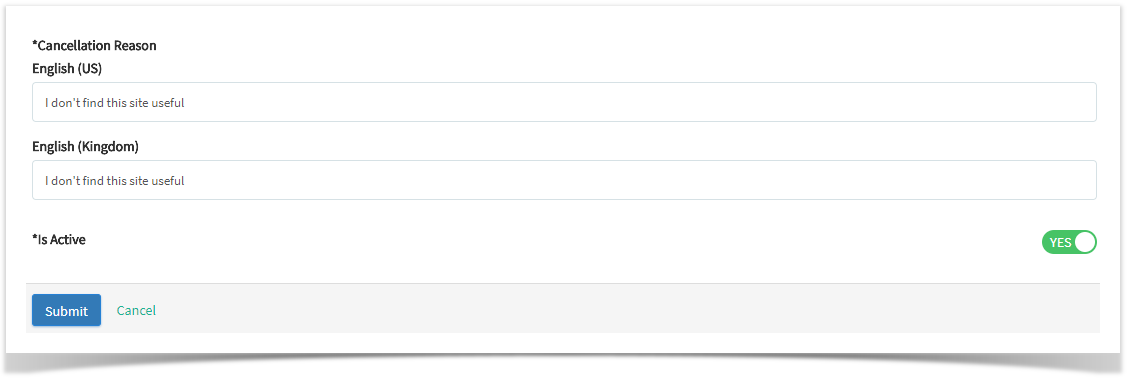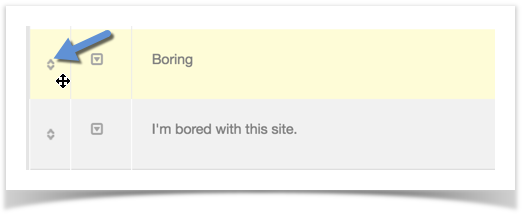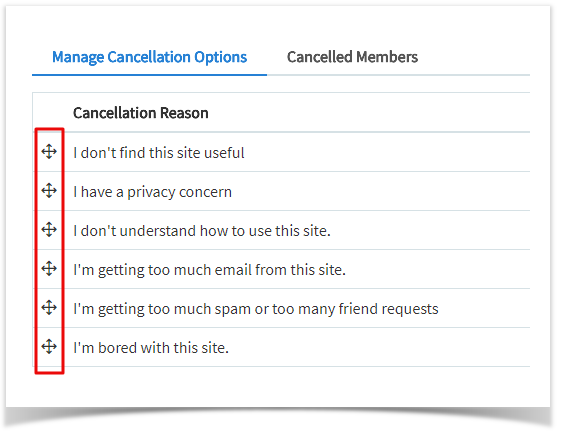| Info | ||
|---|---|---|
| ||
You are using phpFox version earlier than 4.6.0? Please refer instruction for this article here. |
When users cancel their accounts, they can select a reason for doing so. If you want to add, edit or remove those options, this tutorial will help you do that.
| Table of Contents |
|---|
| Excerpt Include | ||||||
|---|---|---|---|---|---|---|
|
- Click Settings and choose Cancellation Options under the User settings menus.
...
- in the AdminCP
Once you open the Cancellation Options, you'll see a list of all of the current Cancellation Options on the right.
Adding Cancellation Options
- Click Add New Option
- Fill in the fields for the popup to add the option and submit when done.
Editing Cancellation Options
- Click the arrow to the left of the option you want to manage and choose Edit Reason.
- In the popup, edit what you need and Submit.
Arranging Cancellation Options
- To arrange the options in any order you want, just click to the left and drag them up or down.